How to set noatime in existing ufs installation
-
To reduce disk wear, I'd like to set noatime on a pfSense firewall that I've had around since 2014. The filesystem is ufs. Is this as simple as adding noatime to the "Options" column in /etc/fstab?
Thanks
By the way, in all the time I've had this firewall I have had zero issues with it and love pfSense.
-
@scurrier said in How to set noatime in existing ufs installation:
Is this as simple as adding noatime to the "Options" column in /etc/fstab?
Yes. Just change
rwtorw,noatimefor example. -
Um, I'm looking at the file and have no idea what to change.
Can anyone help me out?
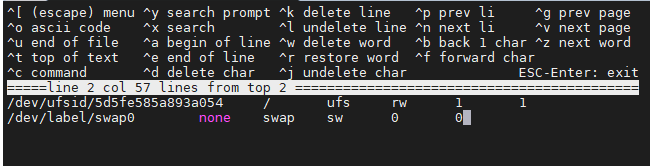
-
@Octopuss you can find
rwon the first line. Change it as Jim said in his post. Then reboot. Let us know how it goes. -
Thanks. I wasn't sure.
It rebooted fine and works, so...
Copyright 2025 Rubicon Communications LLC (Netgate). All rights reserved.