file consistency check - resulting errors
-
@alfaro said in file consistency check - resulting errors:
[2.4.4-RELEASE][admin@firewall01.mylocaldomain]/root: /sbin/fsck -y /
That is not single user mode.
To reach single user mode you need to enter
boot -sat the loader (OK) prompt like so:Hit [Enter] to boot immediately, or any other key for command prompt. Type '?' for a list of commands, 'help' for more detailed help. OK boot -sThat will then bring you to the root prompt where you can run fsck before the filesystems are mounted:
Enter full pathname of shell or RETURN for /bin/sh: ## fsck -y / ** /dev/ufsid/5cdd3c209fe36da7 ** SU+J Recovering /dev/ufsid/5cdd3c209fe36da7 USE JOURNAL? yes ** Reading 11730944 byte journal from inode 4. RECOVER? yes ** Building recovery table. ** Resolving unreferenced inode list. ** Processing journal entries. WRITE CHANGES? yes ** 28 journal records in 2560 bytes for 35.00% utilization ** Freed 0 inodes (0 dirs) 0 blocks, and 0 frags. ***** FILE SYSTEM MARKED CLEAN *****Run that at least 3 times.
Steve
-
Thank you for the reply. I have a question about single user mode. I used an ssh terminal to access the device, is there a way to get to single user mode via ssh or will I have to resort to using the serial cable?
Thanks
-
You can only access it at the console. Most of the usual services, like SSH, are not running in single user mode.
Steve
-
@stephenw10 Thank you again.
I used the serial cable to access the console but it does not say 'loader'. It says instead: Marvell>>
When I see: Marvell>> I type: boot -s
but all I get back is: Marvell>> boot -s
boot - boot default, i.e., run 'bootcmd'Usage:
boot
Marvell>>====
This where I am unable to get to the single user mode.Hoepfully someone will know what might be wrong here
-
@stephenw10 @stephenw10 Thank you again.
I used the serial cable to access the console but it does not say 'loader'. It says instead: Marvell>>
When I see: Marvell>> I type: boot -s
but all I get back is: Marvell>> boot -s
boot - boot default, i.e., run 'bootcmd'Usage:
boot
Marvell>>====
This where I am unable to get to the single user mode.Hopefully someone will know what might be wrong here!
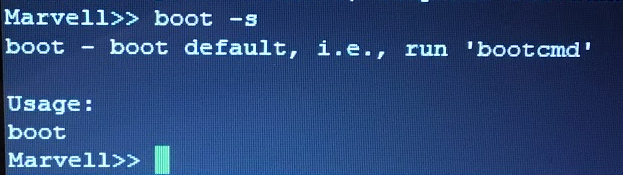
-
type boot and then you should get:
loader>there you type boot -s like:
loader> boot -sor something. I did it this afternoon but failed to remember what I did exactly. Had the same Marvell prompt. And the above I what I believe I did. I stumbled upon this, and that is what got me through: https://forum.netgate.com/topic/125712/netgate-sg-3100-boot-loop-ufs_dirbad/4
-
@Cornel
Thanks for the reply. If what you did comes back to you please let me know.I tried in a few different ways bit seems like there is no documentation on this prompt which is slightly different.
Thanks again.
-
@alfaro try bootd at the Marvell prompt. Does that get you to the loader prompt?
-
@Cornel I am away from it now but will try soon. Thanks
-
@alfaro good luck, It took me a few reboots as well this afternoon and somehow managed to get in to single user mode. You will succeed!
-
@Cornel Hello, same thing. Did a quick loop and asked to press any key to stop boot and I was unable to get to single user mode.
-
@alfaro it might be that you press a key to early. You should wait for “ Hit [Enter] to boot immediately, or any other key for command prompt” this comes after: “ Hit any key to stop autoboot”.
Also press space, not enter.
-
If you reach the Marvell>> prompt, which is u-boot, you intereupted it too soon.
Look at my console output above. Hit space, or anything but enter, when you see:
Hit [Enter] to boot immediately, or any other key for command prompt.Then you will be at the bootloader prompt where you can boot into single user mode.
Steve
-
@stephenw10 Wow, thanks stephenw10. I just pulling the trigger too son. Thanks, it worked and now I have a clean file system and I can upgrade to the new version.
Thanks a million to the community and everyone who responded and helped.
-
@stephenw10 thanks