Logs show incorrect time/date information
-
I'm a new user of pfSense. So far so good, but I'm trying to figure out one little bug I'm seeing. My system time is showing correctly however when I check my logs for various services I'm setting up I see entries in the future - how can I fix it? Your help would be much appreciated!

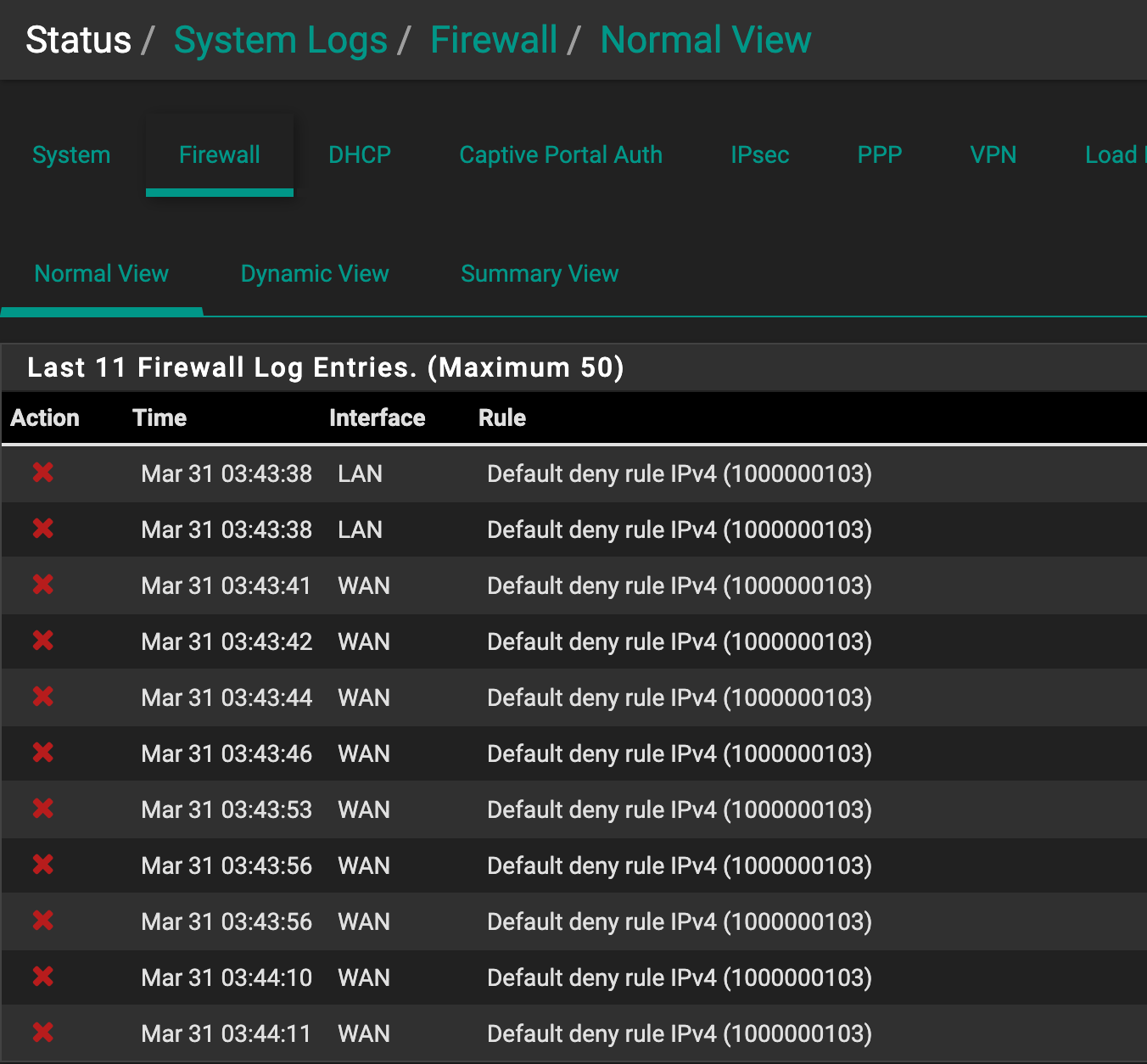
-
In the future ?
Isn't is just you running behind the clock ;)It's March 31 - 09:23 Paris Time, that will be 07:23 London or universal time right now.
Check you logs with the real time, UTC, not your local time - are they correct then ?
How did you set these :
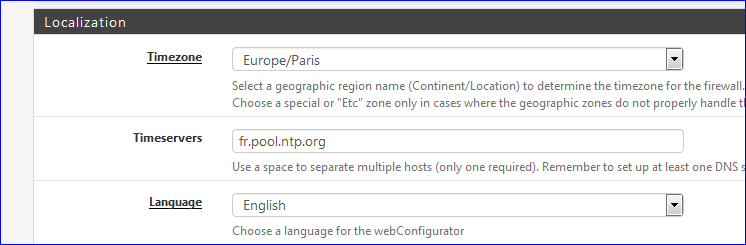
-
@Gertjan Thank you for your reply! I often run behind the clock ;) but my pfsense shows current time correctly - on main page it displays correct time but logs show timestamps few hours in the future. My local settings are shown below:
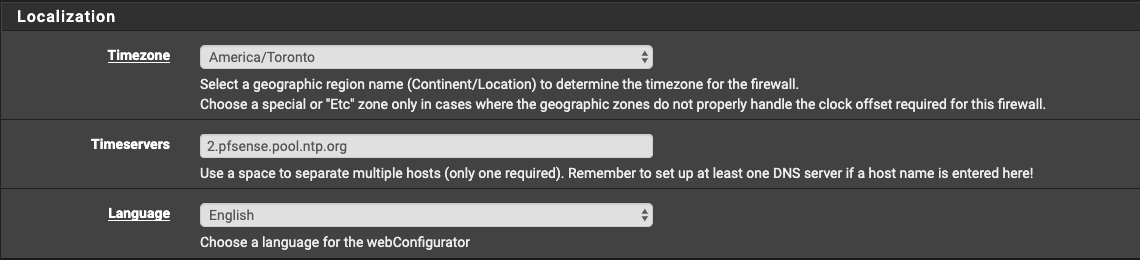
-
In general, being off by some multiple of 1 hour generally points to time zone. By comparison being off by 14 minutes is usually not. :) Wild guess but try restarting to ensure all services are using the set time zone? Not sure about pfSense but I seem to recall some servers where the service has to restart to pick up the new time zone.
-
@teamits, thank you - firewall reboot helped!