Problem editing Backup xml files in Notepad++
-
i'm using notepad++ almost every day to tamper / destroy and revive my pfsense vm to test stuff
 , i didn't do anything special, just installed it without any special settings under windows 10
, i didn't do anything special, just installed it without any special settings under windows 10 -
Same here, used Notepad++ a lot of times to edit the config.xml for different pfSense Installations and never had any issue.
-Rico
-
I'm using notepad++ for manual config edits too, no issues to date.
-
What is your environment (i.e. OS, etc.)?
I don't understand the result since I took a copy that imports fine, loaded it in Notepad++ and forced a save with exactly the same information, then it could not be read by the restore in pfsense.
It must be either something in my Notepad++ config or difference of OS environment.
Completely puzzled.
Phizix
-
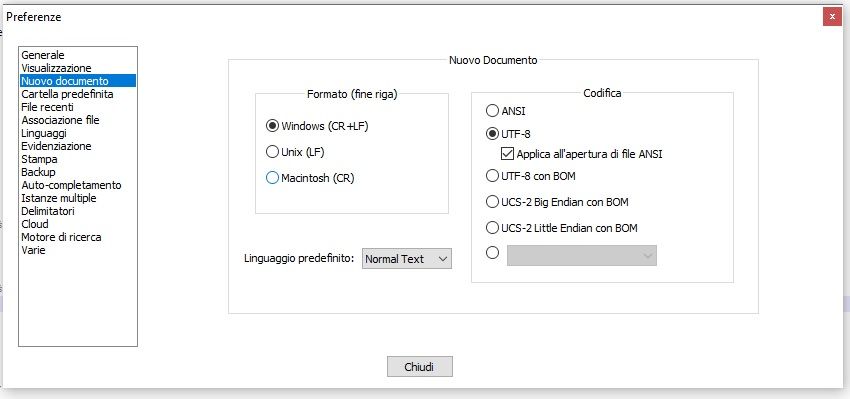
?
i have windows (CR+LF) not Unix (LF) -
If you backup a config area (say DHCP) and then open it, what does it show under the menu item "Edit\EOL Conversion". Whichever item is grayed out (greyed if you are British) is the active one. My default is also "Windows (CR+LF)" with "UTF-8", but the backup is not a new document.
It should preserve whatever format it opens. Mine opens and shows it as "UNIX (LF)" when I open the xml files from a pfsense backup.
What I have not tried is the same experiment with a complete backup of all areas. That file has "<?xml version="1.0"?>" as the very first line.
I tried adding that the the DHCP file, but no joy.
Phizix
-
eh right
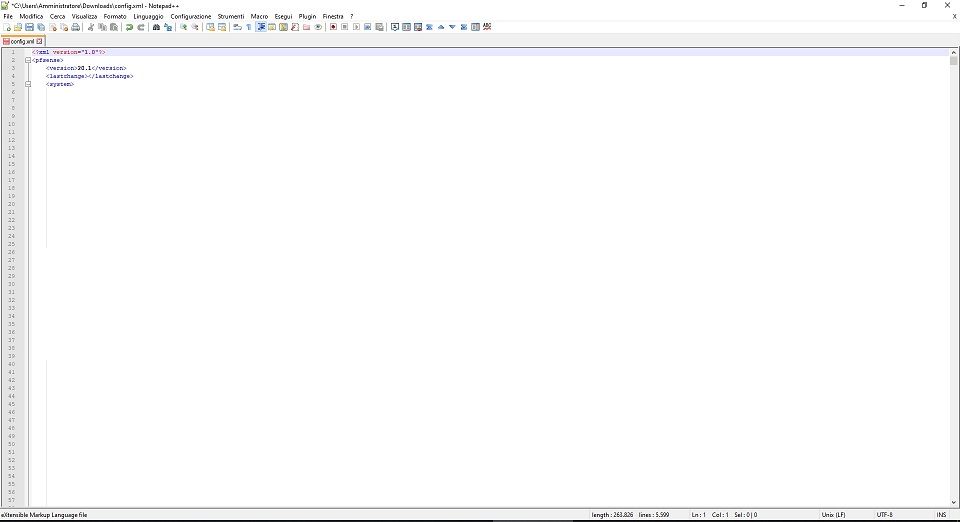
-
All,
So I tried a different experiment last night. I was adding a bunch of aliases and saved the entire config, and edited the file in Notepad++ to add more aliases.
Then I tried restoring the edited file and it works fine. -- GO FIGURE?!
@kiokoman - Thanks for the response. I notice at the bottom status bar (third item from the far right) that it shows the file as "Unix (LF)". Thanks for the screenie.
Best regards,
Phizix
-
Netgate Team (or anyone else that knows),
One last thought/question. Does the restore look at the file name in any way?
I did not leave the "dhcp-" part at the beginning of the file name when restoring the DHCP server info.
Thanks again,
Phizix
-
no, the name can be random, i've renamed my backup several times. it check the content and section inside the file
-
Just to be clear, have you saved just a section (not the whole config) edited it in Notepad++ and then restored just that section from the edited file of just that section?
Thanks again,
Phizix
-
yes of course,
but when you want to restore that section you need to select the same section on the drop down menu