I am having trouble with the UEfi
-
Can anyone help me out with this please
-
-
Update your motherboard BIOS/Firmware
Use the most recent pfSense memstick installer image (2.4.5)
In the installer, use ZFS and try the alternate boot styles and see if any of them work.
Try 2.5.0 if none of that works.
-
It is completely frozen and non responsible
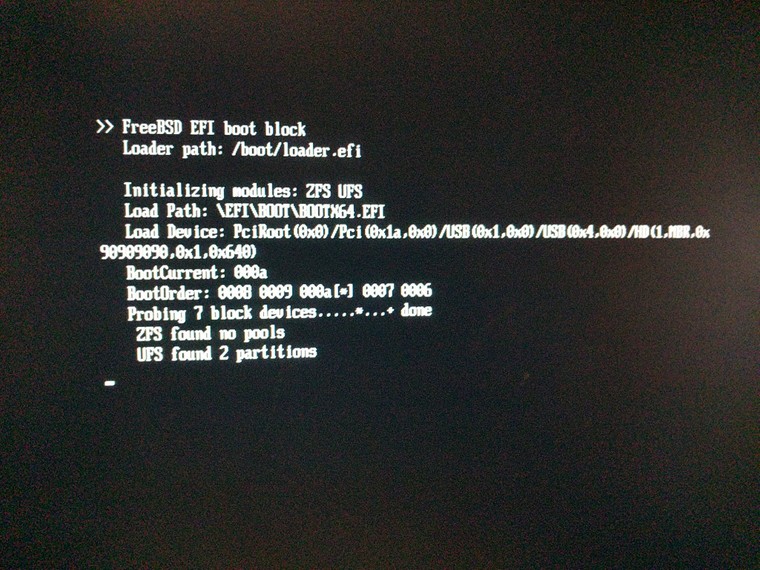
-
I update my post
-
Could be this:
https://docs.netgate.com/pfsense/en/latest/releases/2-4-new-features-and-changes.html#known-issuesYou need to interrupt the bootloader and at the prompt, run:
set kern.vty=sc bootSteve
-
@stephenw10 i got a question can this problem happen to non-vm pc
-
Yes, it can, when booting uefi. You should try setting that loader variable.
Steve
-
@stephenw10 thank you I will try that
-
is thier way of modified the pfsense Image file
-
Not easily but once it's installed you can add that line to
/boot/loader.conf.localif it works.Steve