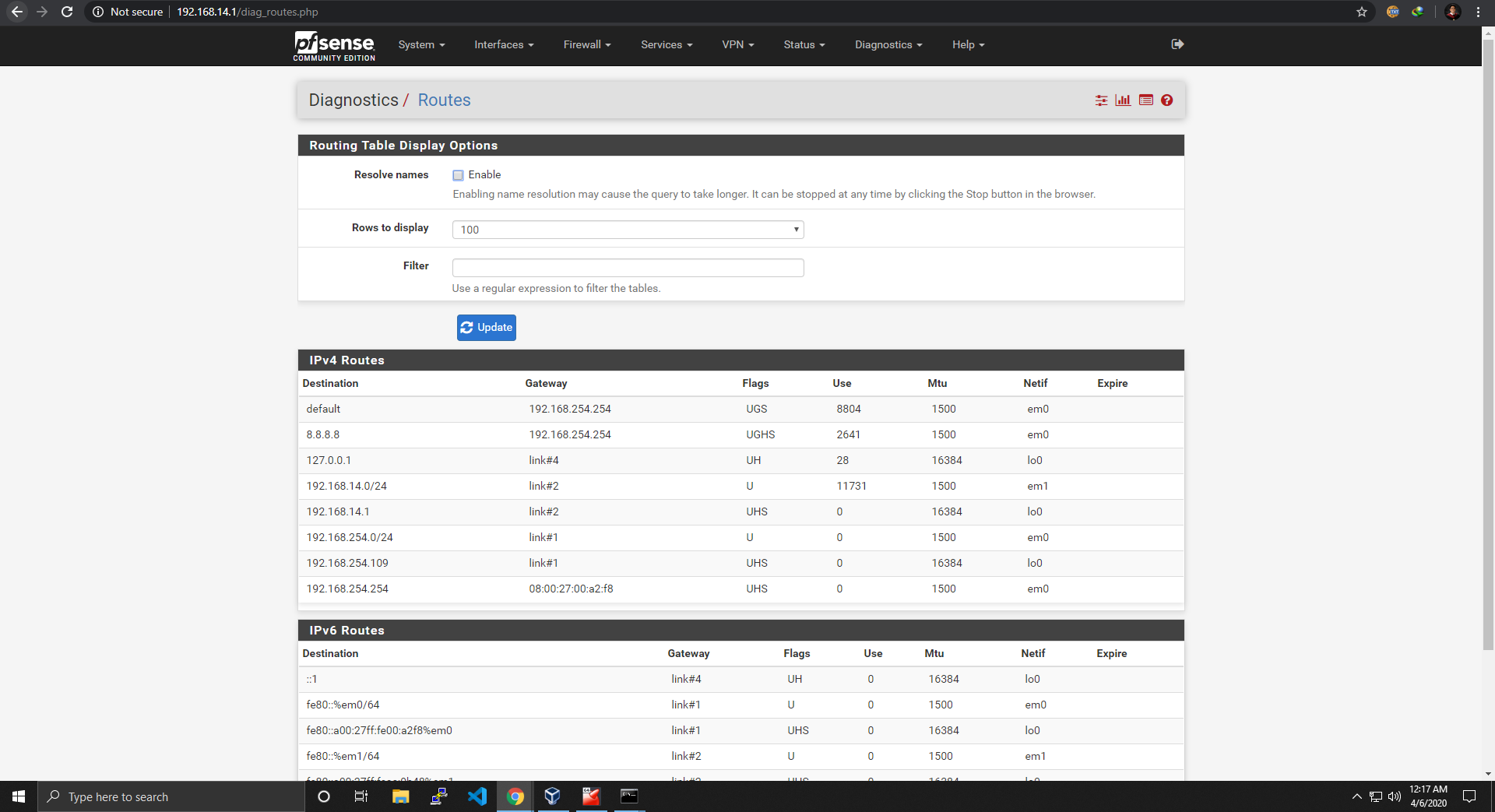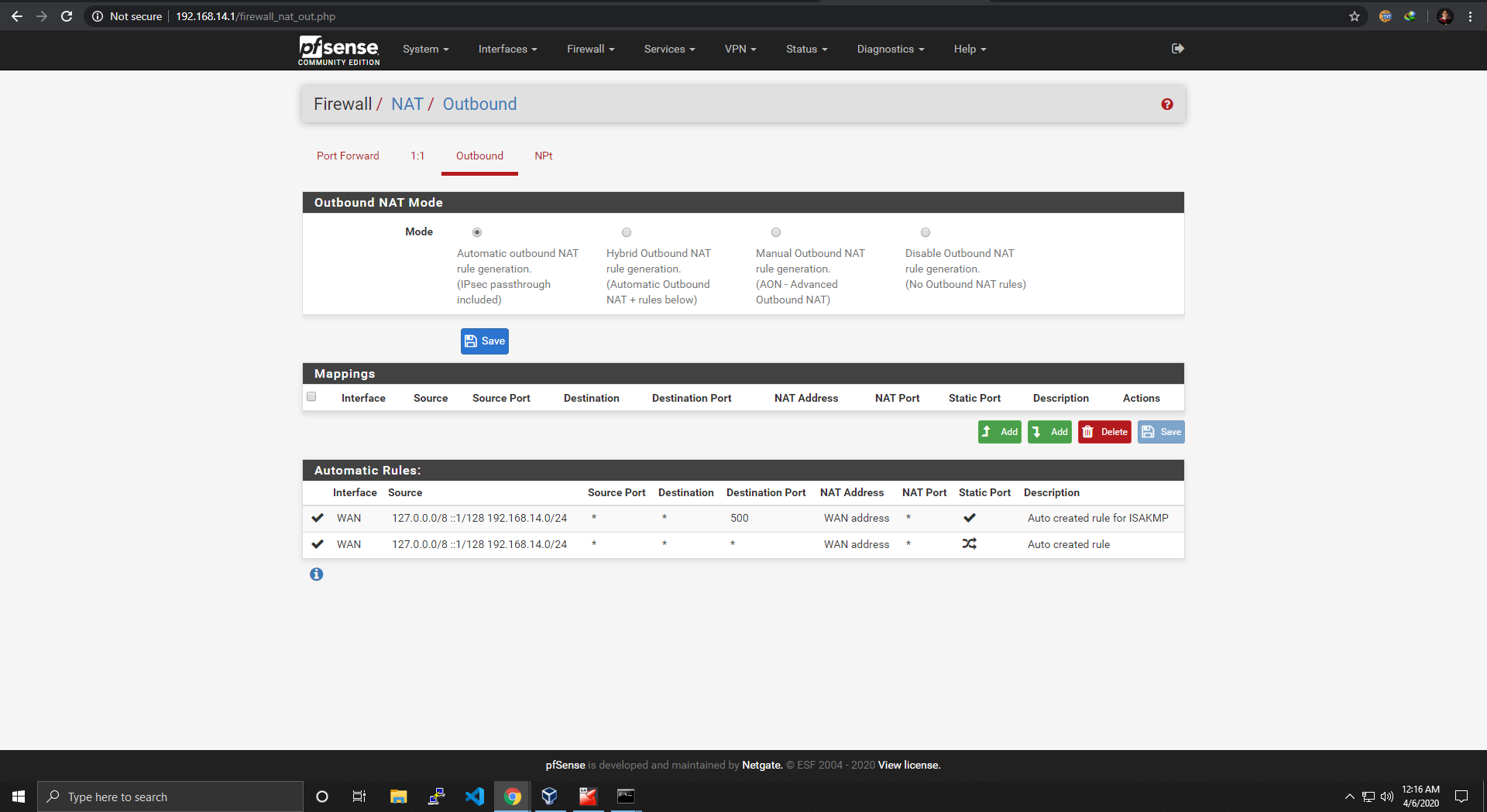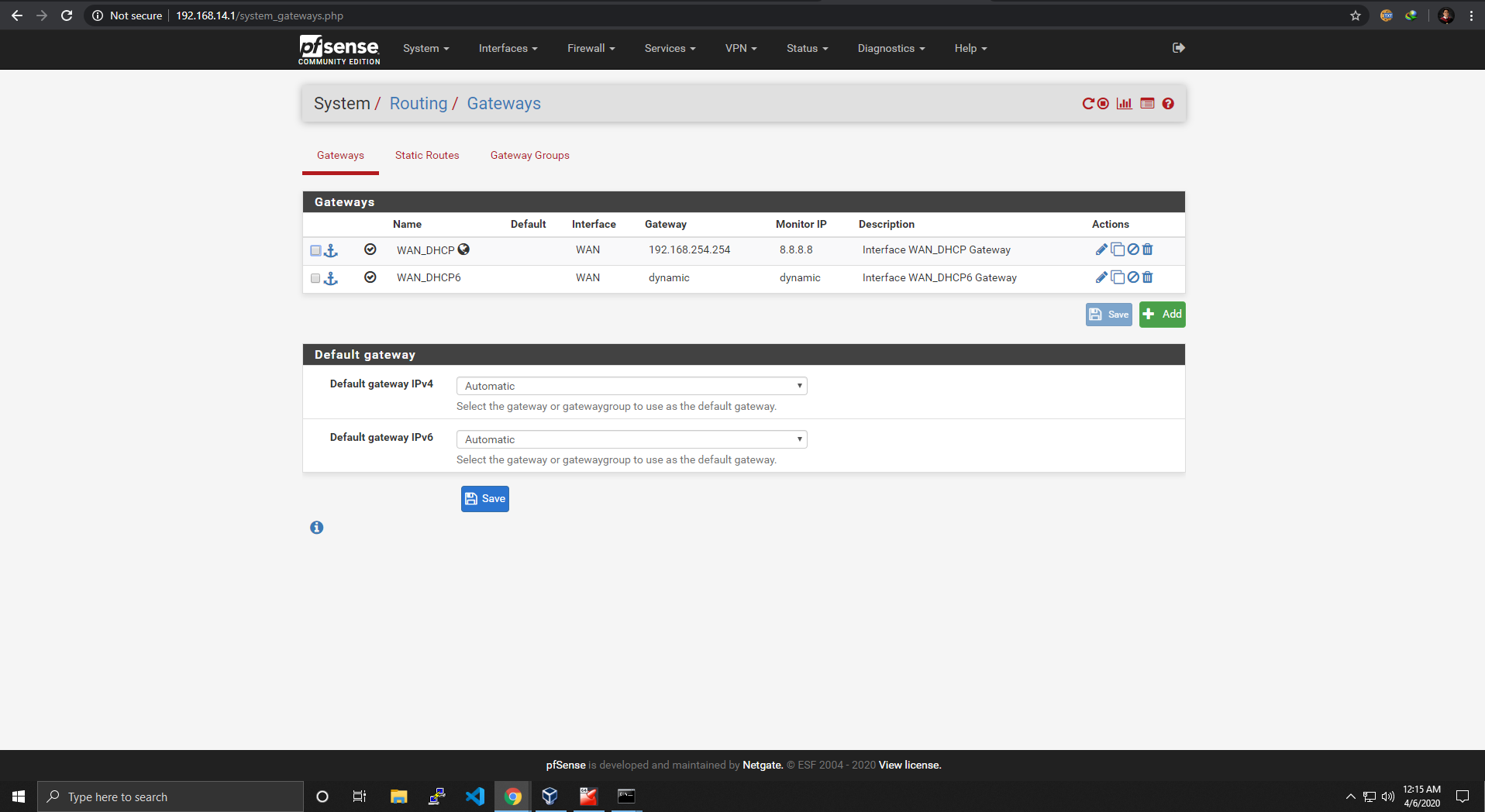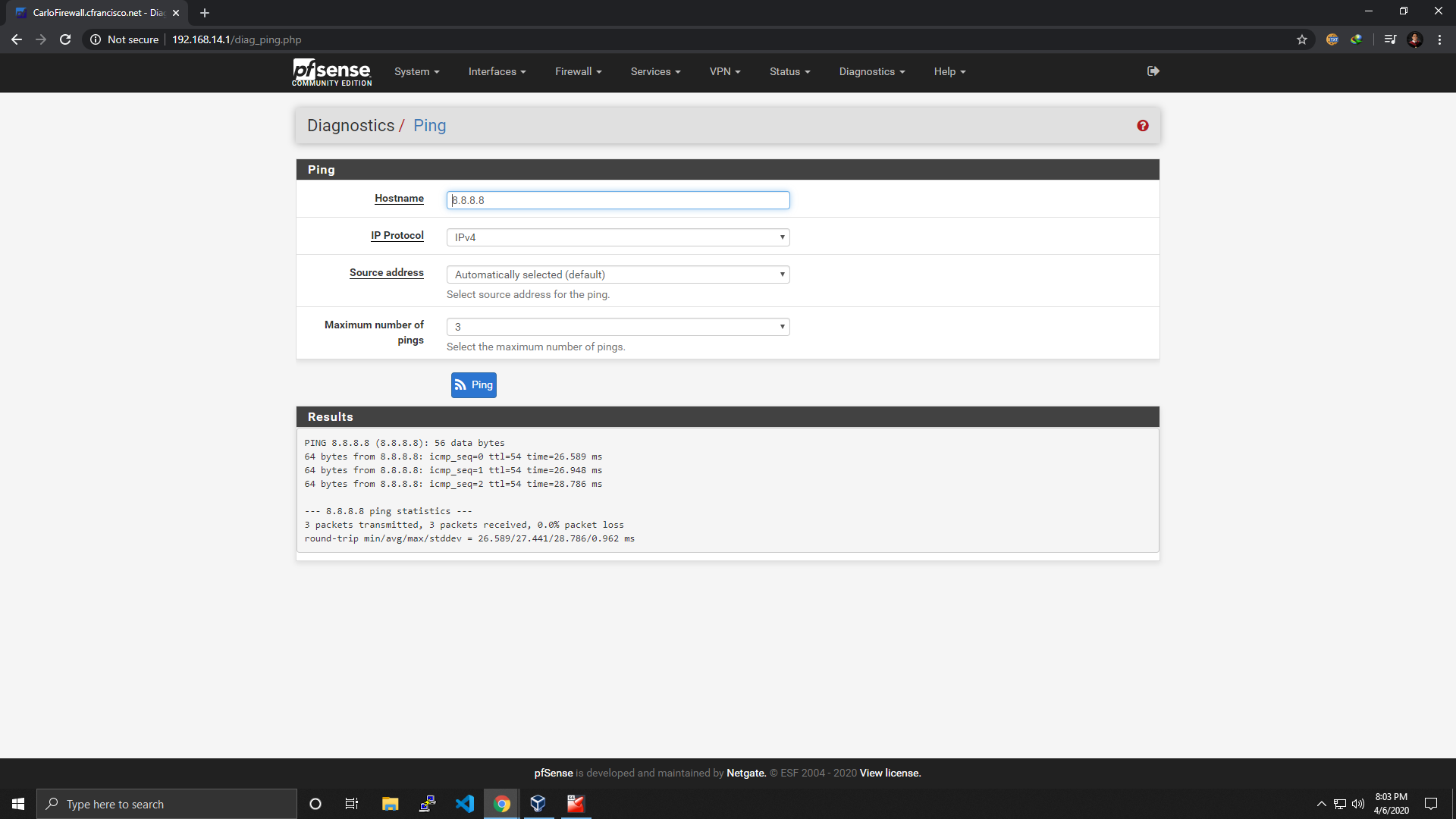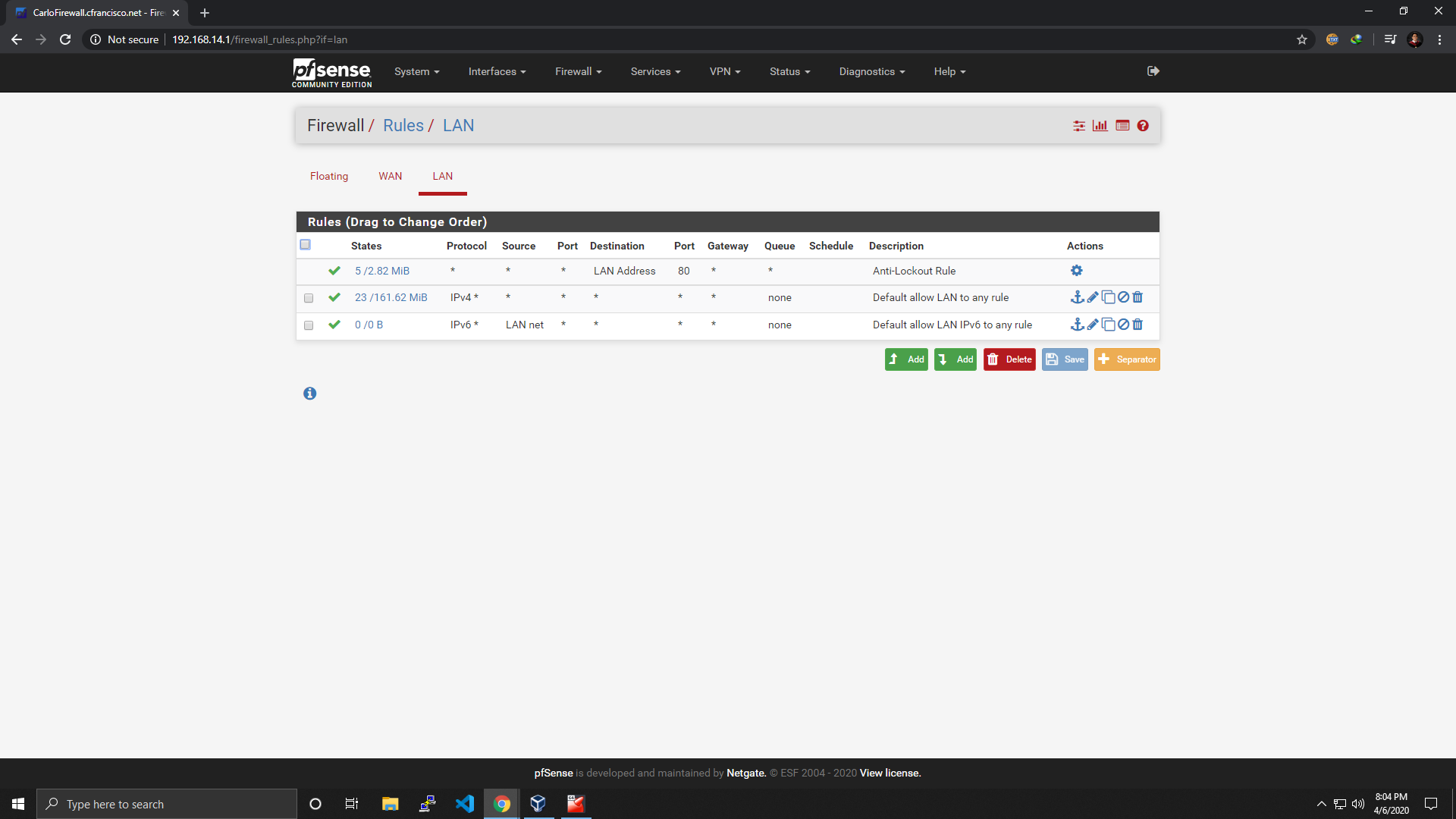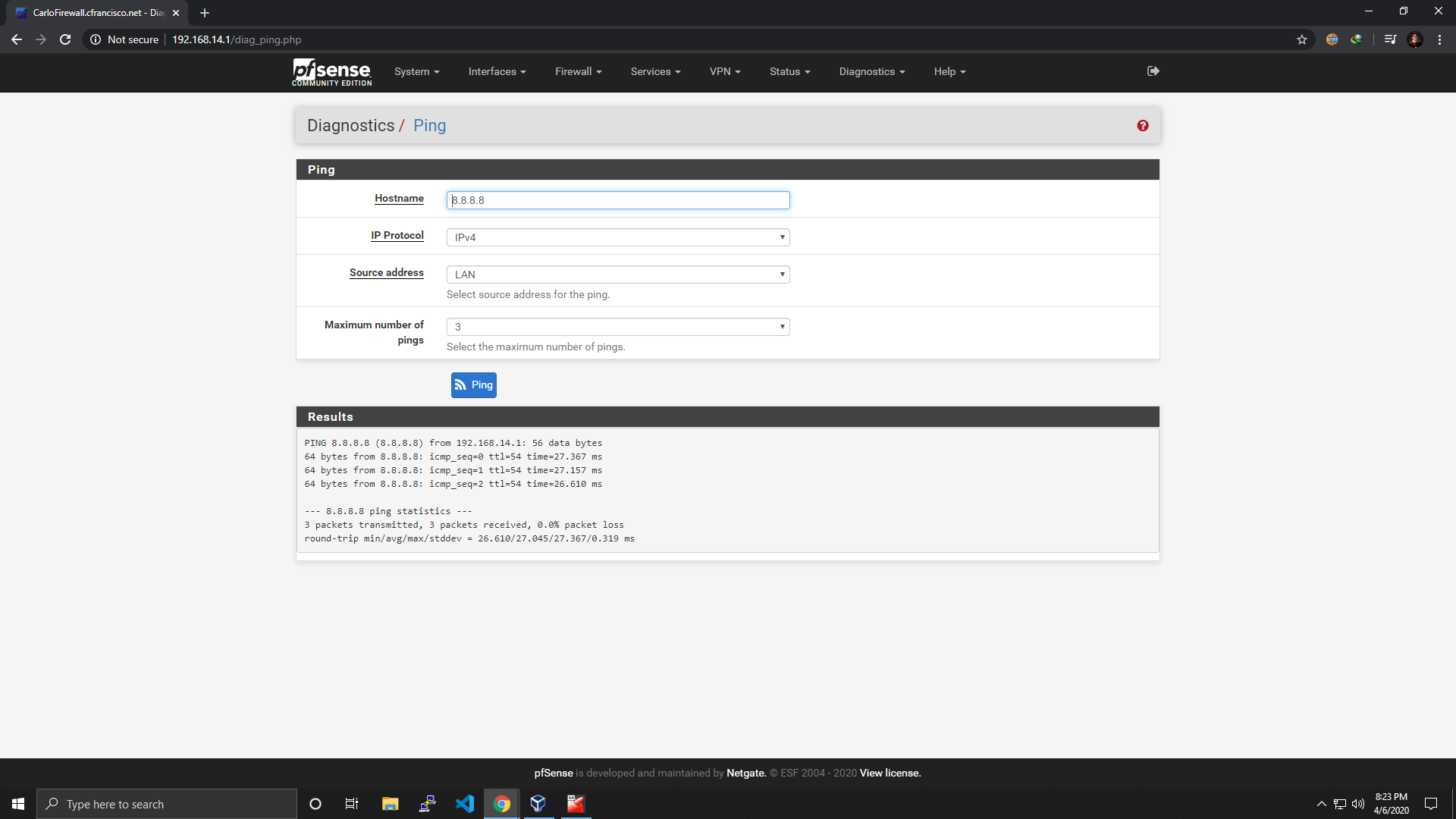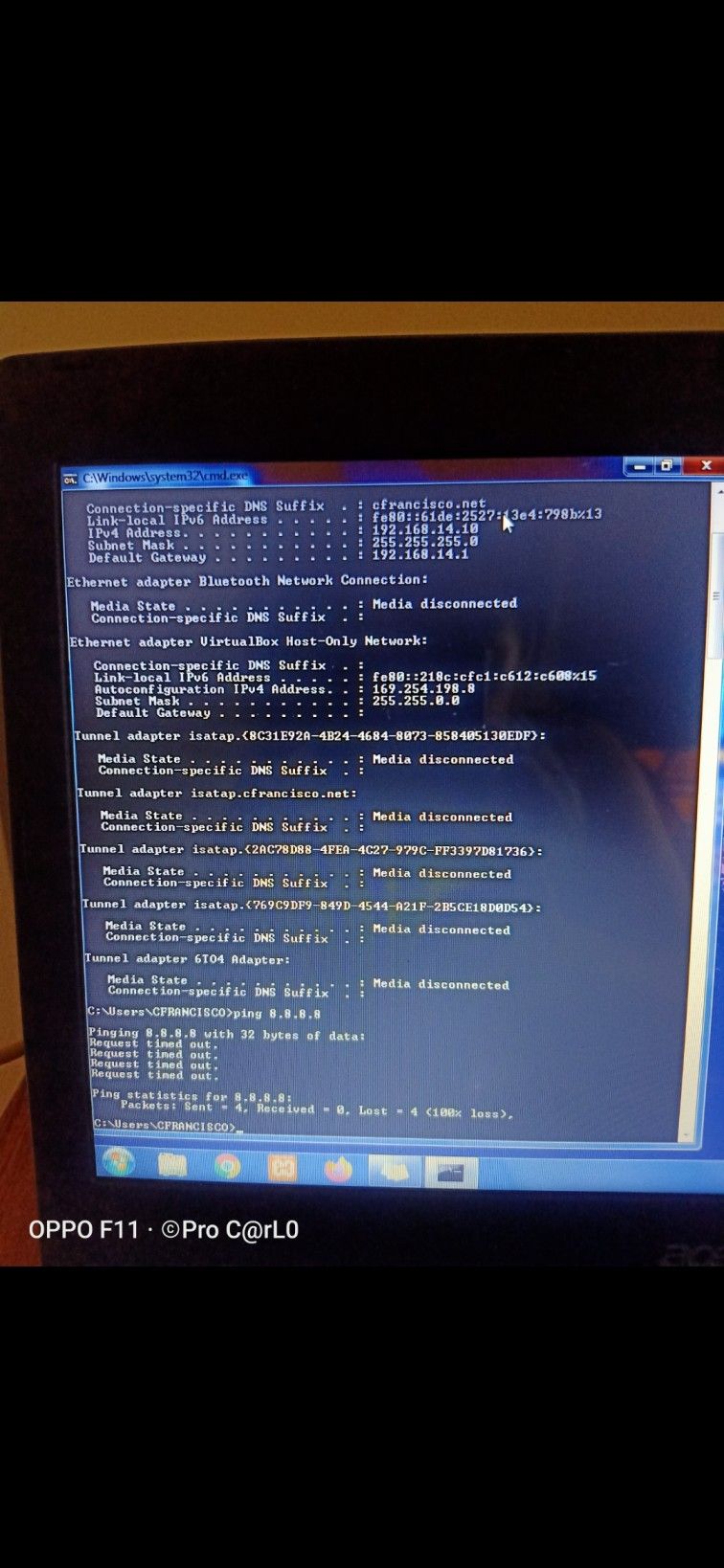No internet access via the pfSense LAN
-
@ptt Hi Good day again, I already check my virtual pfsense, still no internet on may laptop that connected on the lan usb on my virtual pfsense. but I try also ping the wan 8.8.8.8 so far its connected.
Thank you po
-
We're going to need more information on you pfSense install here to help you.
It's a vitual install? What hypervisor?
How is this USB device connected?In general though if you can connect to the webgui from LAN and the pfSense box itself can ping out on WAN then you have a missing or incorrect default route and/or no NAT.
Both those things can be caused by incorrectly putting a gateway on the LAN interface so check that first.
Steve
-
@stephenw10 thanks sir sorry If my question is very general hehe.. It is my first time to use this..
I have a computer then i just download pfsense software then create a virtual on oracle virtual machine.
WAN connection connected on the on-board lan on my computer then I purchase a usb lan plug on my computer..
I used USB lan for lan connection. then on usb lan i plug a utp cable going to my laptop.. -
Ok, so Virtual Box.
Lets, see screenshots from:
System > Routing > Gateways
Firewall > NAT > Outbound
Diag > RoutesSteve
-
I already access the GUI of pfsense sir.. I can ping out also on the wan its connected .. my worry sir is my laptop cant connected on the internet.
-
-
Hmm, OK that all looks fine.
So by default you would have a firewall rule allowing all traffic from the LAN subnet out. Is that still in place?
Are LAN side clients getting a DHCP lease from pfSense? If you've configured them statically (or there is another dhcp server in the subnet) the clients may not be using 192.168.14.1 as theirt default route.
Steve
-
@stephenw10 hmmm I already turn my computer sir and also my laptop I need to rest sir hehe but sir based on your question . the ip address of my laptop is already set from obtain and getting from the dhcp server. I already set from 192.168.14.2 - 192.168.14.254.
-
I can see my laptop on the DCHP lease pfsense (192.168.14.10 - laptop IP address)
-
Ok, go to Diag > Ping in the webgui and try to ping 8.8.8.8 but select the LAN as the source IP.
That should work and proves the NAT is working.
Can we see the LAN firewall rules?
Steve
-
@stephenw10 Thank you sir I really appreciated your every answer my questions.. I will try that later sir. I'll get back to you later sir :) keep safe po
-
-
-
Ok, great. Try that ping again but set the LAN interface as the source address.
-
is this correct sir?
-
that is my laptop sir, as you can see i cant ping 8.8.8.8 from the laptop
-
Hmm, OK that all looks good. Except it's not working.

Run the ping to 8.8.8.8 from your laptop continually and then check the states in Diag > States. Filter that by 8.8.8.8 to see what states are being opened.
Steve
-
@stephenw10
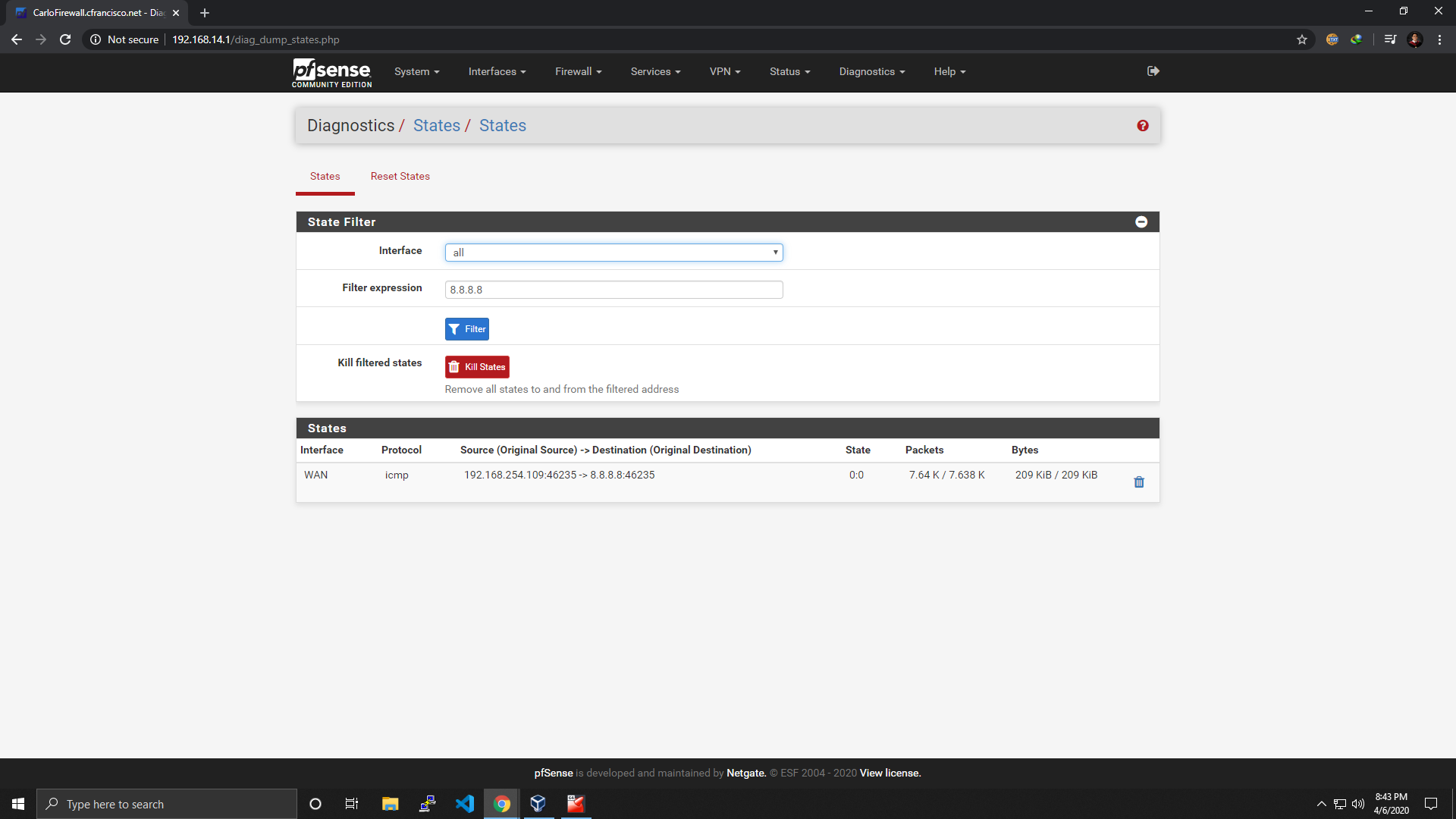
is this it? sir? sorry if i'm a little slow to fixing this problem. hehe -
Yes, that's correct but note there is no state on LAN from your laptop.
The firewall rules on LAN definitely would allow it so it looks like that traffic is either not arriving at the LAN at all or something else is blocking it. About the only thing that could be is the Captive Portal, do you have that enabled?
It's more likely you laptop is using some other route. Check it's routing table, make sure it's using 192.168.14.1 as the default.
Steve
-
@stephenw10 hello where I can found the captivr portal to enabled?