Help.....newbie
-
Dear all,
i have bought a box with the latest version of pfSense. My modem router does not support bridge mode. Could someone help me (step by step) what and where I have to insert the IP of the modem (192.168.1.1), if I have to disable Modem-router DHCP. What IP I have to give to pfsense box and the range of its DHCP?
-
Running through the "Setup Wizard" will leave you with a working default configuration.
Just make sure to change the pfSense default LAN 192.168.1.1 to anything else like 192.168.2.1 for example to avoid conflict with your ISP router.
Set the pfSense WAN to DHCP and connect the WAN port to your ISP router LAN port after the Wizard finished.Read https://docs.netgate.com/pfsense/en/latest/book/config/setup-wizard.html
-Rico
-
It is not working. Some screenshots and please help....
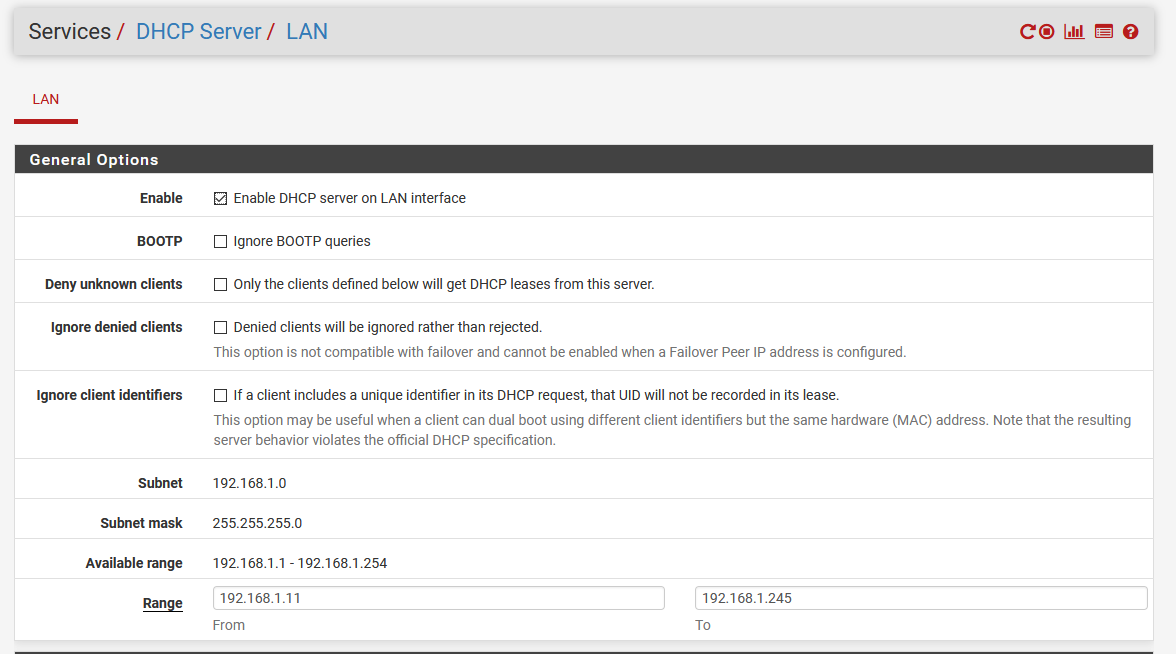
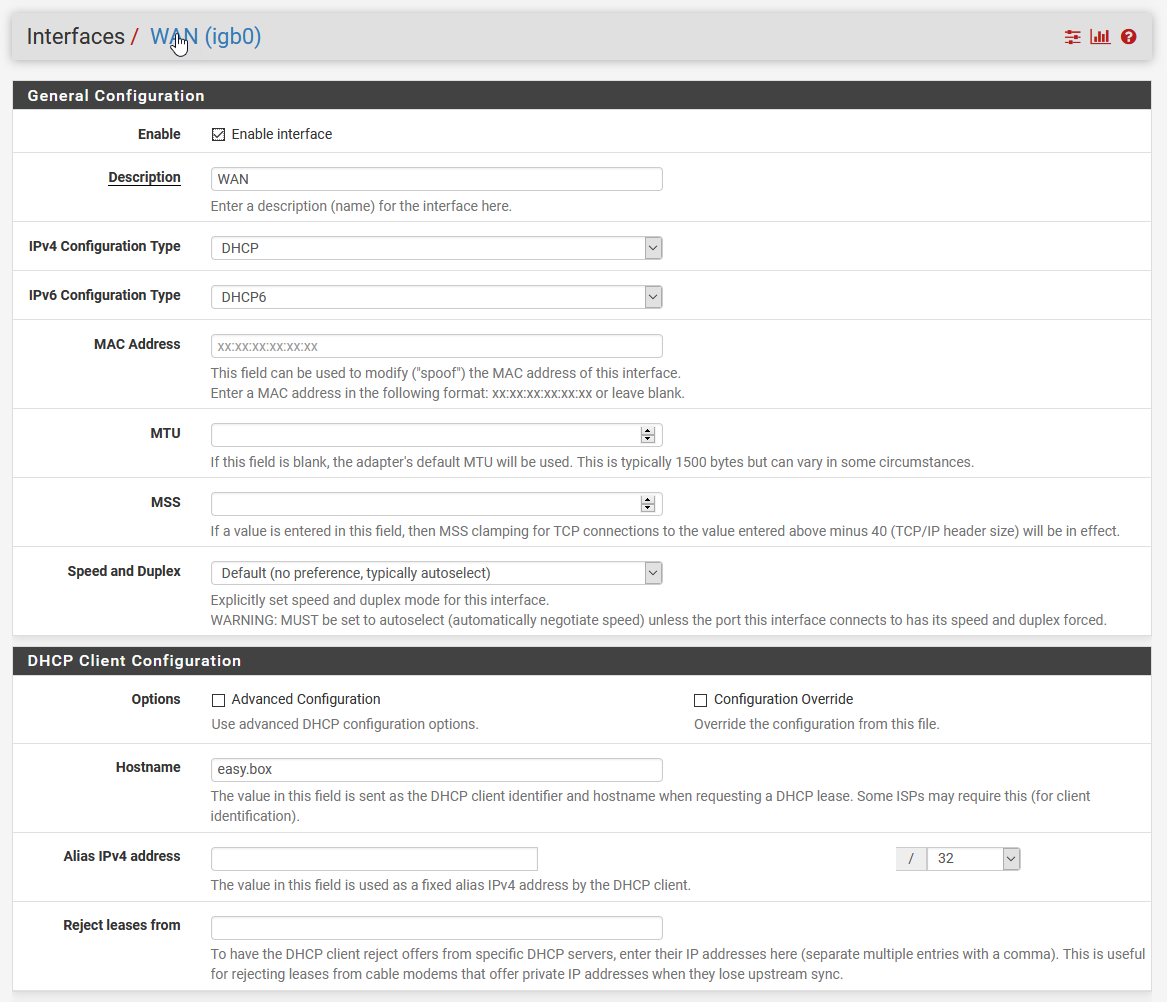
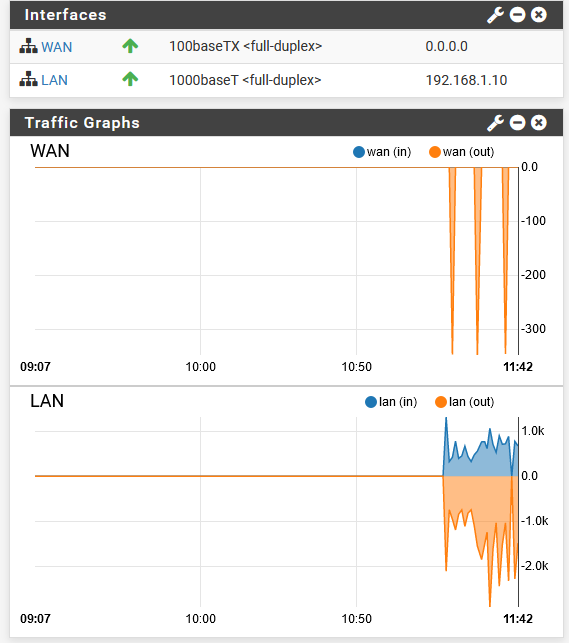
-
As I already said, first renumber LAN. You can't have both networks in 192.168.1.0/24 range.
-Rico
-
Οκ. So, Modem-Router: 192.168.1.1 (DHCP enabled?)
pfSense 192.168.2.1 (range (192.168.2.2/24) DHCP enabled)
into the WAN sheet what I have to insert?
-
Let the ISP Modem-Router do DHCP so you can keep the pfSense WAN default set to DHCP.
-Rico
-
Hostname ?
-
Again, I kindly recommend you to read the Docs: https://docs.netgate.com/pfsense/en/latest/book/config/setup-wizard.html
The Hostname can be nearly anything, but must start with a letter and it may contain only letters, numbers, or a hyphen.-Rico
-
I found the solution. I activeted the "Enable Forwarding Mode". Now, it is working like a charm.