rpz 'rpz.local' is not a master or slave zone crash BIND
-
Re: Possible bug with BIND config generate in 2.4.5 (bind package: 9.14_3)
Same error like your but not with reverse zone, and I can't recover error.
rpz 'rpz.local' is not a master or slave zone loading configuration: not found exiting (due to fatal error)I have rpz.local master zone.
options { directory "/etc/namedb"; pid-file "/var/run/named/pid"; statistics-file "/var/log/named.stats"; max-cache-size 256M; response-policy { zone "rpz.local"; }; .... view "any" { recursion yes; match-clients { any; }; allow-recursion { any; }; zone "rpz.local" { type master; file "/etc/namedb/master/any/rpz.local.DB"; allow-query { any; }; allow-transfer { any; }; allow-update { any; }; };posted bug: https://redmine.pfsense.org/issues/10445
-
This post is deleted! -
ok i was able to reproduce it,
this happen when you have 2 or more view and a response policy,this does not work anymore, as i suspected, having response policy inside options lead to that error,
options { ... response-policy { zone "overrides"; }; .... }; view "local view" { recursion yes; zone "0.168.192.in-addr.arpa" { type master; file "/etc/namedb/master/local view/0.168.192.DB"; allow-query { localhost; localnets; }; allow-update { localhost; localnets; }; }; zone "." { type hint; file "/etc/namedb/named.root"; }; zone "overrides" { type master; file "/etc/namedb/master/local view/overrides.DB"; allow-query { any; }; allow-transfer { none; }; allow-update { none; }; };this one instead work as intended
options { .. .. }; view "local view" { recursion yes; response-policy { zone "overrides"; }; zone "0.168.192.in-addr.arpa" { type master; file "/etc/namedb/master/local view/0.168.192.DB"; allow-query { localhost; localnets; }; allow-update { localhost; localnets; }; }; zone "." { type hint; file "/etc/namedb/named.root"; }; zone "overrides" { type master; file "/etc/namedb/master/local view/overrides.DB"; allow-query { any; }; allow-transfer { none; }; allow-update { none; }; };you can manually edit the config file /cf/named/etc/namedb/named.conf and check yourself
launch named with/usr/local/sbin/named -4 -c /etc/namedb/named.conf -u bind -t /cf/named/
-
Hello fiends,
I was stock in the same error, another workaround is uncheck the response policy zone option into the zone web config:
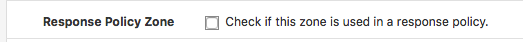
and set the custom option into every config view.
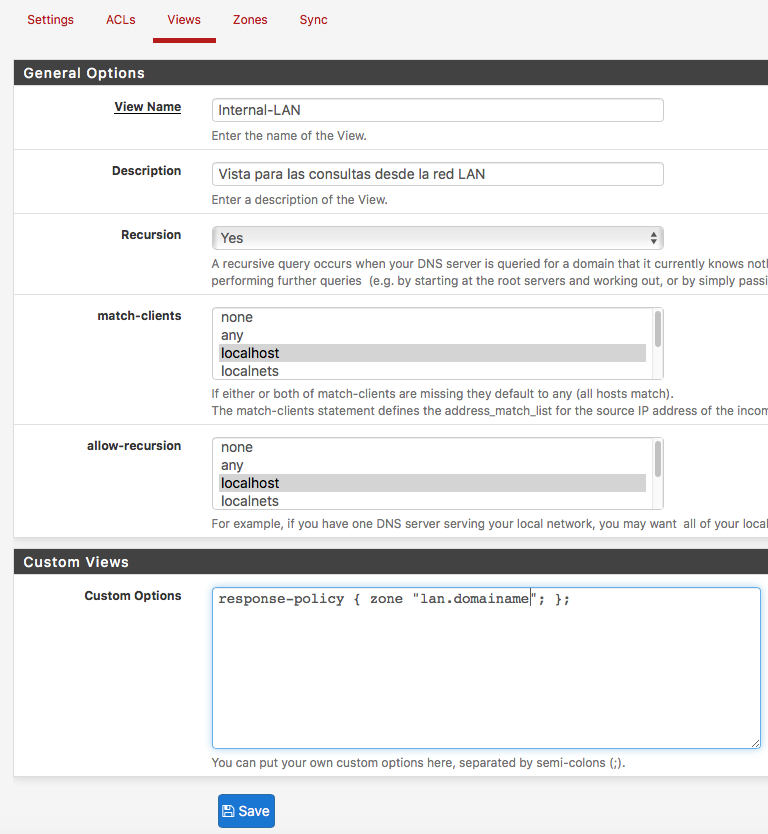
This way you keep the service working with the web interface.
Hope this help to anyone.
Bye.
-
See https://redmine.pfsense.org/issues/10445#note-3