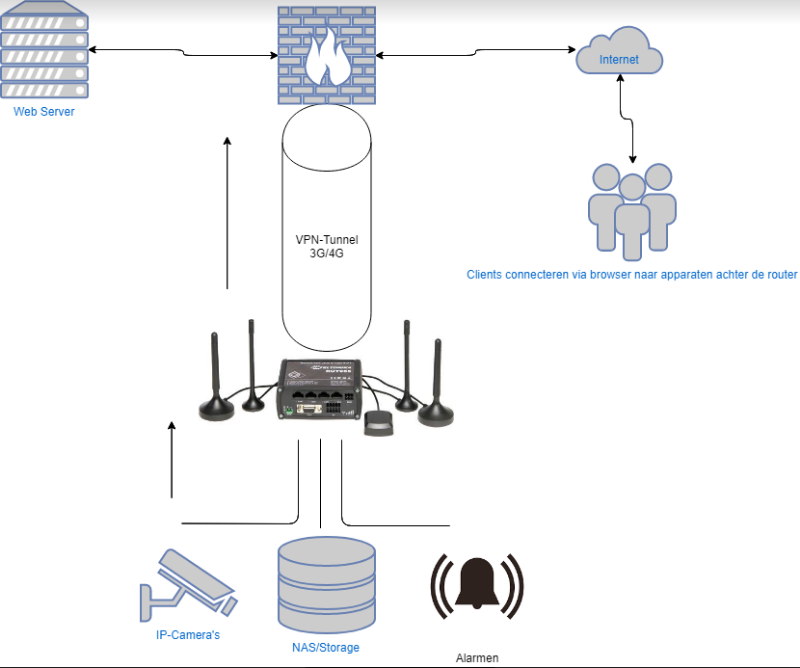Gateway offline after adding Client Specific Overrides for OpenVPN
-
Hi
I have a PFSense working as OpenVPN-server and the RUT955 as openVPNclient. The setup is P2P SSL/TLS
- PFSense IP = 192.168.1.1 with behind it a PC with IP 192.168.1.101
- RUT955 IP = 192.168.2.1 with behind it a PC with IP 192.168.2.20
- Tunnel Network = 192.168.3.0/24; client = 192.168.3.2; server = 192.168.3.1
I couldn't ping the RUT955 LAN so I added a Client Specific Override to acces te LAN network of the RUT955.
After adding the COS i managed to ping the LAN of RUT955. However when I do a ping to the client Tunnel 192.168.3.2 the ping fails. 192.168.3.1 works just fine.
I went to see the status and logs of the Gateway. And I get the next result.

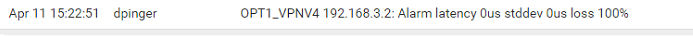
So how is it possible the traffic goes through to the LAN of the RUT955 but the Gateway is offline? Are there any sollutions for this?
Thanks!
-
Hard to say with only a few pieces of information. Post your OpenVPN Config and Firewall Rules (Screenshots).
-Rico
-
Configuration of OpenVPN-server:
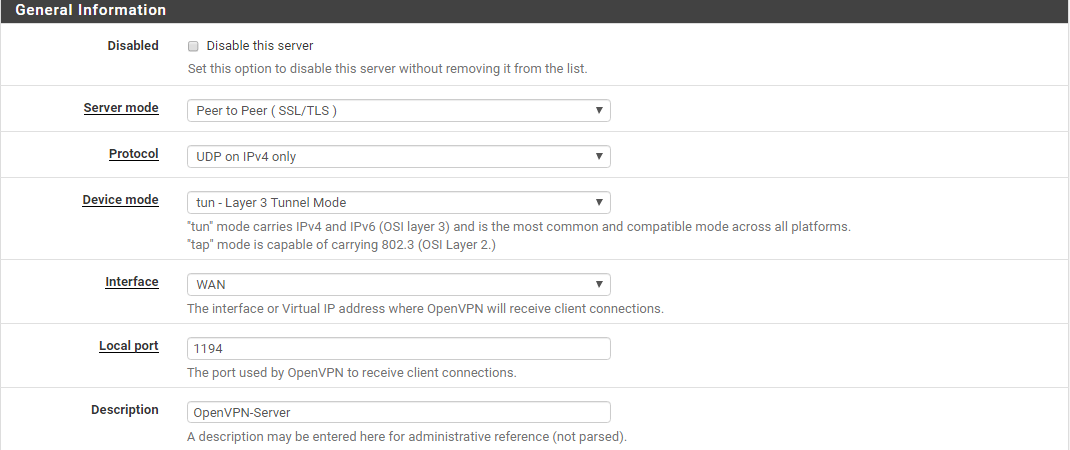
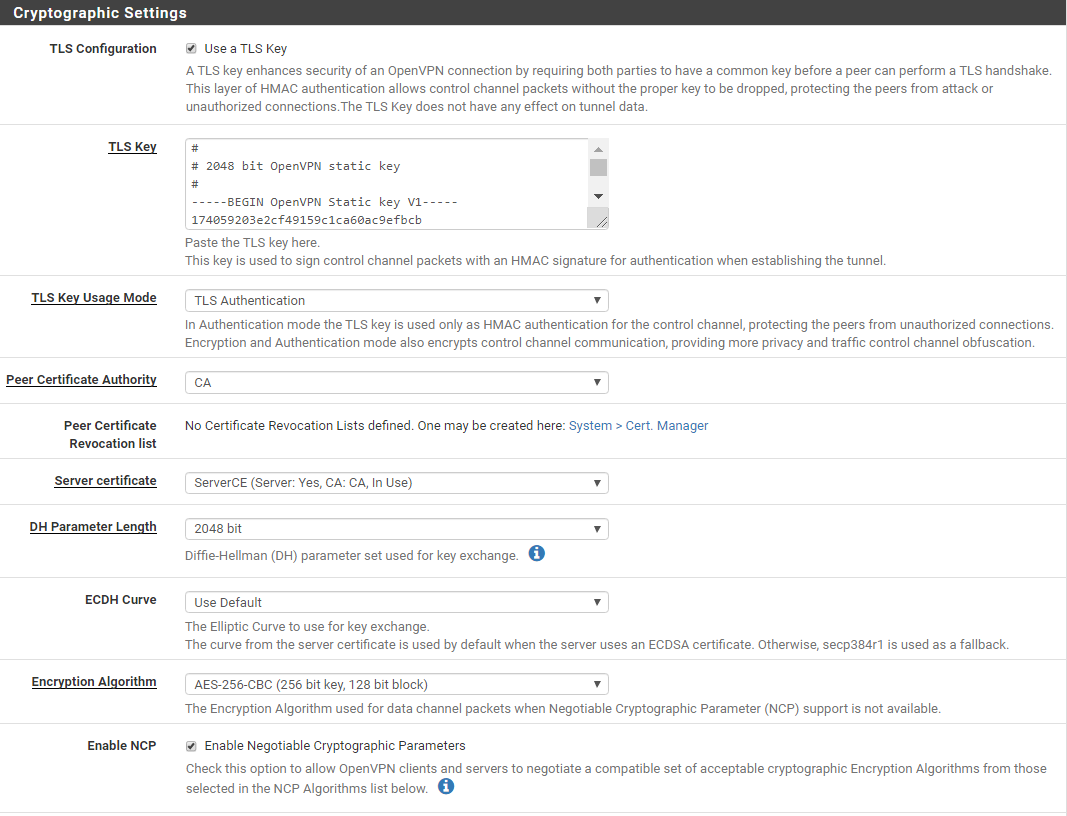
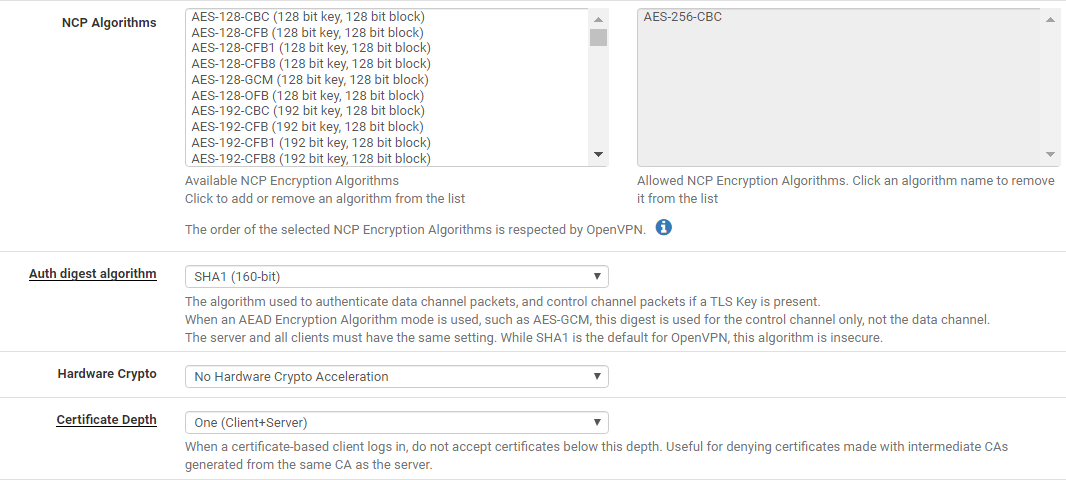
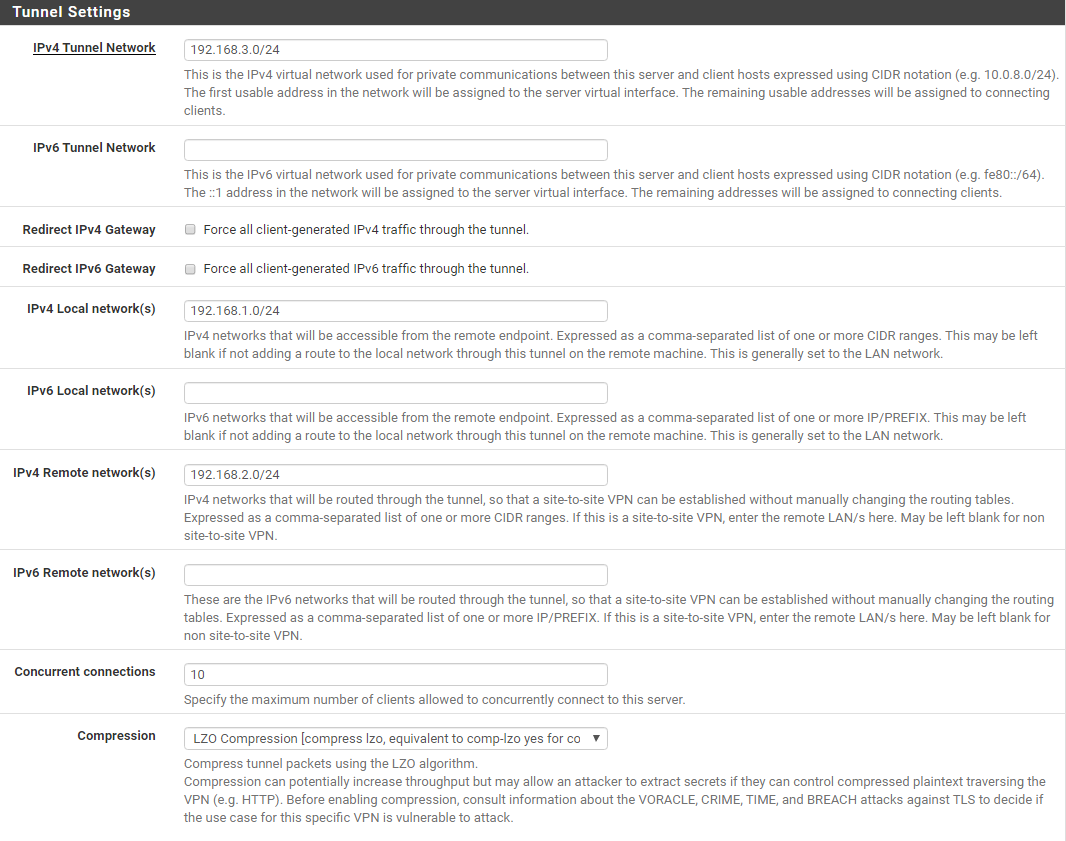
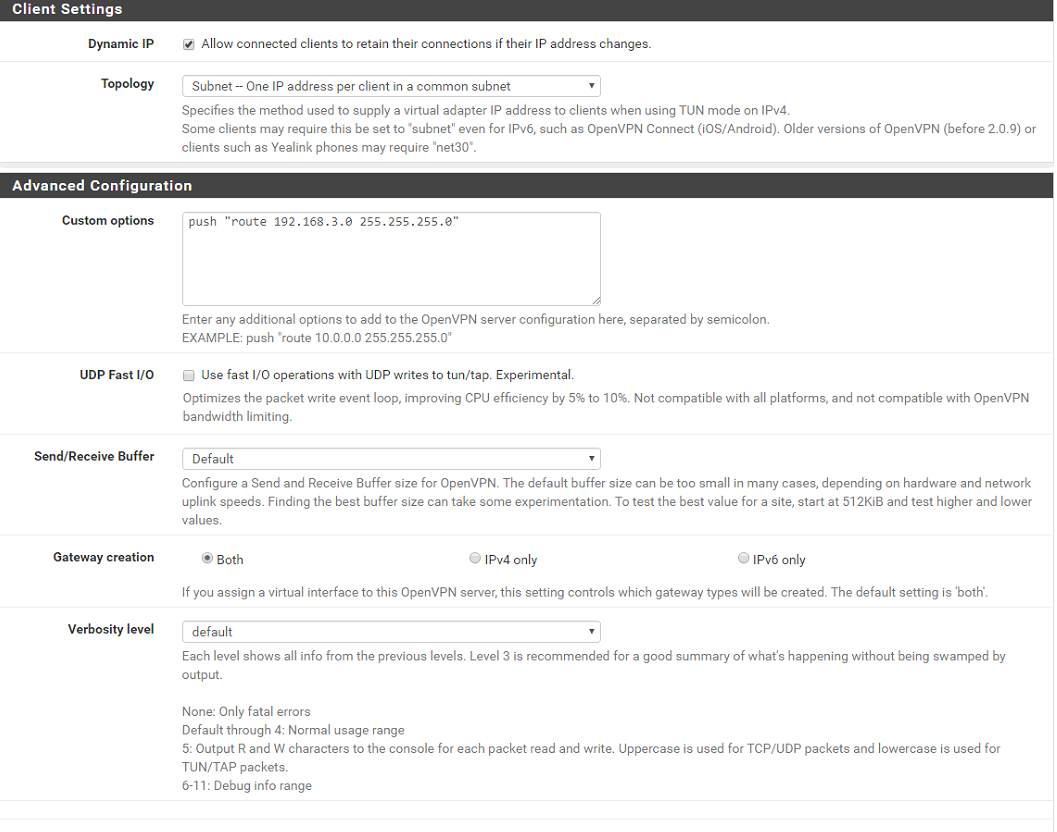
Firewall rules:
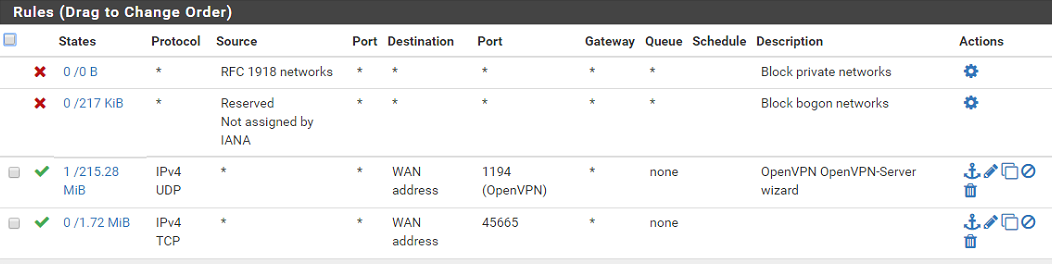
-
@TrippleDke said in Gateway offline after adding Client Specific Overrides for OpenVPN:
RUT955 IP = 192.168.2.1 with behind it a PC with IP 192.168.2.20
Assuming a /24 netmasks there, which were left unspecified, that doesn't indicate that is a router. That indicates it is a bridge.
If this is a peer-to-peer network for just one peer, just change the tunnel network to a /30 and stop worrying about CSOs.
Not exactly sure what you are trying to accomplish there. You might need to draw an actual diagram.
-
Yes the netmasks are all /24. For now it is 1 peer for testing. But in the future i would like to have the possibility to add more clients. The following is what I'm trying to accomplish: