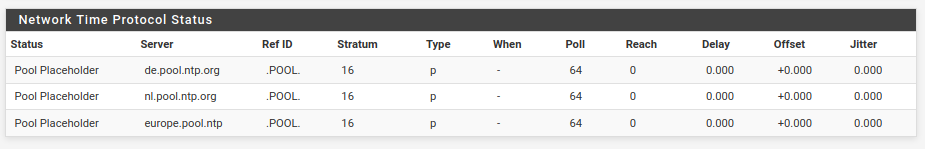NTP server issues
-
While you were posting that, I checked again and it is indeed querying asia.pool.ntp.org. I don't know how I missed that before.
This is one example of where using Wireshark is better than Packet Capture. With Wireshark I can filter on both DNS and NTP at the same time, along with the MAC address, whereas Packet Capture can only filter on 1 protocol at a time, along with MAC or IP address.
Still, given that the tablets are used around the world, it would be better if they just used pool.ntp.org, instead of asia.pool.ntp.org. Using pool.ntp.org will provide a regional address.
Guess it's time for another host override.
-
yup same sort of nonsense with my smart plugs using uk.pool ;) hehehe
you can download the pcap.. Your pfsense box sure and the F is not 52.211.x.x is it??
That is a aws IP, and is not in the pool.
And I don't show it answering ntp.. And TCP is not what sntp or ntp uses.. anyway. Are you trying to say port tcp 66 to that IP? That sure and the hell has nothing to do with time. Or is the packet size... sniff on port 123 UDP.. And then open it in wireshark - attach a copy..
-
@johnpoz how can i export just the 4 ntp lines from wireshark
ntp client
ntp server
ntp client
ntp server -
Attache the pcap.. If you sniffed on 123 and the IP of your switch all that would be in there is its query for ntp and answers.
-
I often filter on the MAC, to capture both IPv4 and IPv6.
-
Thats fine - is is switch running IPv6.. He made no mention of that.. Here is query from my pc to my ntp server.. That captured with pfsense
Since its routed from my lan to my segment my pi ntp server sites in.
You can download that and open in wireshark as example of ntp query and answer.
-
@johnpoz ntp_dump.pcap i notice in the two server entries, the first one is giving the address 127.0.0.1 and the second says unidentified reference source 'rate'
-
That shows that your ntp on pfsense is not in sync... Show us the status of ntp on pfsense.
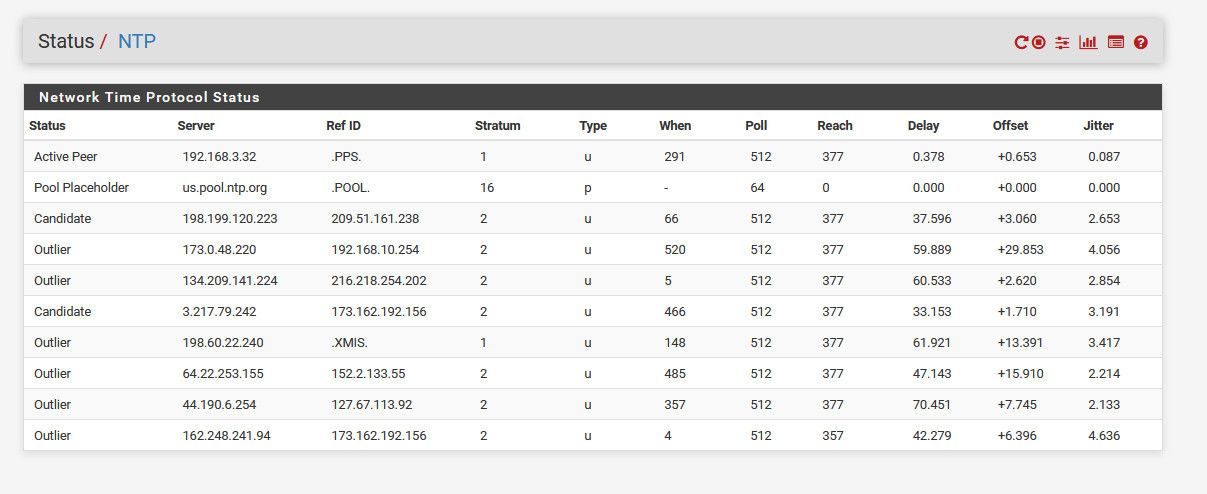
Here is what typical should look like
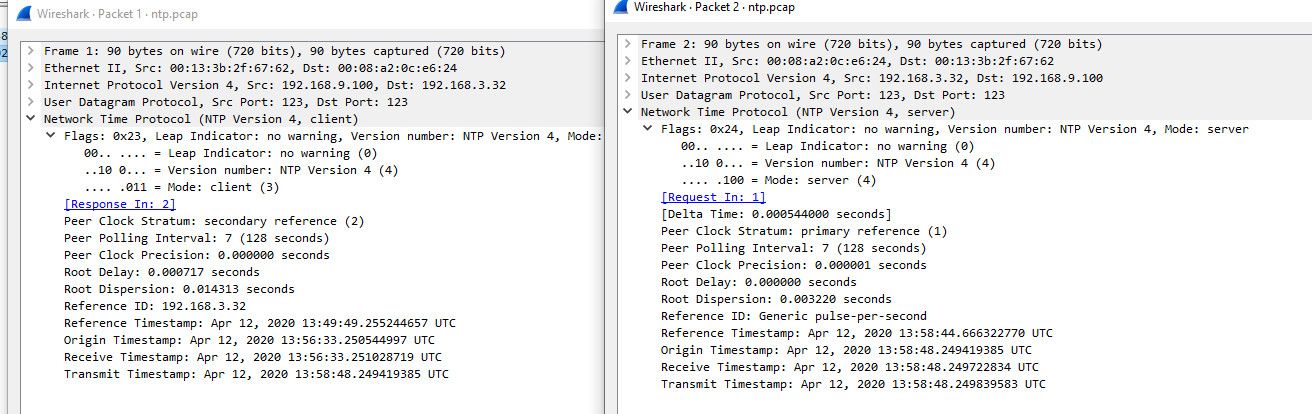
Says right there that your clock is unsynced
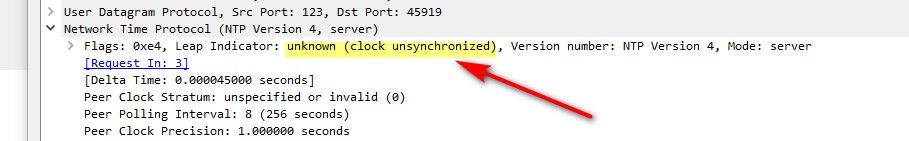
So no - no clients at all should sync with that..
-
-
So pfsense can not talk to any ntp servers, so no shit nobody is going to be able to sync time with it.
your reach needs to be 377... And looks like you hae those set as pool placeholders... But they prob never resolved.
example
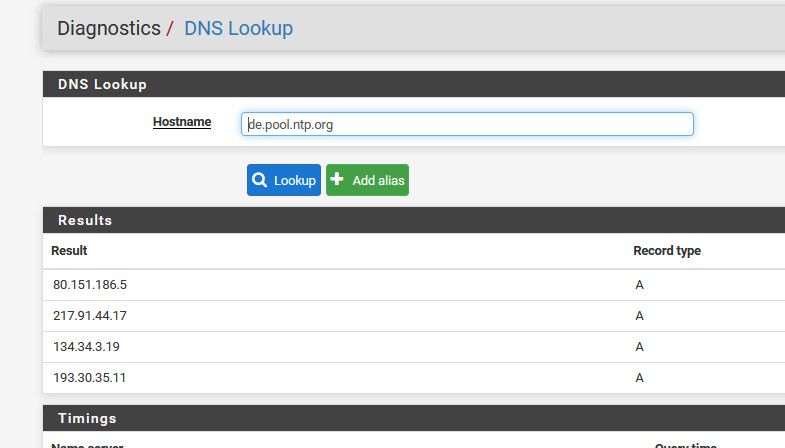
-
@johnpoz i had the interface set to all the LAN/VLAN addresses. Now i changed it to the WAN/VPN and chugging.
-
Ok once you see it in sync.. Then your switch should sync with it... But when it is unsync like that, no ntp client would sync.
You changed it to what? Your ntp services doesn't need to listen on your wan/vpn... You mean your dns was not using your wan/vpn to resolve with?
-
@johnpoz I originally had the Listen Interface selecting only the LAN/VLANS, but not the WAN/VPNs, now i reversed it.
should i listen on both wan and vpn, or just wan?
is europe pool ntp org enough, or should i add individual country pools?
How do i know when it is in sync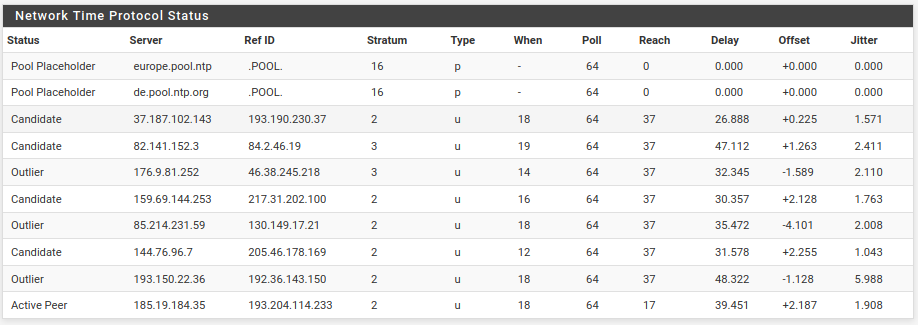
-
Wait until you have entries showing reach 377 and an active peer. Check the logs.
But that looks good now. -
@gwaitsi hmm... interesting.
- if i select no interface items, it works.
- if i select all the vlan/lan interfaces only, it does not work
- if i select the wan/vpn interfaces only , it works
- if i select the vlan interfaces only, works
- if i select the lan interfaces (3) only, it does not work
- if i select any one of the lan interfaces, it does not work.
So the issue seems to be with having ntp listen on a lan interface
*** So i confirmed it, if i enter the pfsense vlan address as the time server, netgear successfully updates ***so, what can be breaking the NTP if i select the lan interfaces to listen on
-
@johnpoz @stephenw10 You can see what happens igb1.50 (vlan) is working.
Then i add a LAN interface to listen on and you see it falls over. why is the lan interface adding 0.0.0.0 instead of the lan address? this is a bug right?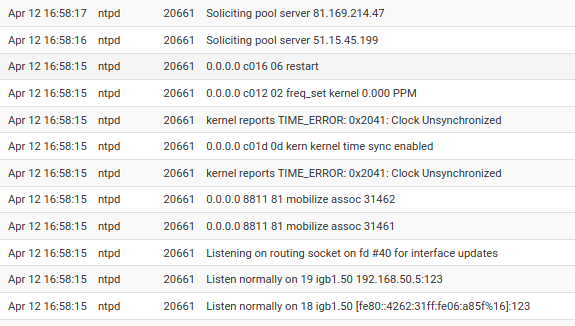
-
@stephenw10 where can i find the ntp configuration files to see what is being written
-
You only need to listen on your interfaces you want to serve time on... My guess since you mention vpn, is you went to manual and now your not natting loopback, so when an application tries to use that as source to talk pfsense doesn't nat it and you can not talk..
So the only why ntp would be able to talk to ntp servers is if bound to interface, the 0.0.0.0 is bind to all... Post up your outbound nats, Bet you a beer you don't have loopback natting..
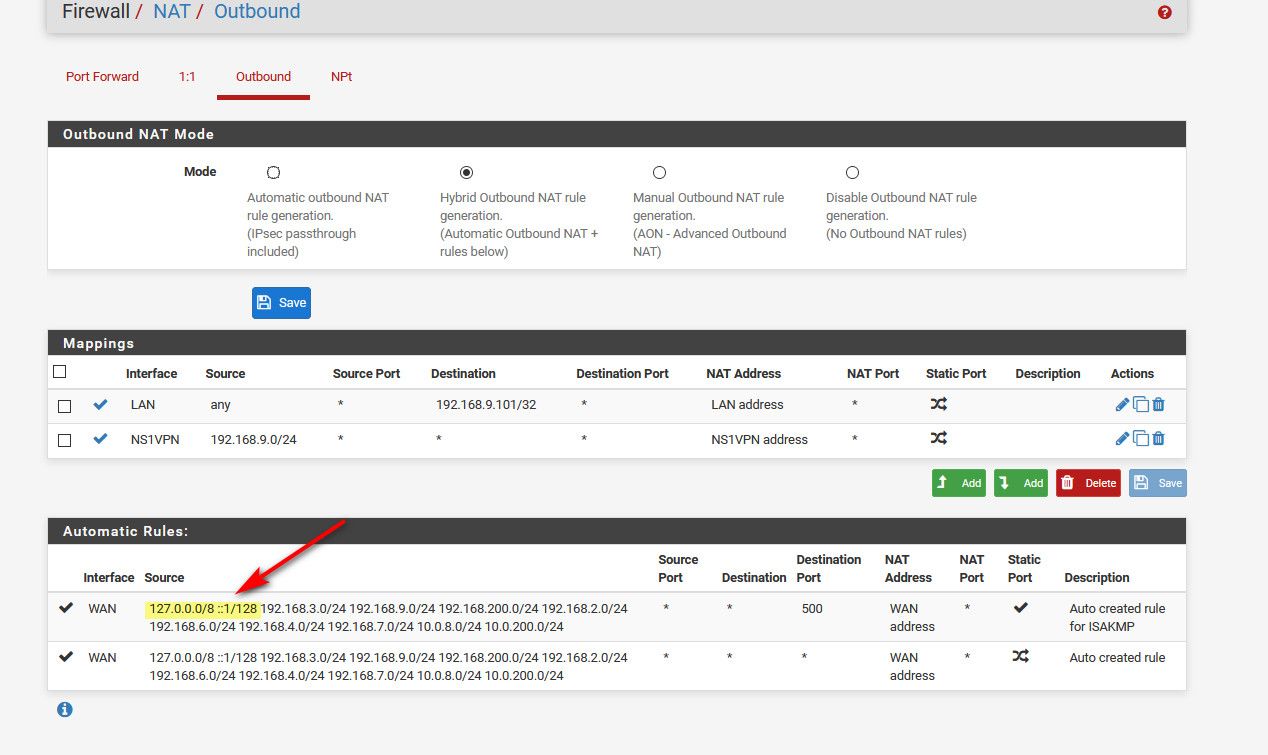
-
/var/etc/ntpd.conf -
See I am only listening on a few interfaces...
[2.4.5-RELEASE][admin@sg4860.local.lan]/root: cat /var/etc/ntpd.conf # # pfSense ntp configuration file # tinker panic 0 # Orphan mode stratum tos orphan 12 # Upstream Servers server 192.168.3.32 iburst maxpoll 9 prefer pool us.pool.ntp.org iburst maxpoll 9 enable stats statistics clockstats loopstats peerstats statsdir /var/log/ntp logconfig =syncall +clockall +peerall +sysall driftfile /var/db/ntpd.drift restrict default kod limited nomodify nopeer notrap restrict -6 default kod limited nomodify nopeer notrap restrict source kod limited nomodify notrap interface ignore all interface ignore wildcard interface listen igb3 interface listen igb0 interface listen igb2 interface listen igb2.4 interface listen igb5 [2.4.5-RELEASE][admin@sg4860.local.lan]/root: