Captive portal not working
-
captive portal has stopped working when i change the LAN interface ip address. At the very first time it was 10.4.128.1 then i changed to 10.3.128.1 according to network amendments after that i again change lan interface ip to 10.4.128.1 . the authenticated users and manually added MAC addresses are also not working.kindly help me out ov this.
-
More info needed. What is not working about it? Not redirecting? Not passing after login?
https://docs.netgate.com/pfsense/en/latest/captiveportal/captive-portal-troubleshooting.html
Steve
-
@stephenw10 users are already authenticated but not able to brows something. the problem starting after changing the Lan interface IP address, the network ip address
-
@Muhammad-Ibrahim said in Captive portal not working:
users are already authenticated
What do you see ? What do users see ?
Again https://docs.netgate.com/pfsense/en/latest/captiveportal/captive-portal-troubleshooting.html
and share (like putting it in a forum post so we can see it) the info you get when typing the suggested commands mentioned on that page.This part :
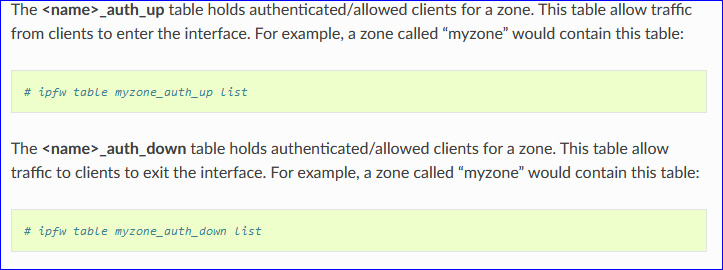
should be compared with this screen in the GUI : Status > Captive Portal
If the list differ : go

Take note : portal settings should not be changed while users are logged in. If you have to, use the red button.
Or : next bet solution : did you install the "mentioned a thousand times in the captive portal forum" patch ?