New user... Whats your opinions of how i have my network setup?
-
I have attached a basic diagram of how my current network is setup. Im currently renting and can only use the current holes in my building to run Ethernet. so im only able to run 1 Ethernet cable to the garage, and another inherent to the lounge room, but having multiple devices i have just thrown switches on each end to be able to plug them all in, see the diagram.
Im setting up a pfsense box. At this stage, no vlans etc and all running on the same network etc. Am i right to leave it all as it is with unmanaged switches? can i still control each device and see its traffic and bandwidth usage etc?
Or what i would prefer to do, is replace the yellow switch with a managed one. Now if i do that, i have 2 different unmanned switches connected to that managed switch, how will this affect devices and the network in general? Will it work?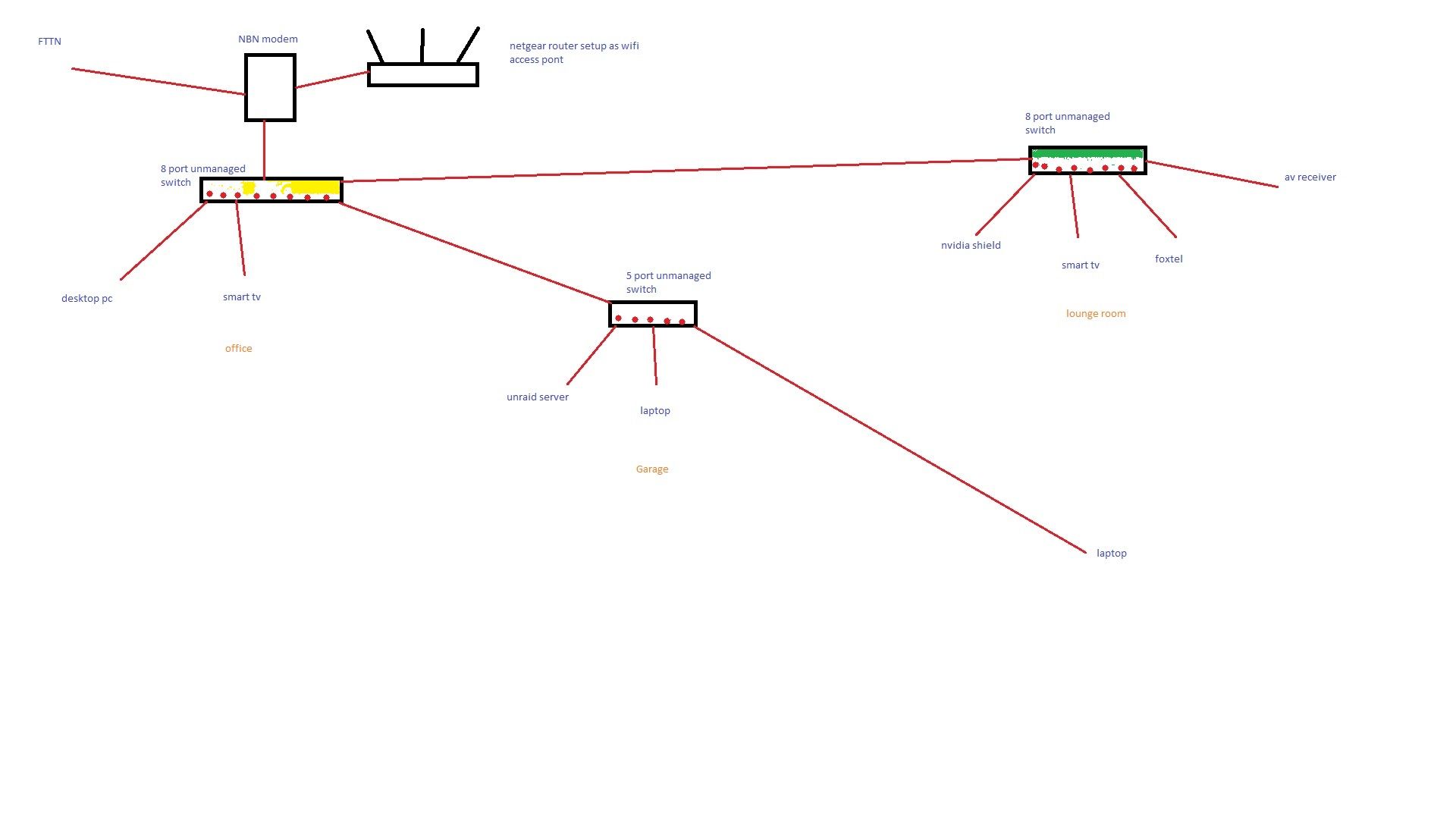
-
Where's pfSense in that?
-
Oops lol.... Forgot to put it in.. It's in between the modem and yellow switch....
-
There is nothing really wrong with daisy chaining switches.
The preferred method of coarse is to use a single switch and run cable to each device within range.. But you do what you have to sometimes.
-
ok thanks. So should i get a new managed switch to replace the yellow one? or just leave them all as is? Im setting up a pfsense box just for a project sort of thing, nothing really needed and gained from having it.... I want to try a few things with it, but other that that, meh...
-
You do not need a managed switch with your current configuration.
-
Well not really no... From what I understand I only need a managed switch if I'm going vlans etc?
-
What are you trying to achieve with the setup? If you're happy with everything sitting on the same LAN then no need for managed switches.
If you want to separate what I would call known traffic from unknown traffic, I would put the smart devices (tv, foxtel, media centre, etc) on one VLAN, and devices I control (PC's, server, laptop) on a separate VLAN thereby separating the important devices from the (so called) smart devices. To do this you would need managed switches.
-
The only thing I would change is where the Netgear router is patched. I would patch it into one of your switches instead of the modem. As pictured, your wireless has no access to your LAN. If that was your goal, then you're fine... otherwise I'd enable AP mode and plug it into a switch.
You could go for a more intricate and arguably cleaner design by consolidating down to one switch, running extra cable to each room, possibly setting up VLANs, etc, but that involves time and money. Your current setup is completely functional, so If it's meeting your needs, there's nothing wrong with it.