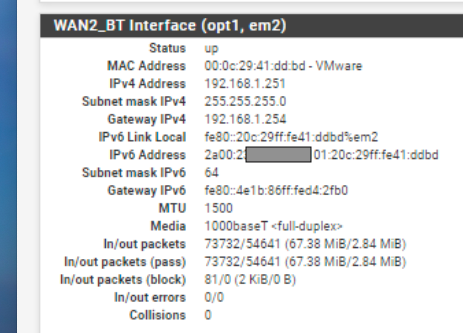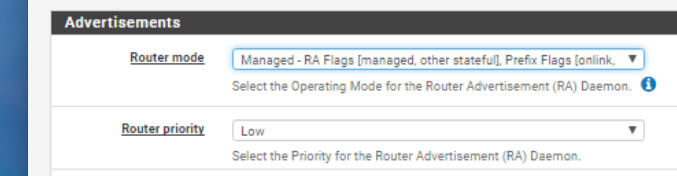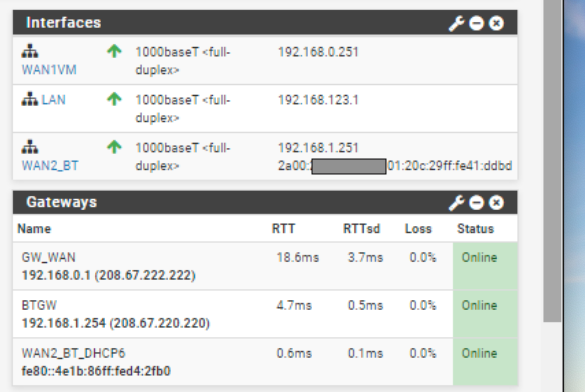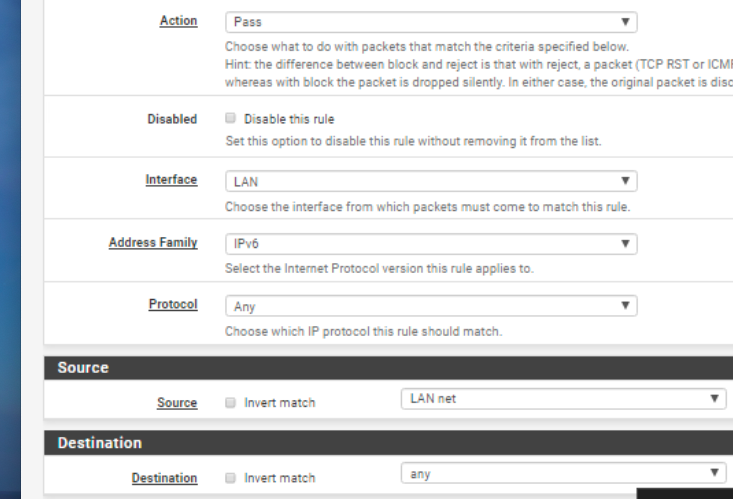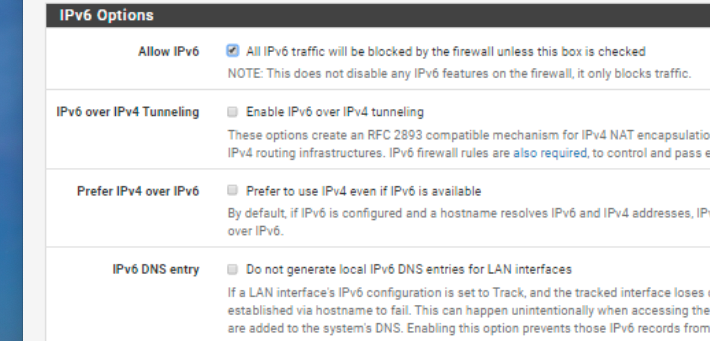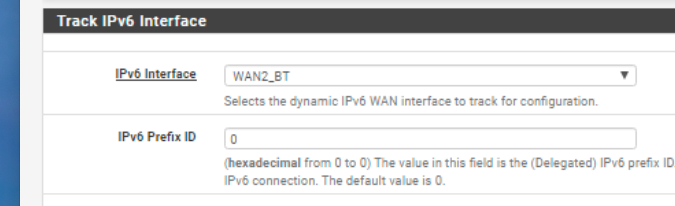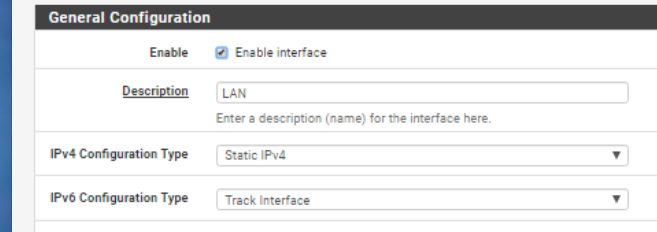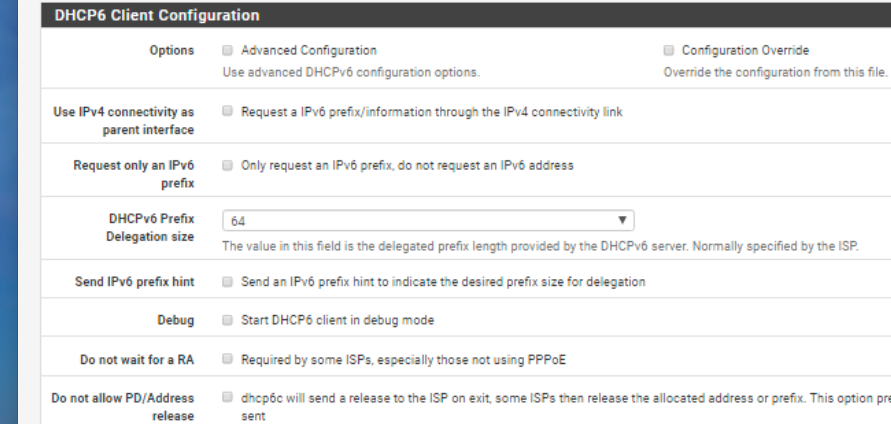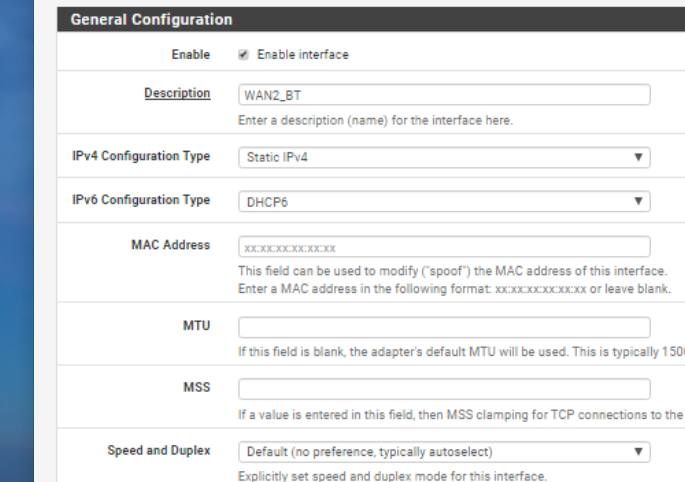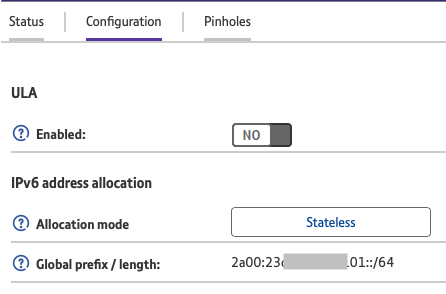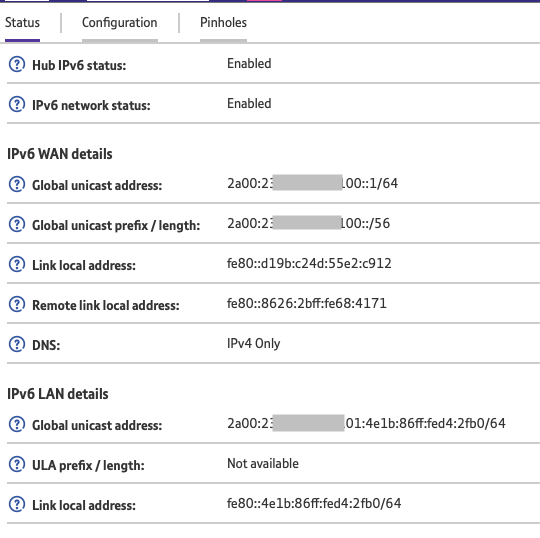BT Ultrafast IPv6 not working through PfSense
-
@pwood999 said in BT Ultrafast IPv6 not working through PfSense:
with my BT Router
That's the problem right there. You need to put that into bridge mode. IPv6 uses something called prefix delegation, to provide the prefix to the LAN. This is done with DHCPv6-PD. If you have a router ahead of pfSense, then that is blocked and the prefix is not passed on for the LAN.
-
I was hoping the BT Router would also do the PD towards PfSense for me, but it seems not. Unfortunately BT does not support bridge mode with consumer router.
Oh well, I guess I need to save up for an alternate router.
Thanks,
Pete -
Are you certain it doesn't support it? Have you asked the tech support?
-
-
That link is for the BT Business version. Home version is crippled and doesn't have the Routing page.
-
Have you called tech support and asked? Perhaps you can ask for a different model? My ISP doesn't support IPv6 on some modem models, so I got a new one and a lower price for my plan.
-
Can you not use a modem and pop your PPPOE config on the pfSense router.
I have one of these, I'm in the UK with Zen Internet:-
https://www.ebay.co.uk/p/694001854?iid=153775507940
There are loads on the bay and they are cheap as chips.
The other benefit would be the removal of the double NAT.
https://btbusiness.custhelp.com/app/answers/detail/a_id/258/~/can-i-use-my-own-broadband-modem-or-router%3F/c/5087/
-
Can't use that one. My connection is 150Mbps g.fast not fibre. BT marketing calls it "fibre broadband" but the fibre stops at the nearby street cabinet !!
Me-thinks I will email my friends at VirginMedia engineering to see if & when they might roll out ipv6 for the cable network.
At the end of the day the plan for V6 was experimentation with my Nokia VSR router rather than actually requiring it.
-
Drat

I'd not really call it BT Business braodband if you have a RFC1918 address on your WAN port, I'll always thought BT over egg their products.
-
Mine is not their business broadband, it's the consumer version. Same g.fast network, but different router firmware & connection profile.
-
So, give them a call and see if they can provide different equipment. That's what I had to do, to get IPv6.
-
Try Zen Internet if you have no luck with VirginMedia.
https://www.ispreview.co.uk/index.php/2019/07/openreach-revise-uk-isp-install-options-for-g-fast-broadband.html
They mention a Huawei MT992-10 modem.
-
@JKnott I think I will wait until their staff are back in the offices. Current situation means long wait times & no easy way to talk to somebody that actually understands !!
-
@pwood999 said in BT Ultrafast IPv6 not working through PfSense:
no easy way to talk to somebody that actually understands !!
That has nothing to do with the current situation!