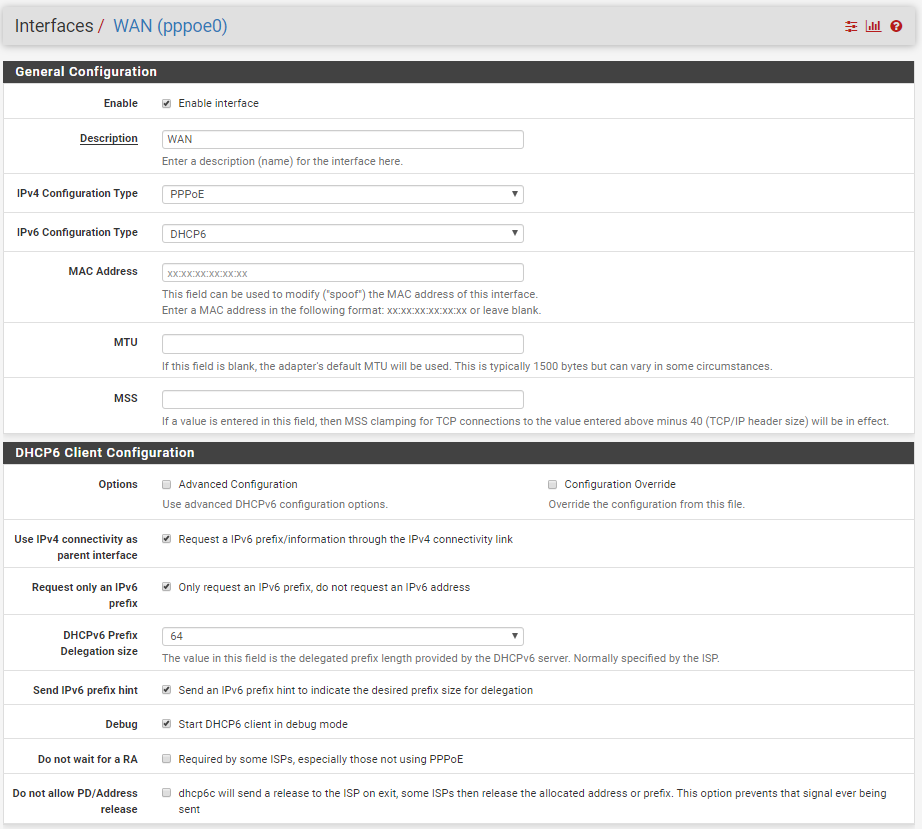IPv6 PPPoE Telmex/Telnor WAN Interface Configuration
-
If IPv6 to the Internet works OK, then you don't have a problem. IPv6 is a bit different than IPv4 in that the router doesn't need a routeable address, though one is often provided. For example, with my cable modem, link local addresses are used for routing and I also have a /128 global address on my WAN port. It appears that your ISP provides a unique local address for your WAN port. If you want to access your network, for a VPN etc., then you can use the LAN side address.
-
I am able to ping the LAN side IPv4 address once ICMP has been allowed in the firewall.
My LAN side cannot access IPv6 sites. Perhaps, DNS issues?
I have the LAN side's IPv6 configuration type set to 'Track Interface' and the DHCPv6 server is enabled on the LAN interface.
When I use an IPv6 testing site, I get failures. Any ideas from here?
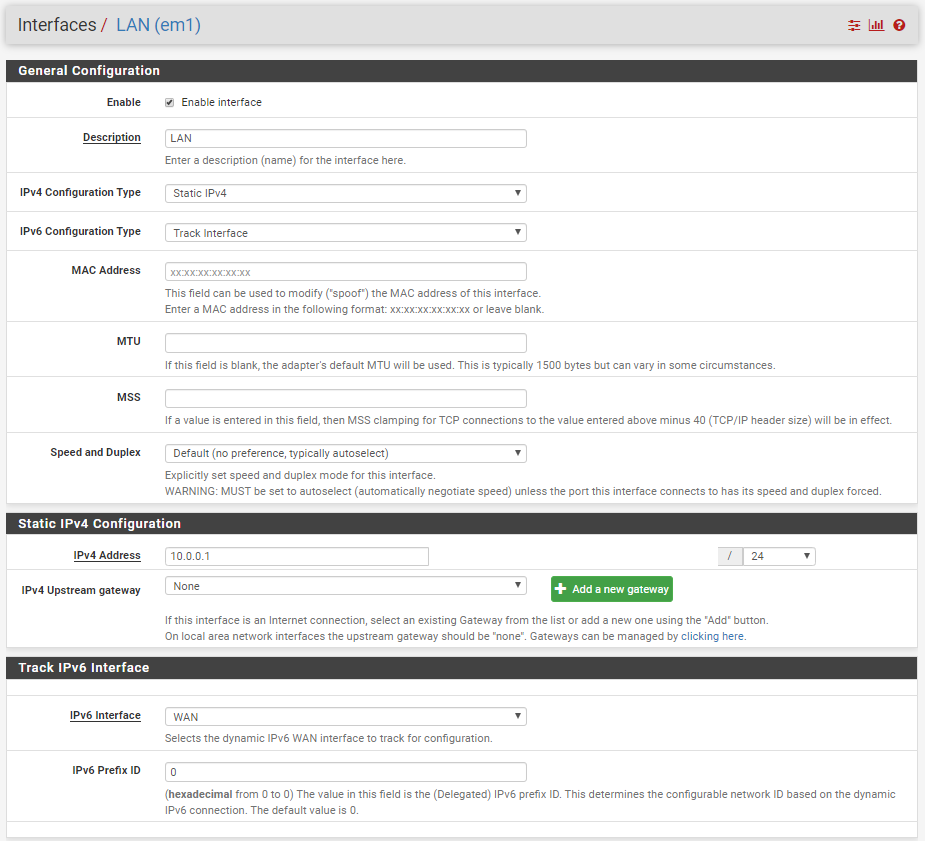
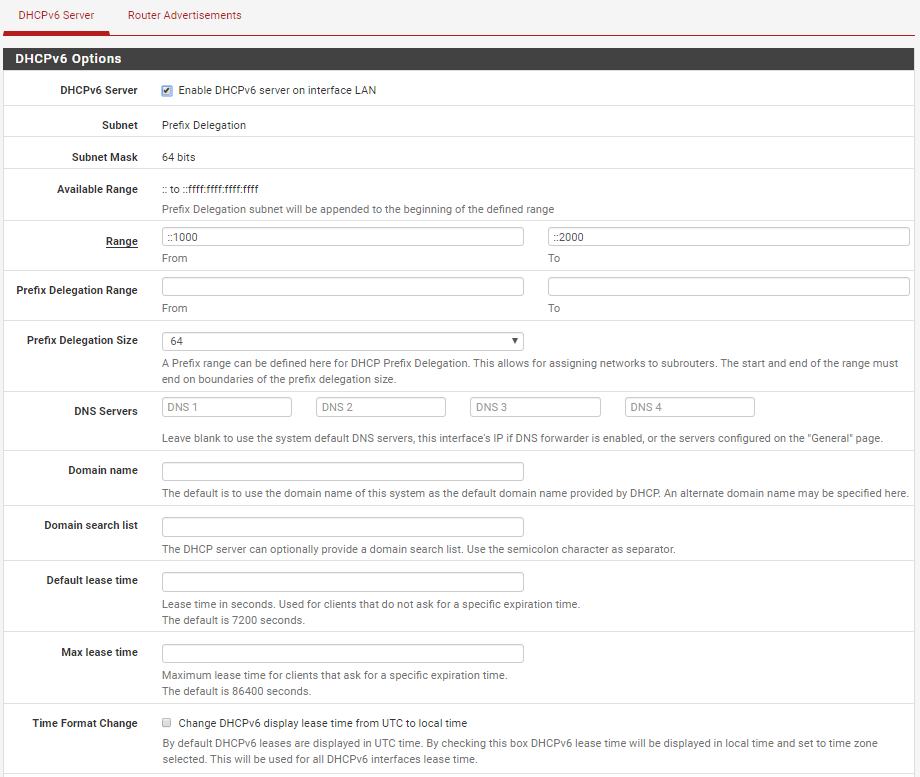
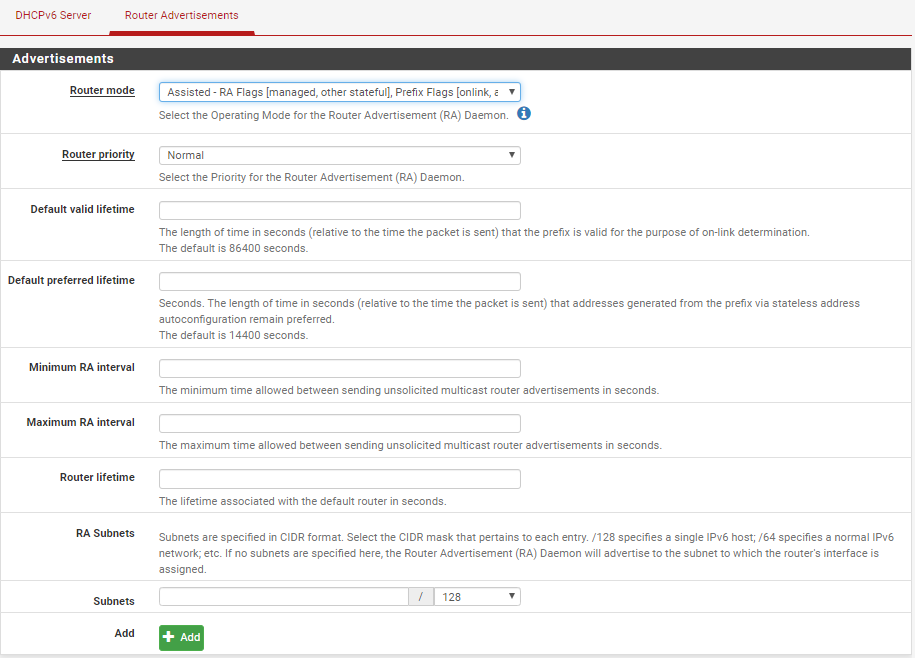
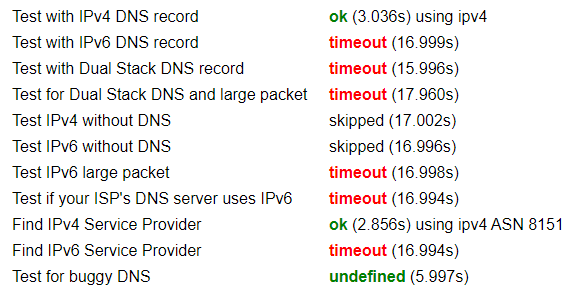
-
@abcdefabcdef said in IPv6 PPPoE Telmex/Telnor WAN Interface Configuration:
Perhaps, DNS issues?
The easiest way to test that is with a host lookup. Use the nslookup command in Windows or host command in Linux to find the IP addresses for a host name.
-
It seems that I can resolve the hostnames of IPv6 domains, however pinging them fails. If I ping from a LAN side device, it works.
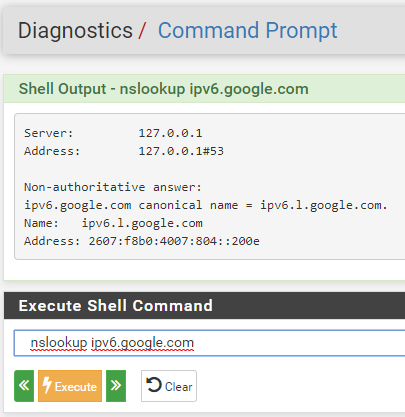
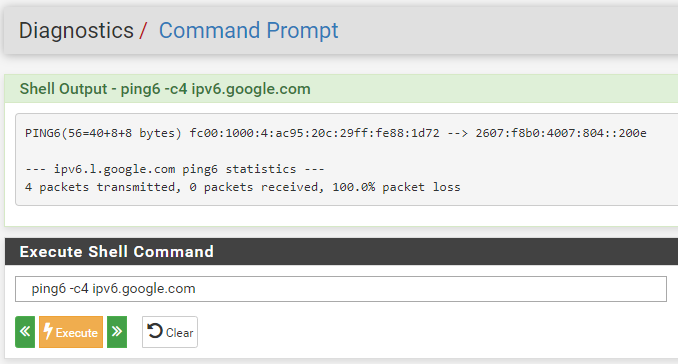
When I'm updating my Linux servers, I'm getting these errors:
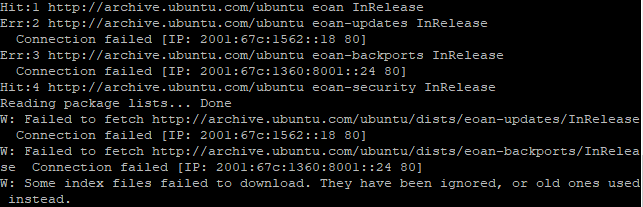
The only way I've been able to get this to work so far is if I disable IPv6. My other WAN connections through a different ISP don't exhibit these issues.
-
Maybe the problem is with your ISP. Do they even provide IPv6? What happens if you connect a computer directly to the modem? Does it get the appropriate addresses? Can you ping from it? You have to do some tests to help determine where the problem is.
-
I guess dynamic IPv6 is broken, for me it works only some of the time.
-
When I use the ISP supplied ONU modem in router mode, I can access IPv6 resources and online IPv6 tests pass.
-
When I use an IPv4 address of the IPv6 site, the tests pass.
http://46.30.12.42/
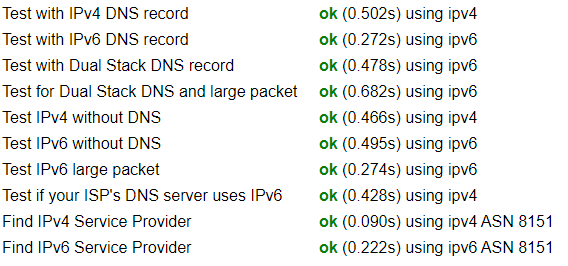
Using the domain name: https://test-ipv6.com/
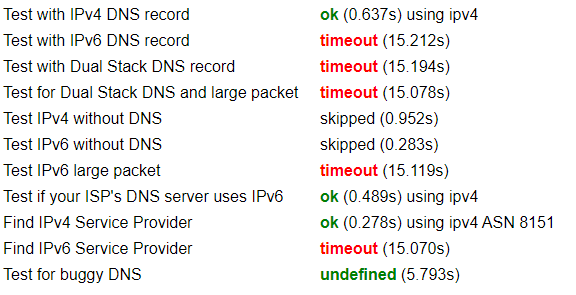
Here are my DNS servers:
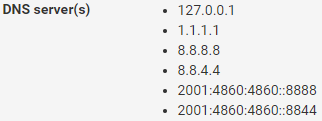
Is this a DNS misconfiguration?
-
@abcdefabcdef said in IPv6 PPPoE Telmex/Telnor WAN Interface Configuration:
in router mode
That will block IPv6 on your LAN. It has to be in bridge mode.
-
It's in bridge mode.
-
Then why did you say it was in router mode?
-
@abcdefabcdef said in IPv6 PPPoE Telmex/Telnor WAN Interface Configuration:
When I use the ISP supplied ONU modem in router mode, I can access IPv6 resources and online IPv6 tests pass.
I was saying that when I had put it in router mode, it worked, but my intention is to have it working in bridge mode and it is currently in bridge mode.
-
@abcdefabcdef were you able to resolve telmex's IPv6 connection in bridge mode?