Intermittent slowing internet speed on pfsense 2.4.5
-
DDOS? Check FW logs?
-
Could be something like that. Though I would expect to see a lot more blocked packets on WAN if it was.
-
Here are some of the system logs. What could be the cause of this?
There are more similar statuses. I dont have openvpn configured, it was installed with pfsense yet it shows it there.
Apr 24 22:28:51 rc.gateway_alarm 3425 >>> Gateway alarm: WAN_DHCP (Addr:**** Alarm:0 RTT:163.560ms RTTsd:219.419ms Loss:15%) Apr 24 22:28:51 check_reload_status updating dyndns WAN_DHCP Apr 24 22:28:51 check_reload_status Restarting ipsec tunnels Apr 24 22:28:51 check_reload_status Restarting OpenVPN tunnels/interfaces Apr 24 22:28:51 check_reload_status Reloading filter Apr 24 22:28:52 php-fpm 34665 /rc.openvpn: Gateway, none 'available' for inet, use the first one configured. 'WAN_DHCP' Apr 24 22:28:52 php-fpm 34665 /rc.openvpn: Gateway, none 'available' for inet6, use the first one configured. 'WAN_DHCP6' Apr 24 22:30:51 nginx 2020/04/24 22:30:51 [crit] 62965#100454: *126082 SSL_write() failed (13: Permission denied) while processing HTTP/2 connection, client: 192.168.1.2, server: 0.0.0.0:443 Apr 24 22:35:25 rc.gateway_alarm 90246 >>> Gateway alarm: WAN_DHCP (Addr:80.194.29.1 Alarm:1 RTT:243.584ms RTTsd:223.339ms Loss:21%) Apr 24 22:35:25 check_reload_status updating dyndns WAN_DHCP Apr 24 22:35:25 check_reload_status Restarting ipsec tunnels Apr 24 22:35:25 check_reload_status Restarting OpenVPN tunnels/interfaces Apr 24 22:35:25 check_reload_status Reloading filter Apr 24 22:35:26 php-fpm 34665 /rc.openvpn: Gateway, none 'available' for inet, use the first one configured. 'WAN_DHCP' Apr 24 22:35:26 php-fpm 34665 /rc.openvpn: Gateway, none 'available' for inet6, use the first one configured. 'WAN_DHCP6' Apr 24 22:35:57 rc.gateway_alarm 59789 >>> Gateway alarm: WAN_DHCP (Addr:**** Alarm:0 RTT:277.297ms RTTsd:205.898ms Loss:15%) Apr 24 22:35:57 check_reload_status updating dyndns WAN_DHCP Apr 24 22:35:57 check_reload_status Restarting ipsec tunnels Apr 24 22:35:57 check_reload_status Restarting OpenVPN tunnels/interfaces Apr 24 22:35:57 check_reload_status Reloading filter Apr 24 22:35:58 php-fpm 61711 /rc.openvpn: Gateway, none 'available' for inet, use the first one configured. 'WAN_DHCP' Apr 24 22:35:58 php-fpm 61711 /rc.openvpn: Gateway, none 'available' for inet6, use the first one configured. 'WAN_DHCP6' Apr 24 22:38:25 nginx 2020/04/24 22:38:25 [crit] 62883#100411: *126174 SSL_write() failed (13: Permission denied) while processing HTTP/2 connection, client: 192.168.1.2, server: 0.0.0.0:443 Apr 24 22:38:36 php-fpm 34665 /index.php: Successful login for user 'admin' from: 192.168.1.56 (Local Database) -
Just happened again
I know its not the internet at my end, it works fine with a vigor router
Apr 24 22:45:45 rc.gateway_alarm 53475 >>> Gateway alarm: WAN_DHCP (Addr:**** Alarm:1 RTT:102.902ms RTTsd:179.060ms Loss:21%) Apr 24 22:45:45 check_reload_status updating dyndns WAN_DHCP Apr 24 22:45:45 check_reload_status Restarting ipsec tunnels Apr 24 22:45:45 check_reload_status Restarting OpenVPN tunnels/interfaces Apr 24 22:45:45 check_reload_status Reloading filter Apr 24 22:45:46 php-fpm 34665 /rc.openvpn: Gateway, none 'available' for inet, use the first one configured. 'WAN_DHCP' Apr 24 22:45:46 php-fpm 34665 /rc.openvpn: Gateway, none 'available' for inet6, use the first one configured. 'WAN_DHCP6' Apr 24 22:46:39 rc.gateway_alarm 15150 >>> Gateway alarm: WAN_DHCP (Addr:**** Alarm:0 RTT:218.963ms RTTsd:221.156ms Loss:13%) Apr 24 22:46:39 check_reload_status updating dyndns WAN_DHCP Apr 24 22:46:39 check_reload_status Restarting ipsec tunnels Apr 24 22:46:39 check_reload_status Restarting OpenVPN tunnels/interfaces Apr 24 22:46:39 check_reload_status Reloading filter Apr 24 22:46:40 php-fpm 34665 /rc.openvpn: Gateway, none 'available' for inet, use the first one configured. 'WAN_DHCP' Apr 24 22:46:40 php-fpm 34665 /rc.openvpn: Gateway, none 'available' for inet6, use the first one configured. 'WAN_DHCP6' -
Well it's showing some very bad gateway latency and/or packet loss that is reloading stuff.
That could be the gatewau itself or you could be hitting this: https://redmine.pfsense.org/issues/10414
Check the System Activity output when you are seeing this issue if you can.If you are confident the gateway is not actually having issues you could set the monitoring IP to something else like 8.8.8.8.
You can also disable the monitoring action do it does not reload the firewall rules even if if it sees high pings.
https://docs.netgate.com/pfsense/en/latest/routing/gateway-settings.htmlSteve
-
Thank you Steve.
I have done what you have recommended
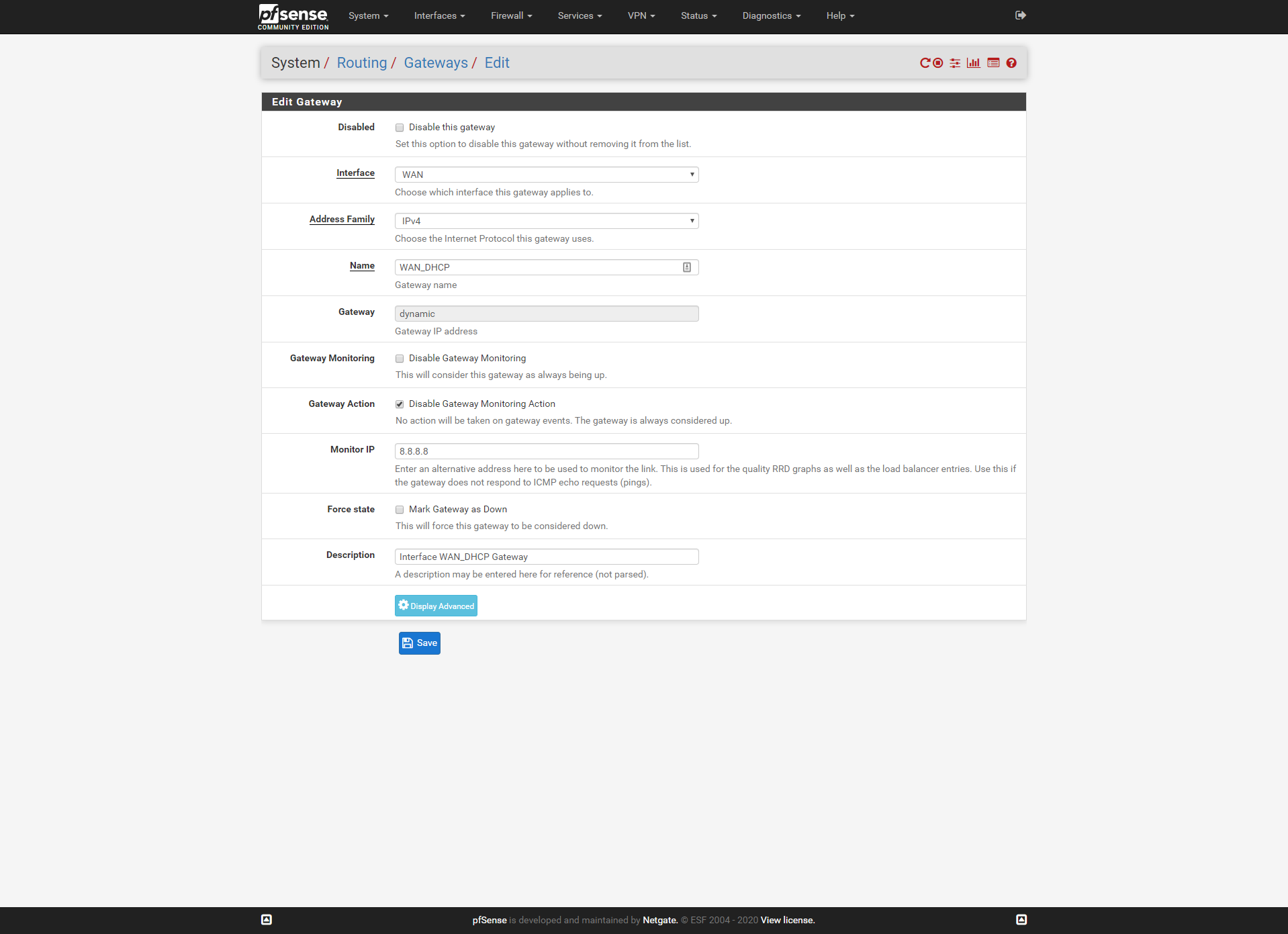 .
.I will provide logs if anything shows up in the system logs.
Thanks a bunch
-
Remove Block Bogons on the interfaces. Then the filter reload doesnt take so much power....
-
Same output in the logs on all boxes when filter reloads.
-
Steve, it seems that the monitoring was causing the issue. I have set it up so it always assumes that the connection is live. Also nothing is reloaded as a consequence. So far the system is behaving, however I have experienced a slight lag in the connection for a couple of times 1 or 2 mins each time.
I am still monitoring the situation. Hopefully it behaves. I will of course report any abnormalities.
@Cool_Corona I have removed the block on bogon networks as well on the WAN.
-
The gateway monitoring action was likely exposing the problem but should not be an issue in itself.
It may have been triggering too frequently if an external target was not set. ISP gateways are not optimised to reply to ping, the opposite is sometimes true. But even so a gateway event should not be that disruptive/expensive. It could well have been hitting this too: https://redmine.pfsense.org/issues/10414
We are actively working to resolve that.Anyway glad you're up and running.
Steve
-
Thank you Steve, against that bug, I have also reduced the firewall maximum entries to 65534. Bogon is also disabled.
Might be the case with my ISP, I will ask in the dedicated ISP forums for advice on monitoring. There are a lof of pfsense users with Virgin Media in the UK. Helps to drop the ISP name in this thread as well, in case anyone else is going through the same pain.