Installing pfSense on 2010 macmini
-
I have a 2010 mac mini Core 2 duo 2.4GHz with 2 Gb ram. Was trying to install pfSense on it but it's crashing. Any thoughts if it is supported or the steps i can take to troubleshoot it?
Attaching a picture of screen where the installation crashed. I am using Apple Thunderbolt to Gigabit Ethernet Adapter for the 2 NIC.
TIA
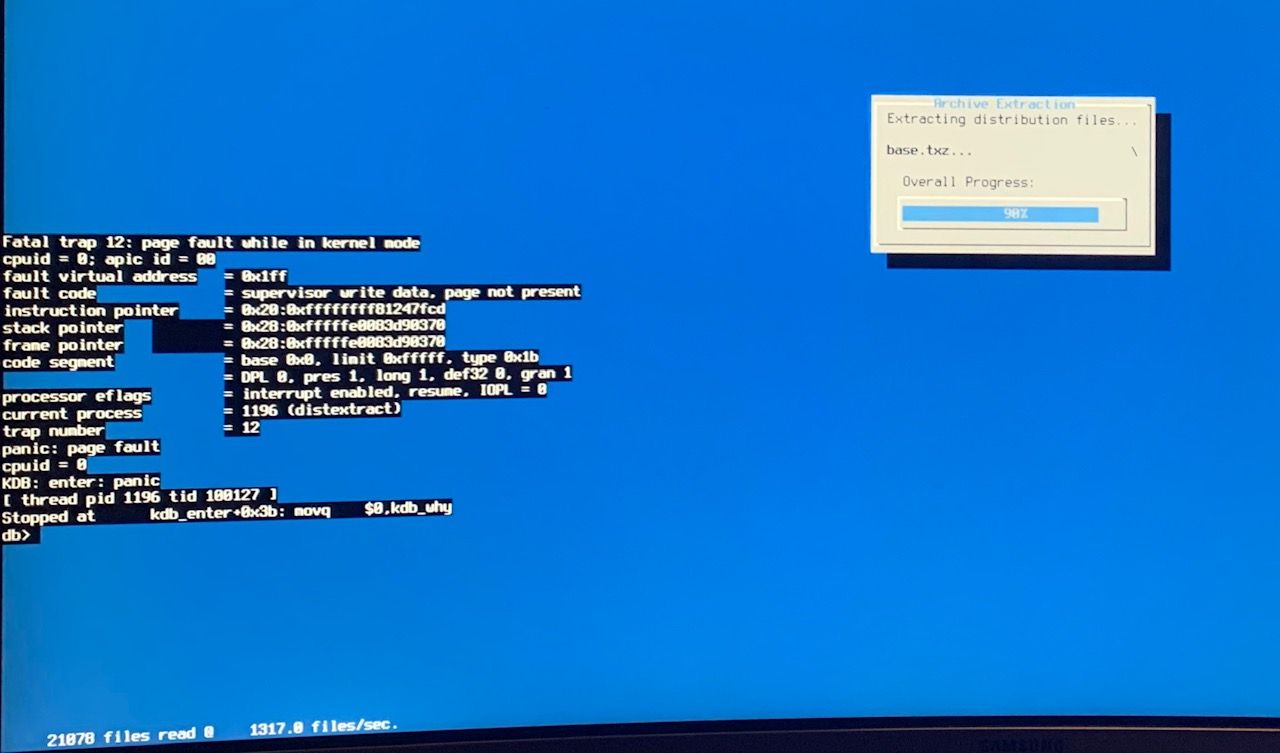
-
Can't really tell from just that but most likely it doesn't agree with that hardware. If you type
btat that prompt it will print a backtrace which would (hopefully) narrow down the cause of the crash considerably.You might have better luck with a 2.5.0 snapshot
-
@rks I am not sure what you're doing when I see that extraction on the screen. I can tell you that, having installed both pfSense 2.4.4 and 2.5 on a 2011 Mac Mini server, it is possible. You should download the pfSense for flash drive, then get balenaEtcher for Mac and use that to flash the pfSense onto your jump drive ... you'll find that easy than trying to use Terminal which creates issues.
Once you have your jump drive with pfSense, connect it to your Mac Mini and boot it by holding down the option key while you're startup ... it will take a few minutes to boot fully. Once the installer appears, you can let the installer do the work; for example, format the hard-drive and install pfSense. Those thunderbolt adapter uses Broadcom NIC ... I ended up getting a used thunderbolt PCI enclosure and put in an Intel i350 NIC for IDS/IPS.