Home setup issues with WiFi (advice)
-
Hello all!
First, basic information about my home environment:
- Firewall: pfSense running under a Protectli Vault 4 Port, Firewall Micro Appliance/Mini PC - Intel Quad Core, AES-NI, 4GB RAM, 32GB mSATA SSD
- Switch: NETGEAR 8-Port Gigabit Ethernet Smart Managed Plus Switch (GS108Ev3)
- Router: Linksys EA3500 - Dual-Band N750 Router with Gigabit and USB
- ISP router: Sagecom
Everything is connected to the switch. I have a port mirror in the switch to all ports so I can sniff everything with my desktop to send it to a NSM solution. (Network Security Monitor)
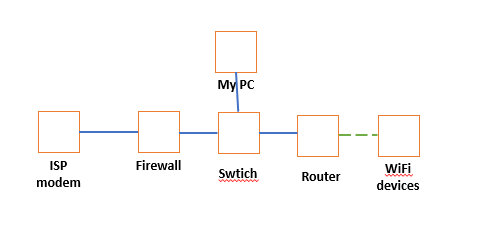
I have VLANs tagged in the switch and my router is in bridge mode.
What is connected in the router:
-Couple sonos
-3x smartphones
-TV
-Laptops
-Kindle
-Few other devicesI am finding a lot of issues with my WiFi and I can't find why. With a Wireshark traffic capture in my WiFi network I have seen a lot of retransmissions. When I reboot my router things get's better but with time packets starts to get stuck. I am inclined to say that it is my router, but I can't confirm.
I was wondering, based on the usage and purpose (home network / lab)...
- Do you guys think it is really the router? Or it might be something else?
- What alternative routers would you guys recommend with both 2.4 and 5ghz? I am from Brazil, so a cheap option is required (e.g., an Ubiquiti UAP-AC-PRO-US that cost U$ 130, here in Brazil is around U$ 280).
Any thoughts?
-
So your using your EA3500 as actual router doing nat, or your using it as a AP?
If your having issues with "wifi" then get better wifi - as to cost.. Yeah good stuff isn't cheap..
The 3500 isn't even AC... its quite OLD.. and Slow!!!
-
@johnpoz said in Home setup issues with WiFi (advice):
EA3500
I am using as a AP. My pfSense is also my DHCP, there is no NAT between my EA3500 and PfSense.
Yes, it is indeed old! I am willing to spend some money but I just want to make sure I won't but something that is still not good enough.
Which APs you think it is worth buying? Or which characteristics you think a I should look before buying?
I live in a small apartment (like 70m²) so a big range isn't it that important.
Thanks for replying!
-
Just got the unifi flexHD for my son and his new house, will prob have to add couple more or some beaconHDs..
I figured it would be a good start because we can just set it somewhere on a shelf.. If he needs more, most likely we can look to see if we can mount some nanoHDs
Wave 2 AC, 4x4 mimo... Fired it up here as they have not moved in yet - it's pretty freaking solid for speed..
While it might be a bit pricey.. I wold think the flexHD would just be killer AP for you that would last you long time.. And allows for different options on where to put it..
At some point might talk him into a sg1100, but for now I just gave him old usgp3 had sitting on the shelf... This will allow me to manage and monitor his network from my controller atleast.
-
Yeah, that EA3500 is an old, $25 router... it's definitely time for an upgrade. The Ubiquiti line is probably where you want to be. Choose which ever model fits your budget. I would also think about the future state of your network and choose something that supports VLANs so the functionality is there in case you have a want/need to segregate your traffic down the road.
-
Ok, I have bought the Ubiquiti Light. I will update as soon as it arrives
-
I was using an old Asus RT66U in AP mode and with myself and wife working from home during all this, the wifi was proven to be just not good enough. I ditched the old 66U and a 56U I was using as a satellite and bought into the NetGear Orbi ecosystem. So far (3-4 weeks) its working great. The thing I like about it relative to the Ubiquiti is that you don’t have to run an ethernet cable to the satellites. The Orbi has a 3rd channel backhaul back to the main Orbi AP. 2.4GHz and 5GHz traffic is unaffected. I have a RBR20 and (2) RBS20’s around the house which provide coverage everywhere. I know the Ubiquiti’s are great and many rave about them. I just went a different route and have been happy with that as well.
-
@slimypizza said in Home setup issues with WiFi (advice):
The thing I like about it relative to the Ubiquiti is that you don’t have to run an ethernet cable to the satellites.
You don't have to run a wire to the unifi AP either - you can do wireless uplink, its just ALWAYS going to be better to run a wire to your other AP if possible. ALWAYS!!!
Not say orbi or any of the other mesh systems out there won't work - but good luck doing anything above very basics.. Can you even do vlans on your wifi with Orbi - no.. So for many of us that have chosen to go with a more robust network and want to do stuff as basic as vlans - those sorts of wifi systems just don't cut it..
Why would you choose to run a Porsche for your router/firewall - and then put some crappy walmart special tires on it ;) And only do 55 mph..