WAN to internet and Router behind.
-
Hi there guys,
I have been dealing with this for a few days now and I really hope this can get solved somehow. I would like to kindly ask for any possible help.
This is my topology. A pfSense box between two routers, but I am unable to ping the WAN interface from the LAN (Debian10).
This is the topology -
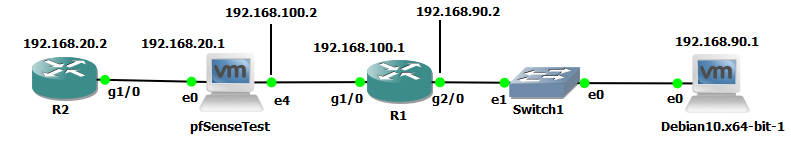
These are the rules in the firewall, basically allowing everything for testing.
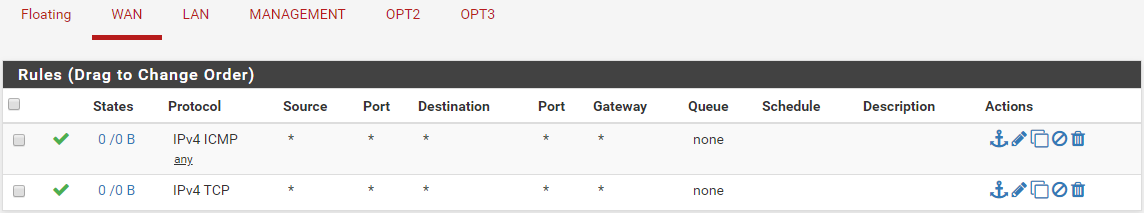
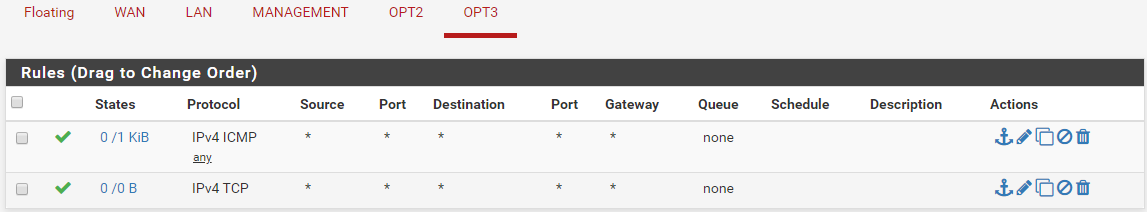
Also, for this topology to work, I needed to add a default gateway X.X.100.2 to create a static route towards to X.X.90.0 network. Although I know that doing this prevents the ping through the WAN from getting out.
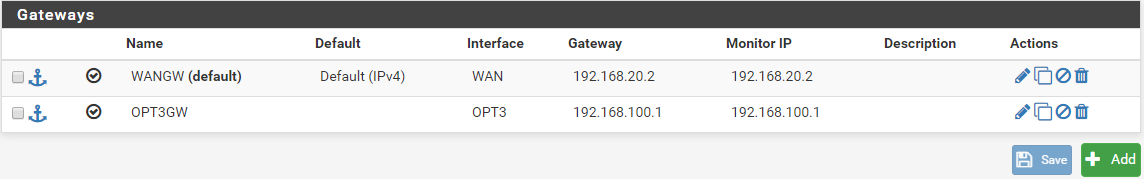
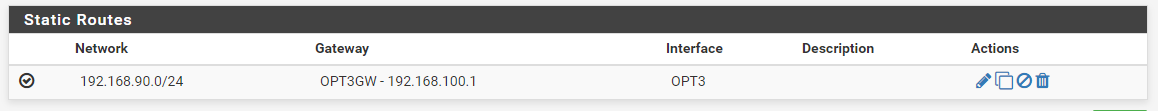
With this setup the ping is successful up to the interface in X.X.100.2 but I can't manage for it to go to X.X.20.2
Pings from Debian here.
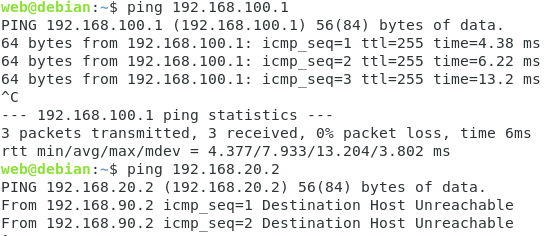
If I remove the router R1, connecting the Debian straight to pfSense without any default gateway it works beautifully.
I have tried creating rules in the NAT, disabling it, making it hybrid and many other configurations to no avail. I left it as default now.
I have also tried creating default routes in the routers to carry the traffic, but communication between both interfaces in pfSense is simply not happening.
So the question is, how can I set pfSense between two routers without a default gateway to bring the traffic to the network behind R1, is this possible?
Thank you so much in advance.
-
@Luis92 said in WAN to internet and Router behind.:
With this setup the ping is successful up to the interface in X.X.100.2 but I can't manage for it to go to X.X.20.2
Pings from Debian here.That screenshot shows a ping to 192.168.100.1 not to .100.2. So the destination is R1, which you get response from.
Possibly R1 doesn't pass the traffic to pfSense. What does the routing table of this router look like? -
@viragomann Hi thank you for answering.
Yes you right, the screenshot doesn't show it, but it was working up to x.x.100.2, sorry about that. Finally I found the problem.
R1 wasn't passing the traffic on to pfSense properly, only ICMP but no more. I changed the command for the static route from -
ip route 192.168.20.0 255.255.255.0 g1/0
To -
ip route 192.168.20.0 255.255.255.0 192.168.100.2
And it worked beautifully. I suppose that between routers there is no problem with that command but pfSense is in a VM and treated as end device. Not sure but that's the resolution in case anyone else has the same problem.
Thank you for you response!