pppoe with no modem
-
LAN is not interesting here
-
@avnpf said in pppoe with no modem:
i searched there there is no speed duplex tab, in lan interface there is
That doesn't make sense. Perhaps a screen capture of the Interface > WAN page would help.
-
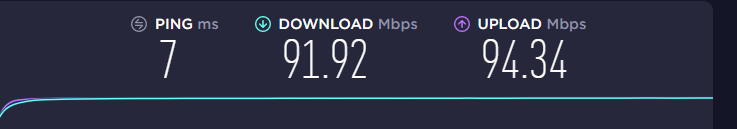
-
Restart the WAN interface, then what do you see in the logs?
-
That indicates a 100 Mb connection. If that's all you're getting, then perhaps you should be talking to your ISP. In the mean time, that screen capture I asked for would help.
-
It is even conceivable that you do not see media type but no IP addresses with MAC data ....... it's weird
No other internet source 4G dongle or WiFi, other eth. connection is connected to your computer?
He have already posted a picture of the WAN interface above -
so i change between the two network cards interface
before i change to ppoe i have media tab and its written 100 mb
when i change to pppoe the media tab disappear
-
so the problem was a long cable between the ONT and the PF (20 m)
because when i connected it to a meter cable i got 1000 mb linestill now i get speed of 300mb but that is identical to the isp router and an asus a68 router
thank you
-
When you showed 94 Mb, I had thought about a bad cable, as that can cause a connection at 100 Mb, instead of 1 Gb. However, I suspect you still have some hardware issues, as even plain CAT5 is good for 100 M at 1 Gb. Again, verify what the connection is supposed to be. Should it be autoconfig? Or do you have to set it to 1 Gb full duplex?
-
@DaddyGo said in pppoe with no modem:
He have already posted a picture of the WAN interface above
He posted status info, not configuration. Those are 2 different pages.
-
if i choose on interface>wan>pppoe connection - i am not able to choose media type because that option to choose media disappear after i choose pppoe and click apply setting
if i use dhcp or static i can choose the speed under the media tab
-
What version of pfSense are you running? When I select PPPoE, I still see the speed & duplex option. Current version is 2.4.5.
-
just download it 3 days ago
-
Please post screen captures of Interfaces > WAN, both before and after selecting PPPoE.
-
One other thing you can do is go to a command prompt and use the ifconfig command. It will show info about the interfaces, including media. Here is what mine shows for my WAN:
media: Ethernet autoselect (1000baseT <full-duplex>)
-
Yeah the WAN is PPPoE so you don't see the media reported, that's on the parent interface.
In Diag > Command Prompt execute
ifconfig -vmashow us the results.Steve