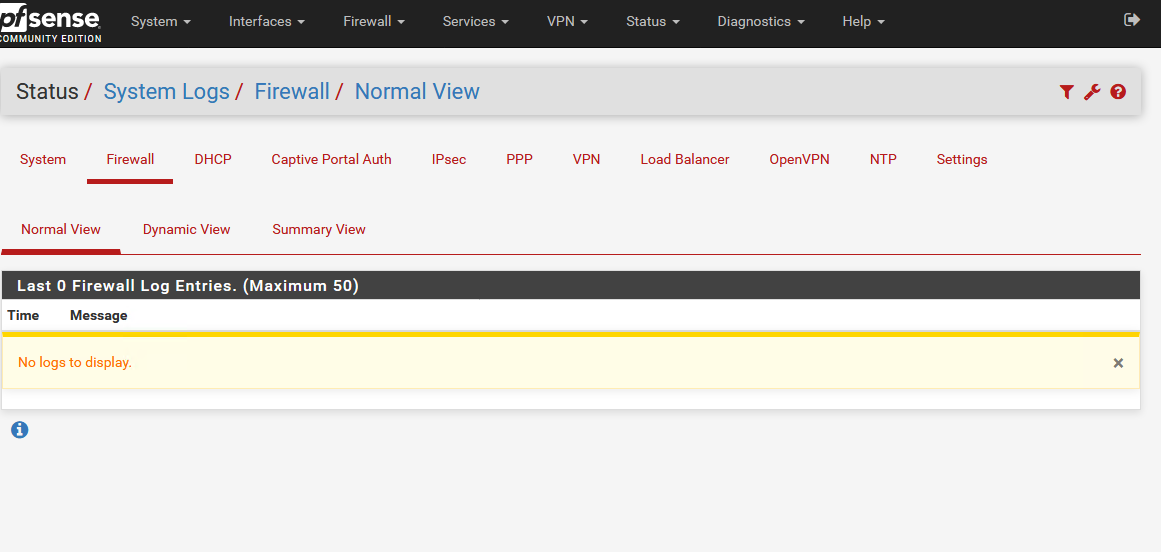PFsense logs are not being stored
-
What about the "settings" tab... (post a screenshot)
-
Hi @ptt. Thank you for watching. Screenshot below:
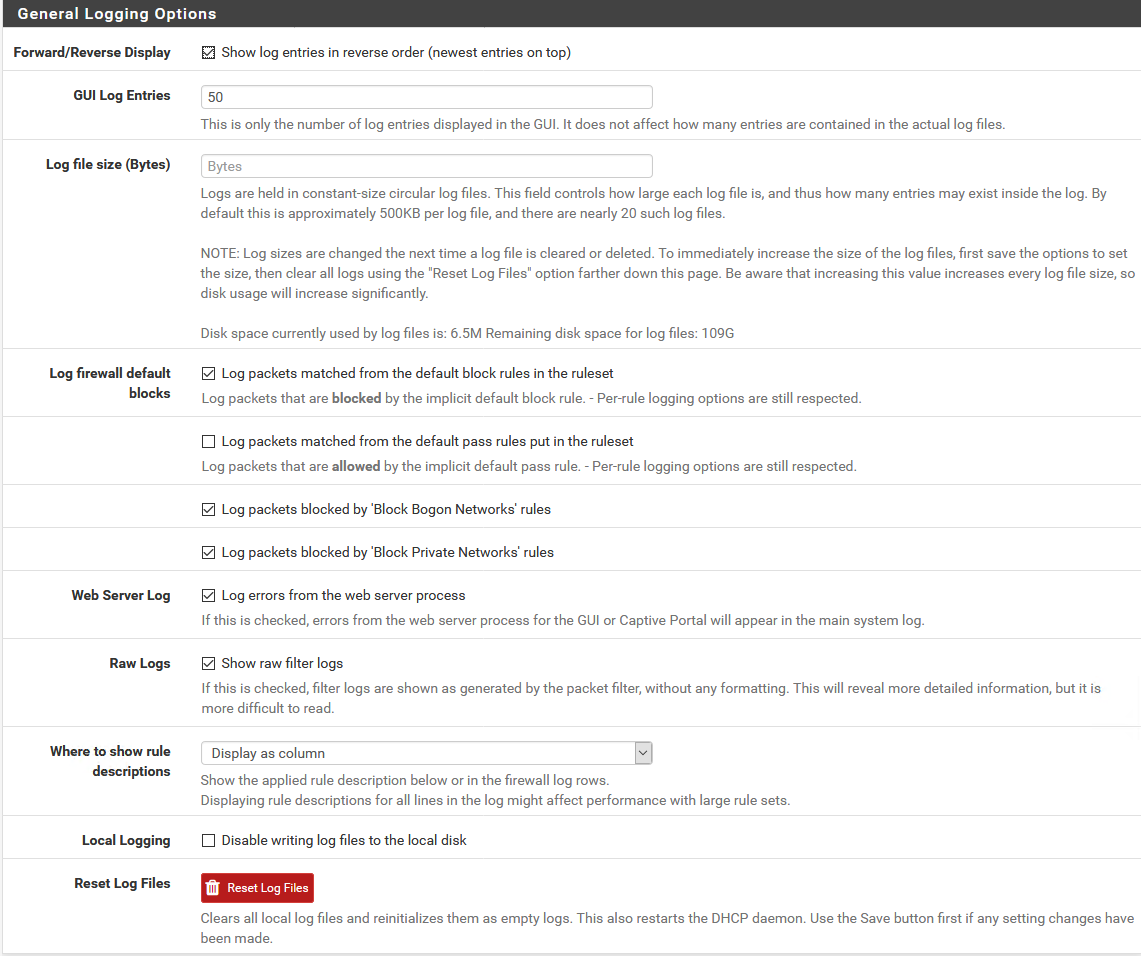
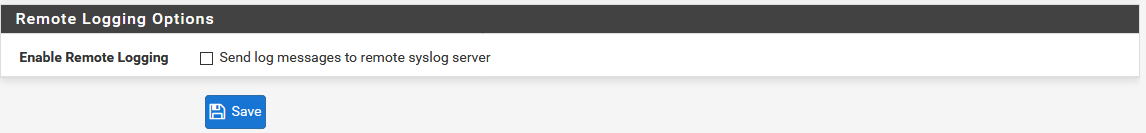
-
I'm using this settings, since long time, without any trouble.....
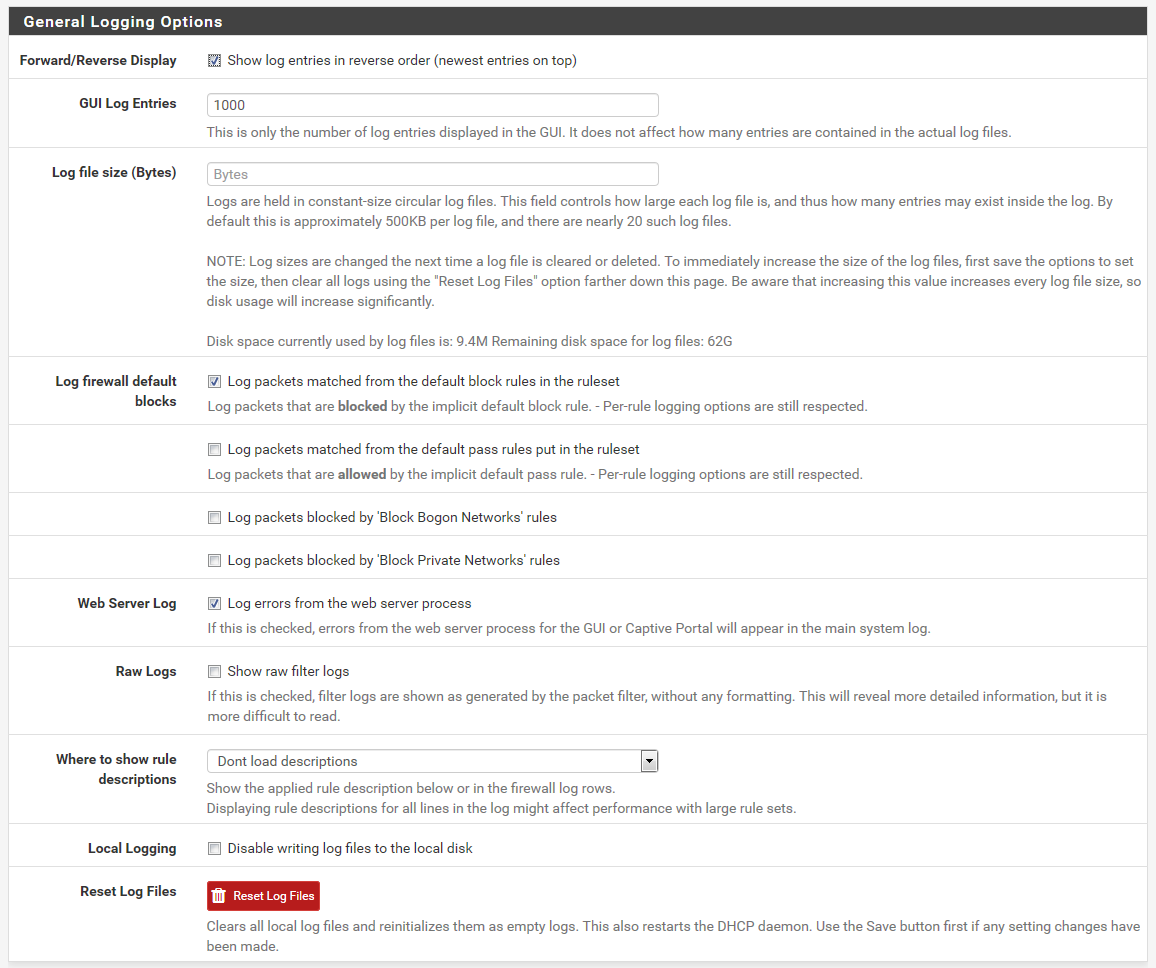
-
@ptt I have changed but I still receiving "No logs to display". Is that normal? I do not have any logs to see? I should have logs even I am not getting errors in the server, right?
-
Do you by chance have RAM disks enabled, maybe for
/var? If so, maybe the disk is not large enough or else is not properly being created.Do you see any other logs at all such as the system log?
-
Hi @bmeeks,
my Pfsense is virtualized in hyper-v. All other logs at System Logs returns**"No logs to display"**. I don't have any log to show. There another way to get logs from FreeBSD maybe? Here is my system information below:
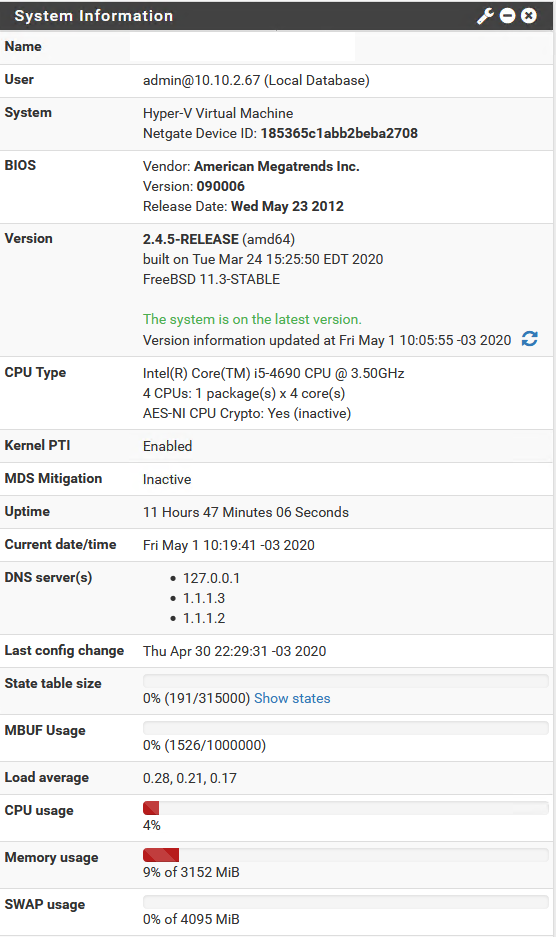

-
Okay, just to be sure I am clear on your symptoms --
When you go to STATUS > SYSTEM LOGS and click the System tab, do you see logs then or is that screen also blank?
What your screenshot is showing is that Firewall logs have been selected. There are at least two reasons you might not have firewall logs. One would be you don't have any rules selected for logging; another would be you have accidentally clicked the option to disable the packet filter (and thus the firewall engine).
Post up a screenshot of some of your firewall rules from the FIREWALL > RULES menu.
The physical log files exist in
/var/logon the firewall. You can see them either via a direct console connection or remotely via an SSH connection. -
The system tab should always have something, even if it's just the syslog message saying the log was just started.
First, on the settings tab, click Reset Log Files -- that will ensure the log files are re-created and have the correct format.
-
Hi @jimp,
thank you buddy the "Reset Log Files" on setting tab works for me! Now I can see the logs. -
@bmeeks said in PFsense logs are not being stored:
Okay, just to be sure I am clear on your symptoms --
When you go to STATUS > SYSTEM LOGS and click the System tab, do you see logs then or is that screen also blank?
What your screenshot is showing is that Firewall logs have been selected. There are at least two reasons you might not have firewall logs. One would be you don't have any rules selected for logging; another would be you have accidentally clicked the option to disable the packet filter (and thus the firewall engine).
Post up a screenshot of some of your firewall rules from the FIREWALL > RULES menu.
The physical log files exist in
/var/logon the firewall. You can see them either via a direct console connection or remotely via an SSH connection.Thank you buddy. Now it's working!
-
@hawkbh said in PFsense logs are not being stored:
@bmeeks said in PFsense logs are not being stored:
Okay, just to be sure I am clear on your symptoms --
When you go to STATUS > SYSTEM LOGS and click the System tab, do you see logs then or is that screen also blank?
What your screenshot is showing is that Firewall logs have been selected. There are at least two reasons you might not have firewall logs. One would be you don't have any rules selected for logging; another would be you have accidentally clicked the option to disable the packet filter (and thus the firewall engine).
Post up a screenshot of some of your firewall rules from the FIREWALL > RULES menu.
The physical log files exist in
/var/logon the firewall. You can see them either via a direct console connection or remotely via an SSH connection.Thank you buddy. Now it's working!
Good deal. When I submitted my reply above I was for some reason thinking you had already tried the Reset Log Files button without success. Otherwise I would have mentioned it. Reading over your posts again showed that you had not tried that, so my bad for overlooking.
@jimp caught it, though!