Pfsense goes offline, need help troubleshooting
-
Hello all,
I have been using pfsense in my small company for more than 4 years now with no issues at all except during the last 8.
It started when i upgraded to 2.4.5 last Saturday, as soon as the update was done and the system rebooted, the pfsense went offline and wasn't reachable by any mean, several reboots didn't solve the issue, so i did install it from scratch and restore the online backup which worked perfectly for a week,
then suddenly today the pfsense went offline again, i quick search suggested to disable then enable the WAN port, i have 10 WAN ports (9 are virtual on bce0 & one is real on bce2, LAN is on bce1)i did ifconfig bce0 down/up and it worked, i was able to reach the pfsense and the internet , but since i did so around 30 minutes ago, i noticed that dpinger was using 100% of the cpu which lead to very high pings to the morning IPs and the gateways going down
i disabled the gateway montinoring for all of the gateways i have and things have been normal since then (15 minutes now)
when i opened the WebGUI i found a crash report that i will attach here in this thread
I noticed also an error during bootup that i will also attachwhat can be the cause of this issue? from where shall i start troubleshooting ?
Thanks in advance and sorry for the long post
textdump.tar.0
info.0
Crash log.txt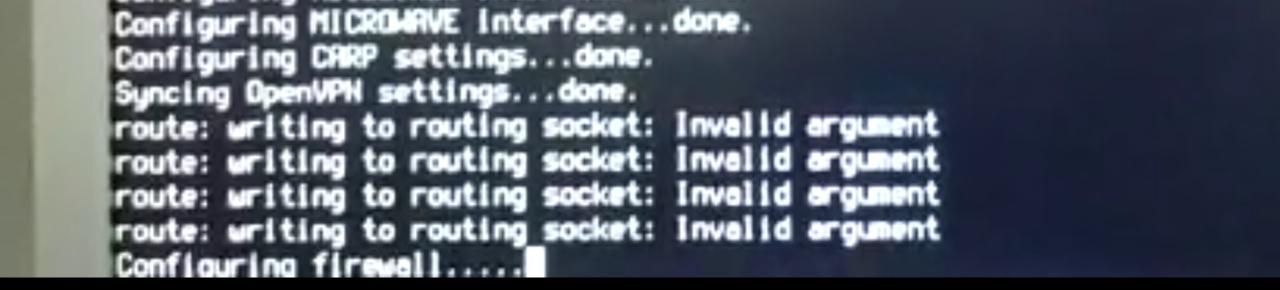
-
there are some tweak available for your network card
https://docs.netgate.com/pfsense/en/latest/hardware/tuning-and-troubleshooting-network-cards.html#broadcom-bce-4-cardsabout the console messages:
https://forum.netgate.com/topic/117476/route-writing-to-routing-socket-invalid-argument -
Thanks for your reply
i did do the local config mentioned in the link you gave me and tried to reboot the system but still the same issue, pfsense boot up in offline mode
i had to ifconfig down and up the bce0 & bce1 to bring it online
stating that bce0 & bce1 are connected to a Cisco 4500 router, while bce2 is connected to a microwave router and bce2 doesn't suffer from the same issue
can it be something related to the negotiations between the 4500 and pfsense after the latest 2.4.5 update?EDIT: bce2 also suffer from the same issue, my above observation is not correct
also can the error in the attached image below be the cause of the issue, i noticed it during reboot
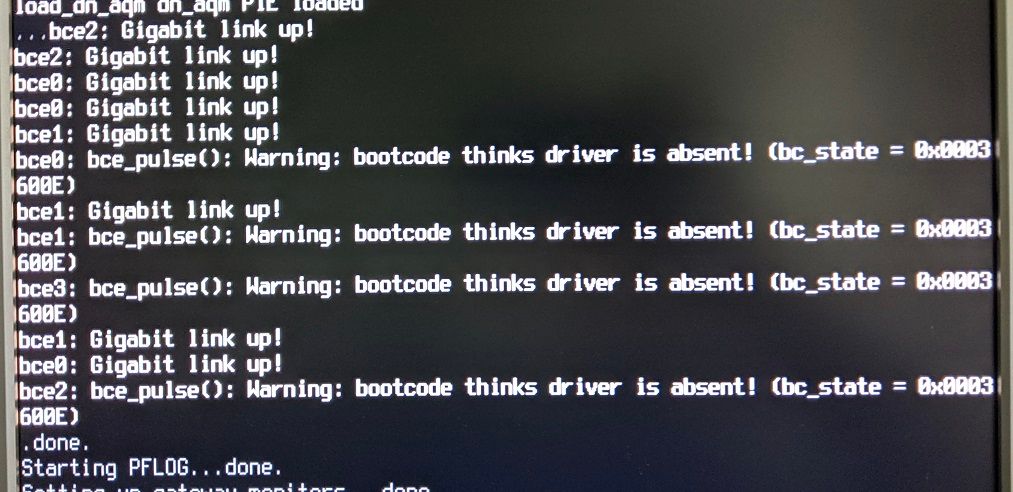
-
idk, you can try to put a dumb switch between pfsense and the cisco router to test,
also I found this
https://forum.netgate.com/topic/84213/lan-on-dell-2900-not-starting -
i will try that later for sure
after i do the ifconfig down/up routing after a reboot, if i enable "gateway monitoring" things really goes downhill, very high latency and very slow webgui, not sure if this is also related to the main issue or not
-
could be because unbound get's restarted when the state of the WAN interface changes. So if your WAN interface is flapping it will cause constant restarts resulting in high latency and slow webgui. i will also check if the cables are good and if internet is working reliable. could be related, but imho the main reason here is an unstable wan connection
-
reverting back to previous version of pfsense 2.4.4-p3 , everything is working fine and the bce_pulse error don't show anymore
i think that is the main issue but i can't figure out how to solve it
something between the freebsd 11.3 and the bce cards needs to be checked
-
Ad this in boot/loader.conf
kern.smp.disabled=1
See if that works.
-
the issue happens on both lan and wan ports
and both need the ifconfig down/up process to work after every reboot
-
ah ok then you can try the suggestion from Cool_Corona
it can be related to a know "bug" of pfsense 2.4.5 -
This post is deleted! -
Cool_corona refer to this,
https://forum.netgate.com/post/907662
but i don't think it's related to your problem. but you can try that