Feel like giving up on pfsense
-
Hello guys, i operate a wisp in my village. I use pfsense as my firewall router loaded on a HP desktop since i cannot afford a proper netgate router. I have been using pfsense for about 1year and 1 month and it has been smooth, but over the last few weeks i have noticed alot of issues with the firewall. Everyday the firewall stops responding via the LAN interface forcing me to login via VPN to reboot it.Although this is a temporary fix, it is a headache since this can happen even 4 times a day. I previously though it was the upgrade to 2.4.5 but even when downgrading to 2.4.4 it still happens. Right now as i am writing this, i do not have internet and also have issues using VPN since i reinstalled version 2.4.4 today 1700hrs.I am thinking of moving to ubiquiti edge router but i dislike that OPENVPN is not available via the WebGUi and i fell in love with pfsense. Currently i only have 36 Clients but previously before the upgrade to 2.4.5 i had about 30 Clients so i dont believe it might be the extra 6 clients (DHCP leases). By the way, i run three realtek cards and one onboard intel card and now its been 1yr and 1 month without fail. I am desperate to find a solution if possible, please help as i get about 25 calls everyday now about the issue
-
How should we help if you ignore answers and just open new threads?
https://forum.netgate.com/topic/153184/error-of-my-nic-cards-Rico
-
@Rico , i already made an order for a 1GB/s quadport intel card from ebay and it is on the way, supposed to arrive on 15th May. The issue is what can i do right now since 15th is still about 11 days...
-
The actual solution here is probably; don't run Realtek NICs. I feel sure someone will have told you that already though so it may not be practical for you. I don't know.
Personally I would rather run VLANs on a single Intel NIC that use Realtek it that's the choice.Edit: Ah, well there we go!
Steve
-
@stephenw10 i get you, and i have learnt my lesson.
-
Can you switch to VLANs until you get a new NIC?
It looks like you have an rl(4) Realtek NIC there. You should avoid using that at all costs!
If you are seeing any watchdog timeout errors in the logs the alternative Realtek driver may help.
Steve
-
@stephenw10 i will give it a try, thank you
-
Hello guys, i just acquired the quad port intel Nic and trying to install afresh pfsense but i am getting this error ..
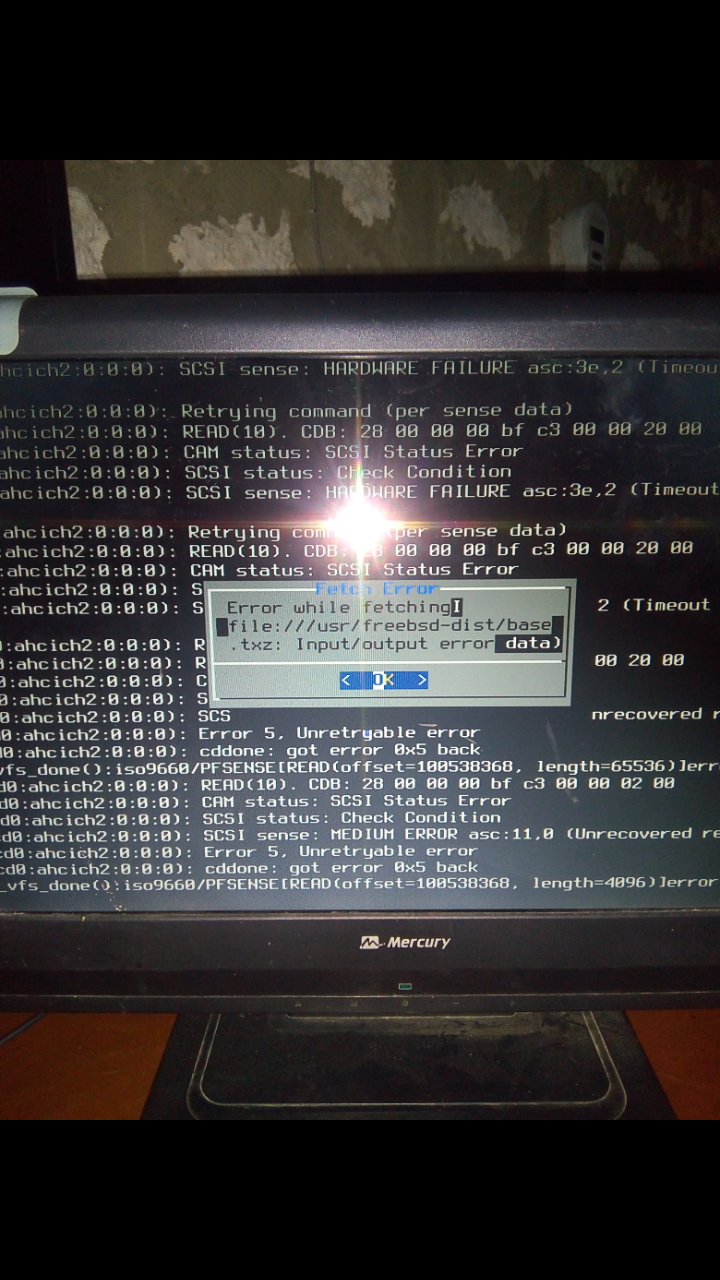
-
Those CAM and SCSI status errors indicate you have a problem with your disks.
-
@Spearfoot Thank you
-
@Spearfoot ,Come to think of it, might the problem be of the disks and not the Nic Cards at first...I have had like three errors right now when i was doing a fresh install... I have two mirrored HDD , one is 240GB and the other 160GB
-
They all look to be on cd0 so bad install CD or probably dust in the optical drive.
-
Hello @stephenw10 and @Rico ..Today i just got my shipment of the INTEL PRO PT 1000 Quad Port Network Adapter and was so excited to try it out...When i installed it on my box, the box does not boot, neither do i get any errors, what i get is nothing..Just the start up screen of HP..and it freezers. The card also is warmer, is there any problem with the card or ? By the way, the box is hp compaq dc7900 small form factor..Please help
-
That would probably be a better question for HP support or support for the NIC. If it is not even getting through POST there is not much pfSense can do about it.
-
Indeed, that's some low level incompatibility. You may be able to get more information fro the BIOS by disabling the splash screen for example.
Steve
-
@stephenw10 if i may ask, will that work ? When i disable the flash screen ?
-
If you disable the splash screen you might see the BIOS report an error that could help you diagnose the issue.
-
@stephenw10 Let me share the screenshots after i disabled the flashscreen and then you could judge what might be wrong
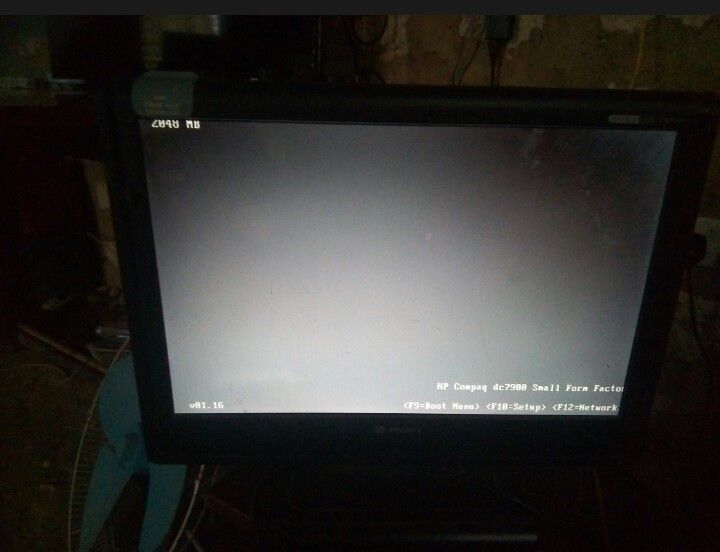
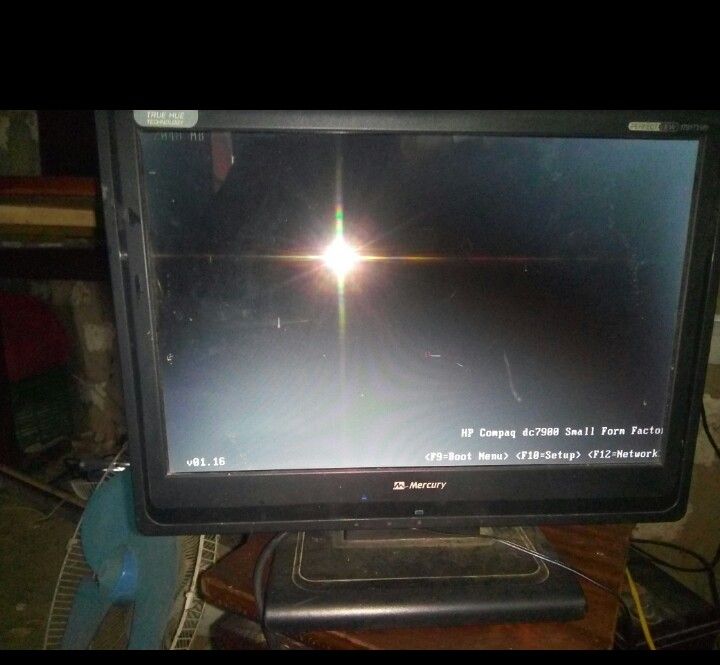
-
remove the new NIC and if the self test runs (POST power-on self-test), your new addon card will definitely cause the problem
(as it is currently stuck at POST) -
@DaddyGo kindly elaborate..What does POST mean ? I am still a noob at this. Haha