[solved]IPv6 connectivity stops working on interface
-
I delegated that prefix back to LAN and there is no problem.
Edit: broken again. Dynamic IPv6 seems broken.
Edit2: Probably my vSwitch-Setup in hyper-v is not working as intended. So i guess, dynamic IPv6 is working most of the time. -
@Bob-Dig Do you still have the issue? If yes, what does "netsh interface ipv6 show addresses" show on your Windows? Does it show multiple GUAs of the same type, especially multiple "Preferred" ones?
-
@HG Checked again, issue seems gone.
-
@Bob-Dig OK. But I have just already seen your screenshot and I'm wondering why you don't have a Temporary Preferred, but many Temporary Deprecated, that's still a bit strange. I don't know what happens in this case.
I usually have the problem, when my public prefix changes from the ISP, the clients get new addresses (Public and Temporary) via SLAAC, but the old ones still stay until their Preferred Life is over which usually breaks the IPv6 connectivity during this time, because the old address isn't routed any more but still used by programs.
If it happens again, use traceroute with -S to explicitly select a source address that is within your current prefix in case you have multiple addresses.
-
I might be having issues similar, I have a framed /128 for WAN and /56 delegation from my ISP.
I have configured WAN interface for DHCP6 and LAN static to a /64 subnet. It seems to work fine everything reports up, however if I reboot the WAN interface will not get IPv6 address, LAN is fine as it is static, (not routing out though).
If I then edit the WAN interface but not change anything after applying IPv6 is back up? ifconfig <dev> down / up doesn't force it to work though.
Will start a new thread, think it is different
-
@HG said in IPv6 connectivity stops working on interface:
I usually have the problem, when my public prefix changes from the ISP
Do you have Do not allow PD/Address release selected?
-
@winklevos said in IPv6 connectivity stops working on interface:
I have a framed /128 for WAN
What do you mean by "framed? A /128 is entirely normal for the WAN interface.
-
@JKnott Sorry just ISP wording on it "A static /128 framed IPv6 address will be assigned to your WAN session."
I started another thread, these are probably different https://forum.netgate.com/topic/153182/ipv6-not-working-on-boot-but-after-editing-wan-interface
-
I didn't test it anymore because I changed my firewall rules.
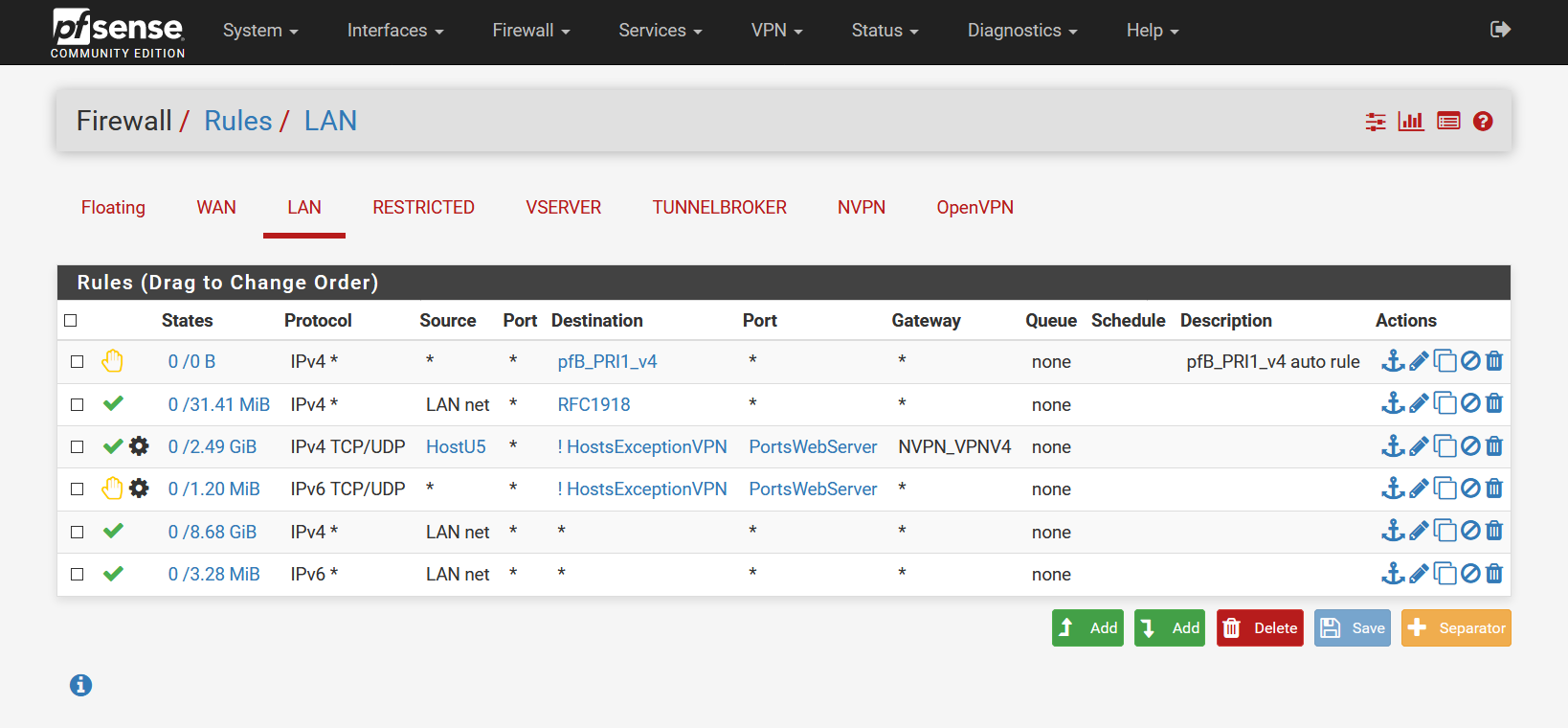
I just made an exception for ipv6-test.com and from now on, I will look closer, if the problem still persist.
-
@Bob-Dig Did some more testing and the problem was probably an interface problem with hyper-v, everything is good now.