pihole on unraid not blocking ads with pfsense
-
So it seems you do not understand what a resolver is vs a forwarder?
Basic
Resolver, walks down from roots looking for the authoritative ns for a domain.
resolver
roots - hey what is NS for .com
.com NS - what is the NS for domain.com
domain.com NS - hey what is the A record for www.domain.comNext time someone asks for host.domain.com, if the NS for domain.com is still cached, just ask ns domain.com for host.domain.com
This is how resolving works.. No need for anything setup in pfsense, it knows who the roots are and can glean any other info from their for any other domain your looking for.
Forwarder.
Hey 1.2.3.4 (some NS) what is A record for www.domain.comIf it does not have this cached already, then it can either resolve, or it might forward to something else.. You really have no idea what its doing. It could be resolver, it could be a forwarder you don't really know. All you know is you ask it for something, and you get an answer. Or you don't
Does that help? Or does it just make things more confusing?
Somepoint in the asking for dns there has to be a resolver.. Be it who your forwarding to, or somewhere upstream of who they forward too, etc. A resolver is what validates dnssec, forwarding to somewhere and asking for dnssec does nothing but add extra traffic for the query. If the resolver anywhere in you path is doing dnssec, and something doesn't pass dnssec then that info is not going to be passed downstream.
example.. I ask quad9 for a record that fails dnssec..
here see quad9 does dnssec validation - so if I ask it for a known record that fails dnssec I do not get an answer
$ dig @9.9.9.9 www.dnssec-failed.org ; <<>> DiG 9.14.4 <<>> @9.9.9.9 www.dnssec-failed.org ; (1 server found) ;; global options: +cmd ;; Got answer: ;; ->>HEADER<<- opcode: QUERY, status: SERVFAIL, id: 21744 ;; flags: qr rd ra; QUERY: 1, ANSWER: 0, AUTHORITY: 0, ADDITIONAL: 1 ;; OPT PSEUDOSECTION: ; EDNS: version: 0, flags:; udp: 4096 ;; QUESTION SECTION: ;www.dnssec-failed.org. IN A ;; Query time: 176 msec ;; SERVER: 9.9.9.9#53(9.9.9.9) ;; WHEN: Mon Aug 12 08:09:43 Central Daylight Time 2019 ;; MSG SIZE rcvd: 50But if I ask something that doesn't do dnssec.. Say 4.2.2.2, or even quad9 different address - it gives me answer even though the dnssec fails, be it I ask for dnssec or not
$ dig @9.9.9.10 www.dnssec-failed.org ; <<>> DiG 9.14.4 <<>> @9.9.9.10 www.dnssec-failed.org ; (1 server found) ;; global options: +cmd ;; Got answer: ;; ->>HEADER<<- opcode: QUERY, status: NOERROR, id: 1233 ;; flags: qr rd ra; QUERY: 1, ANSWER: 2, AUTHORITY: 0, ADDITIONAL: 1 ;; OPT PSEUDOSECTION: ; EDNS: version: 0, flags:; udp: 4096 ;; QUESTION SECTION: ;www.dnssec-failed.org. IN A ;; ANSWER SECTION: www.dnssec-failed.org. 7200 IN A 68.87.109.242 www.dnssec-failed.org. 7200 IN A 69.252.193.191 ;; Query time: 145 msec ;; SERVER: 9.9.9.10#53(9.9.9.10) ;; WHEN: Mon Aug 12 08:13:04 Central Daylight Time 2019 ;; MSG SIZE rcvd: 829.9.9.10 is specific address by quad9 that does not do dnssec validation.
-
@johnpoz wow thank you John. I understand it alot better now I think!
So if my dns from my ISP is going into pfsense to be resolved when a domain is asked of it. what happens to the dns they send is it just killed of so to speak and pfsense takes over?
-
You mean if your isp dns hands out dns to pfsense.. It would be added added to pfsense dns listing.. And pfsense might ask them if unbound is not working for example.. Ie not running.
Normally you should prob not let your isp dhcp hand you dns if your going to be using resolver.. There is little point to it, if you unbound is not working for some reason - you prob want to know about it!! DNS not working would be really big clue to check that unbound is running and working ;)
-
@johnpoz said in pihole on unraid not blocking ads with pfsense:
You mean if your isp dns hands out dns to pfsense.. It would be added added to pfsense dns listing.. And pfsense might ask them if unbound is not working for example.. Ie not running.
Normally you should prob not let your isp dhcp hand you dns if your going to be using resolver.. There is little point to it, if you unbound is not working for some reason - you prob want to know about it!! DNS not working would be really big clue to check that unbound is running and working ;)
Thanks again just didn't want to run the dns Virgin provide but from the sound of it thats the not case thank you again for thw write up and help with pihole seems to be running fine now just wished it would show hostnames not ips but hey! its all good cheers
-
It will show hostnames.. You just need to make sure the hostnames are listed in unbound either via dhcp reservations and registration, or host overrides, or just plain dhcp registration, and you need to allow it to forward the rfc1918 PTRs..
Hostnames are found via PTR queries, out of the box pihole will not forward these - so you need to make sure that check box is checked, and unbound resolves them.
-
@johnpoz said in pihole on unraid not blocking ads with pfsense:
It will show hostnames.. You just need to make sure the hostnames are listed in unbound either via dhcp reservations and registration, or host overrides, or just plain dhcp registration, and you need to allow it to forward the rfc1918 PTRs..
Hostnames are found via PTR queries, out of the box pihole will not forward these - so you need to make sure that check box is checked, and unbound resolves them.
John that makes close to zero sense to me mate don't worry ill google and see what i can come up with thanks again
-
@johnpoz Long time no see John and hopefully im now not as dumb as I was back than. But time will tell.
im just setting all this up again after moving and starting over with new gear and I can't seem to get PiHole to work with the settings I have.
If you have time will you just read over these to see how it looks please.System>General Setup I have no dns names added and nothing checked
Services>DHCP Server>LAN I have the DNS servers as 10.0.0.222 (which is Pihole)
Services>DNS Resolver>General Setting nothing is checked other than server EnableOn pihole dns page I have the dns server pointing to Pfsense (10.0.0.1) and Never forward non-FQDNs is the only thing Checked.
Many Thanks
-
What is not working? Your PTR lookups?
If you query pfsense IP directly.. (10.0.0.1) does it resolve what your looking for - ie say google.com?
From any box on your network do a dig or nslookup using pfsense IP 10.0.0.1.. Does this work?
My pfsense IP is 192.168.9.253, so here are examples.
$ dig @192.168.9.253 www.google.com ; <<>> DiG 9.16.1 <<>> @192.168.9.253 www.google.com ; (1 server found) ;; global options: +cmd ;; Got answer: ;; ->>HEADER<<- opcode: QUERY, status: NOERROR, id: 2153 ;; flags: qr rd ra; QUERY: 1, ANSWER: 1, AUTHORITY: 0, ADDITIONAL: 1 ;; OPT PSEUDOSECTION: ; EDNS: version: 0, flags:; udp: 4096 ;; QUESTION SECTION: ;www.google.com. IN A ;; ANSWER SECTION: www.google.com. 3238 IN A 172.217.4.228 ;; Query time: 0 msec ;; SERVER: 192.168.9.253#53(192.168.9.253) ;; WHEN: Tue May 05 08:57:11 Central Daylight Time 2020 ;; MSG SIZE rcvd: 59Here is same command using nslookup
$ nslookup www.google.com 192.168.9.253 Server: sg4860.local.lan Address: 192.168.9.253 Non-authoritative answer: Name: www.google.com Addresses: 2607:f8b0:4009:801::2004 172.217.4.228 -
@johnpoz Sorry didn't really say did I :/
Pihole shows nothing zero queries its like nothing is sent there.
nslookup www.google.com 10.0.0.1 Server: pfSense.localdomain Address: 10.0.0.1 Non-authoritative answer: Name: www.google.com Addresses: 2a00:1450:4009:81b::2004 216.58.210.228Dig command didn't work on windows
-
dig is something you would have to add ;) Its not part of windows.. But its a great dns troubleshooting tool you can install it with the free bind software from isc, just install the tools if you wan to play with it.
Ok so your pfsense is resolving. So does pihole not resolve?
If you use pihole?
My box is set to use pihole normally, so simple nslookup returns that it used pihole.. 192.168.3.10 in my network
$ nslookup www.google.com Server: pi-hole.local.lan Address: 192.168.3.10 Non-authoritative answer: Name: www.google.com Addresses: 2607:f8b0:4009:801::2004 172.217.4.228 -
@johnpoz Well i thought setting pihole Ip on the dhcp server it would get rid of ads show on sites and block malware etc...
nslookup www.google.com 10.0.0.222 Server: 14619edbadac Address: 10.0.0.222 Non-authoritative answer: Name: www.google.com Addresses: 2a00:1450:4009:81b::2004 216.58.210.228Hmm after I run that pihole showed queries guess it is working? just thought there would of been lot more queries show from all the site the family use.
I'll check them tools out thanks.
Abit of topic here and pihole related do you know john if there is a way to show hostnames on pihole which is sent via pfsense?
Was reading this post about it -
why is your pihole coming back with 14619edbadac as a name??? WTF?
Well try doing a query for something that is blocked? say doubleclick.net should be on pretty much any blocklists your using
$ nslookup doubleclick.net Server: pi-hole.local.lan Address: 192.168.3.10 Name: doubleclick.net Addresses: :: 0.0.0.0Are you seeing queries from all your devices - just because you change your dhcp to point to pihole, doesn't mean that the clients got the new info yet. They will only get that once they renew their lease, etc.
Also what block lists are you using? If you validate pihole blocks stuff that should be blocked then its working. Its possible your clients browsers are using their own dns as well, freaking doh nonsense - and not using your local dns.
Also your machines and browsers will cache for the length of the ttl records... So if they looked up something.shouldbeblock.tld and cached it.. before you put in pihole, they would just use their cache vs asking pihole for the ip..
Also possible your clients are using ipv6 for their dns, and not pointing to pihole - and using ipv6 vs ipv4 to look up stuff
-
@johnpoz could be because its in a docker! sorry forgot to say that! im running OMV and pi hole is in the docker
nslookup doubleclick.net Server: 14619edbadac Address: 10.0.0.222 Name: doubleclick.net Addresses: :: 0.0.0.0Looks good?
-
See my edit about your clients maybe using ipv6 for dns vs ipv4 that points to pihole.
even if in a docker, your 10.0.0.222 should resolve to something valid, you would set that.
-
This post is deleted! -
@johnpoz Okay ipv6 is of and my IPS doesn't use it.
I meant the weird name for the server it looks like a docker name lol
Client Requests Frequency 10.0.0.16 65 10.0.0.68 62 10.0.0.12 54 10.0.0.15 24 10.0.0.14 23 10.0.0.13 9 10.0.0.11 9Seems to be working now just wish it would show the hostname not the IPs
-
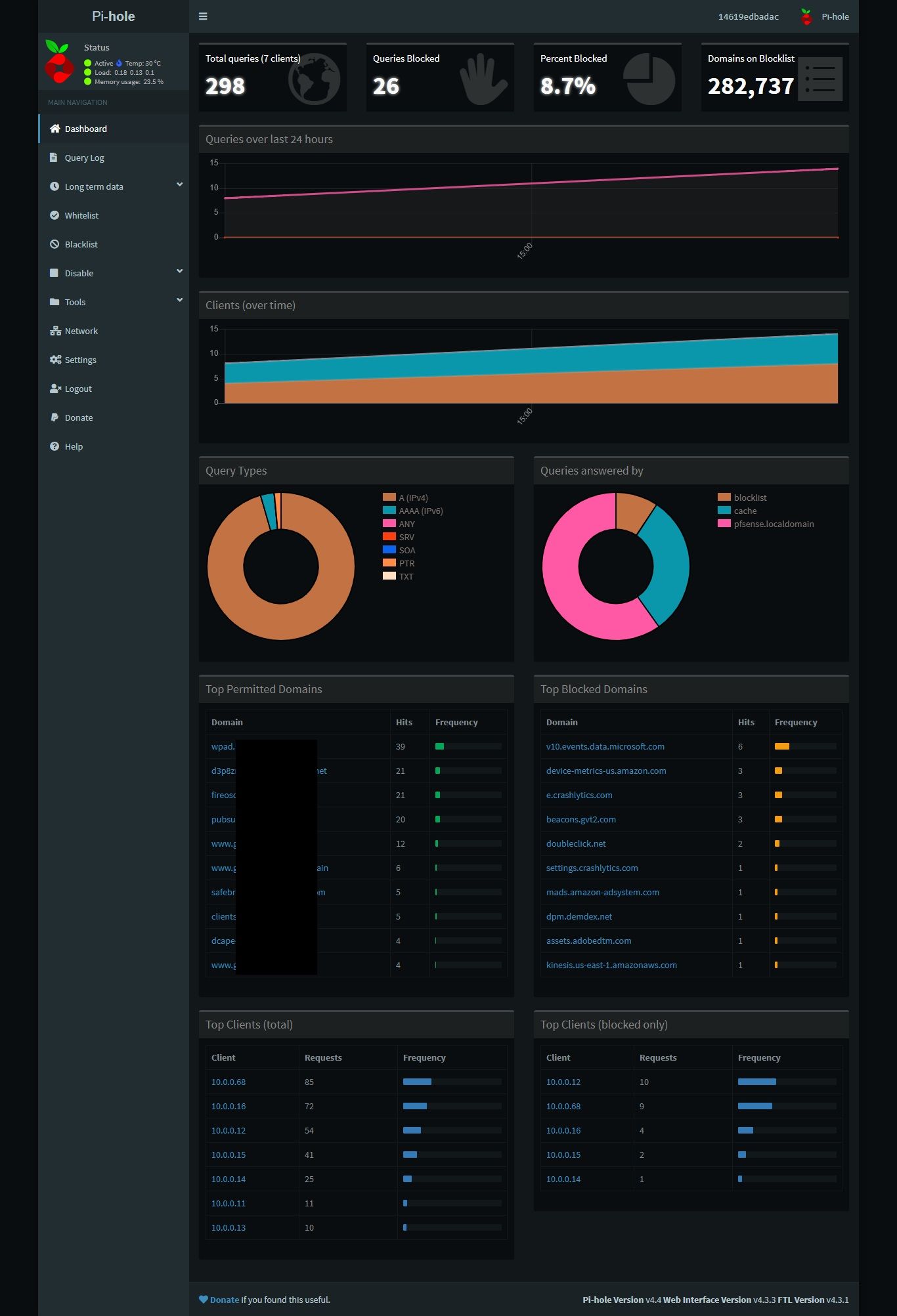
Yea shes working John Thanks again. Seems my setting was correct for once.
Do you use the Conditional Forwarding option in Pihole John? if so how do you use it I put the IP and pfsense host name in there but its still not showing the hostnames.
-
@Mike34 said in pihole on unraid not blocking ads with pfsense:
Conditional Forwarding option in Pihole John? if so how do you use it I put the IP and pfsense host name in there but its still not showing the hostnames.
I don't use it.. pihole sends everything to pfsense. I maintain all hosts in pfsense.
-
@johnpoz okay pal just find pihole easier to read thanks again John.
-
Yeah I filter all dns through pihole, because yeah its pretty eye candy. But for my local dns I host that in pfsense.. All my host names are handled by pfsense.. Any sort of host overrides I need to do, etc. just easier to do in pfsense.
pihole is just an ad filter.