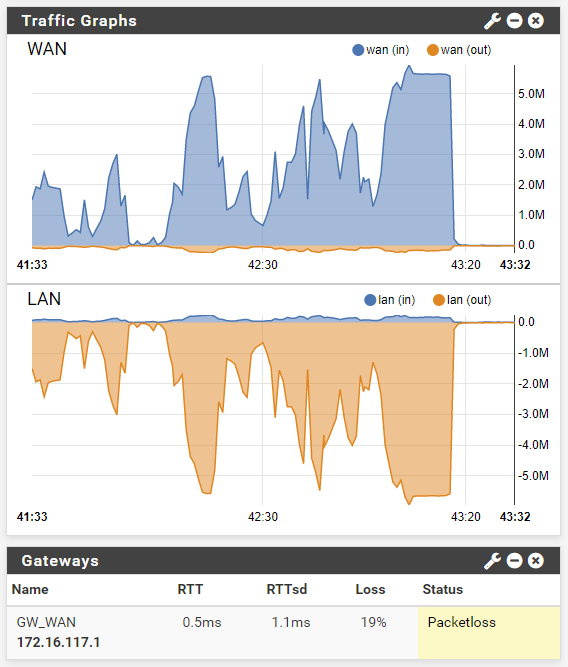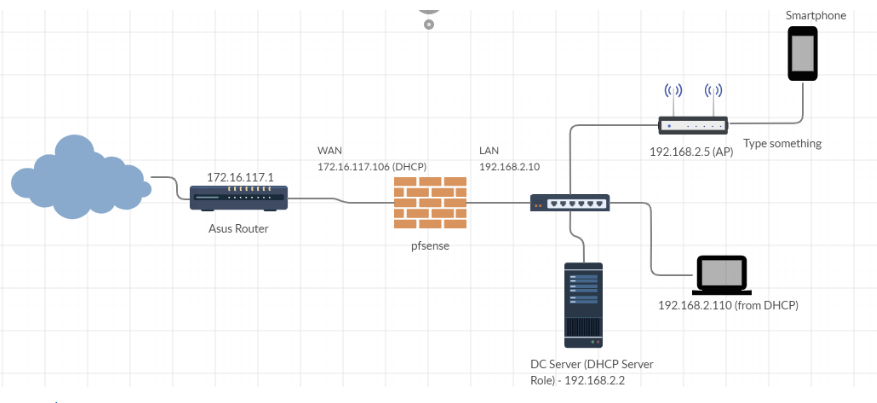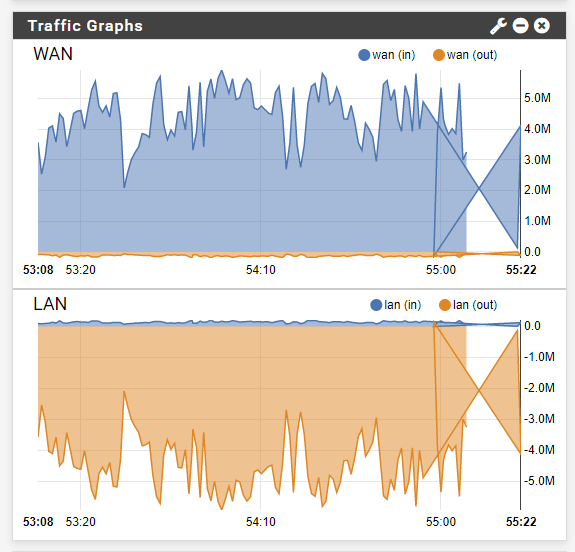When downloading at full speed, Internet Connection drops.
-
Well yeah clearly it went down!
And pfsense saw that the interface actually went down!
that is the hotplug event.
What type of interface is hn0? What is the hardware?
-
@johnpoz Its a D-Link PCI adapter.
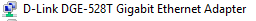
-
Well pfsense say that interface went DOWN for whatever reason it lost connection, and actually went down.. It wasn't that it just couldn't ping its gateway.. Maybe your router interface your plugged into went offline, maybe your upstream router has issues when you saturate the line..
But yeah your traffic is going to go away if the interface actually goes down..
-
@johnpoz said in When downloading at full speed, Internet Connection drops.:
Well pfsense say that interface went DOWN for whatever reason it lost connection, and actually went down.. It wasn't that it just couldn't ping its gateway.. Maybe your router interface your plugged into went offline, maybe your upstream router has issues when you saturate the line..
But yeah your traffic is going to go away if the interface actually goes down..
Thank you very much johnpoz. I will investigate it further. Thanks again.
-
Question for you - this dlink nic, you have it directly passed to pfsense in your VM setup.. How exactly do you have pfsense setup as vm?
What are you using for vm? virtualbox, hyper-v, esxi? Something else?
-
@johnpoz Im using Hyper-V. Two network cards to two separate Virtual Switches (WAN and LAN) on two separate physical nics.
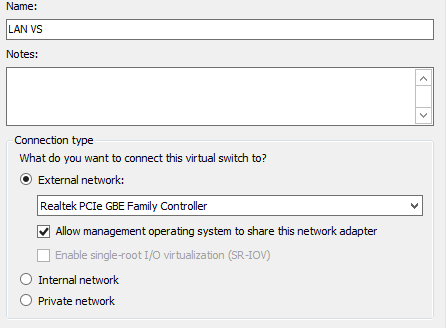
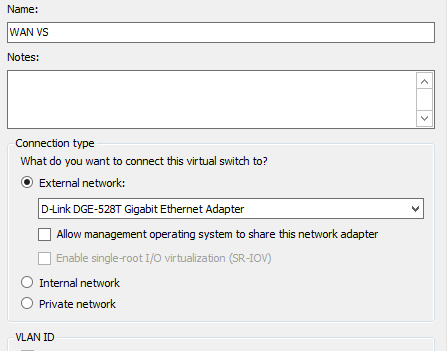
My HyperV host has 3 nic cards :
1 x Realtek
2 x D-LinkAnd I have three VMs (pfsense, Win10 VM and Domain Controller VM Windows 2012 R2)
I have 3 virtual switches (WAN, LAN and LAN (Domain)) and I have given the below :
LAN VS (Domain) --- Win10 VM and Win2012 VM ---- D-Link NIC #2
LAN VS --- pfsense Internal ---- Realtek NIC
WAN VS --- pfsense Gateway ---- D-Link NIC #1Do you think there is a problem with this configuration?
-
Your problem is more than likely to be the Realtek NICs. (Those D-link NICs are just rebranded Realteks). They really are crap. Still, I would have expected them to cope with 50Mb/s.
-
I wish I could point you to a fix.. But have never worked with such crappy hardware.. So yeah it could be your problem..
All I can say is for some reason that nic is going offline - so yeah, your connection is going to die..
I would hope a gig rated nic could handle 50mbps for sure... But for some reason it went offline.. So yeah your going to loose everything.. Maybe some of the hardware guys can help you.. I would use some decent hardware to start with..
I have some realtek shit - but other than it going offline now and then have not had serious issues with it - its CHEAP! ;) I got a usb realtek thing to do 2.5gbps with my synology ds918+ nas.. When it works it screams.. But now and then it just dies, and I have to log in and re enable it... Not sure.. what do you expect for $40 ;) hehehe with usb.. But when it works - shit is screams and I get 280MBps from my pc to my nas ;)
-
@johnpoz haha ok johnpoz. I got to buy some new stuff I think. Some intel NICs maybe?
-
@uxm An inexpensive solution would be an OEM branded Intel i340-T4 4-port card off the 'bay. Here's a link to manufacturers' equivalent numbers.
https://forums.servethehome.com/index.php?threads/list-of-nics-and-their-equivalent-oem-parts.20974/
I use an IBM one on Hyper-V on 2012R2. -
@provels said in When downloading at full speed, Internet Connection drops.:
i340-T4 4-port
Is this a (kind of) "new" nic? Cause I bought from ebay the Intel Pro 1000 PT 4port NIC and it wasnt compatible with my motherboard. I sold it to person who had older hardware and it worked. But no joy for me. Will this i340-T4 will work to newer hardware?
Thanks provels!
PS : I found this card. Maybe it is the right? HP NC365T Intel I340-T4 593743-001 593720-001 4Port PCIe 2.0 x4
-
@uxm The i340 (2010 release) was the next gen after 1000 and I'm running it in a 2008 vintage board, so... LOL. Then the i350 (2014), which would be closer to $50+. What version PCIE do your slots support? I'm using the 2.0 IBM in a 1.1 slot. You can see a lot of card info at Intel
https://ark.intel.com/content/www/us/en/ark/products/49186/intel-ethernet-server-adapter-i340-t4.htmlYes, the 365 is the right card.
Also, a link about counterfeit/grey market cards... Part of the reason they recommend buying an OEM branded rather than Intel branded.
https://forums.servethehome.com/index.php?threads/comparison-intel-i350-t4-genuine-vs-fake.6917/ -
-
@provels my NIC came 4 days ago. Its an HP one. Guys, I think you were right. The intel nic is up and running without a glitch for 100 hours now! (I use net uptime monitor software) I downloaded a large file from nvidia and I had a long time to see a smooth graph like this (without disconnections).
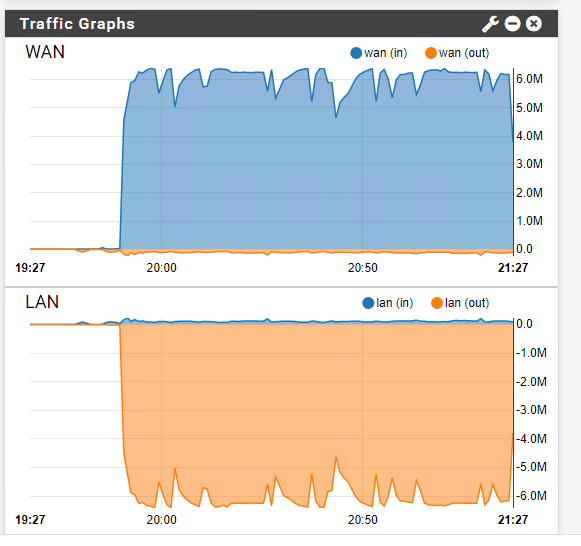
I think my problem was the network cards. Now I have only this HP NC365T Intel I340-T4 working with 3 ports NIC Teaming and one port for the "gateway" of pfsense.
THANK YOU guys!
I will never use a cheap nic again. Promise.