The correct way to Schedules internet on some IPs??
-
Im after limiting time so my son can have inernet only at certain times and this is what ive done so far but it does not seem to be working.
Ive made two static IPs (phone and PC) than added them into a Aliase (JacksStuff)
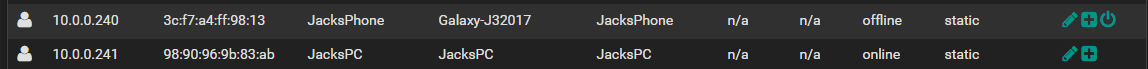
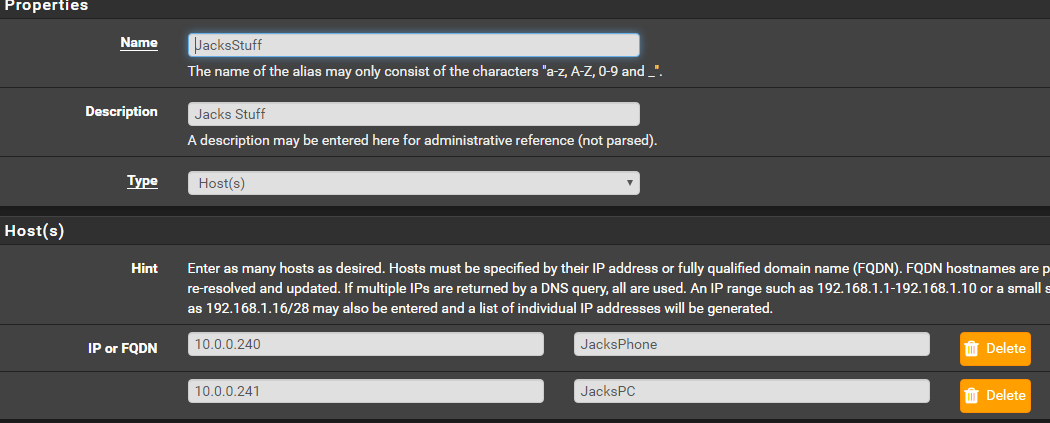
I then went to Schedules and made the below.JacksTimer Mon - Sun / 7:00-23:59 / Jacks Timer Time Limit for Jack
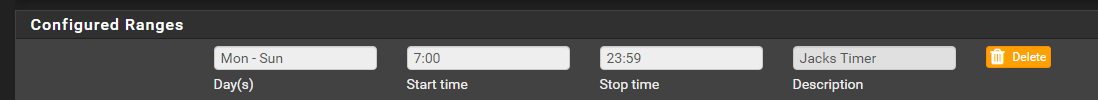
after that I made two rules one to allow and one to block
on the allow i added the Schedules and had this above the block rule
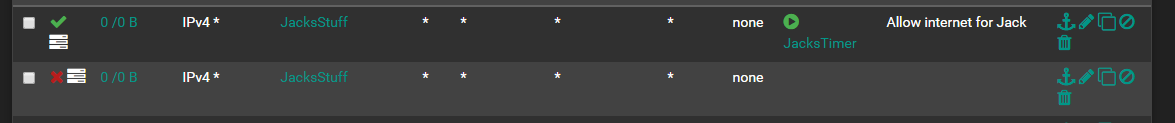
-
@Mike34 Hi,
You just need a block rule (reject is better) wich is activated by schedule.Yann.
-
@YannTKO I do have the block rule as you said but its still not working see last photo above.
ive now changed it to reject.
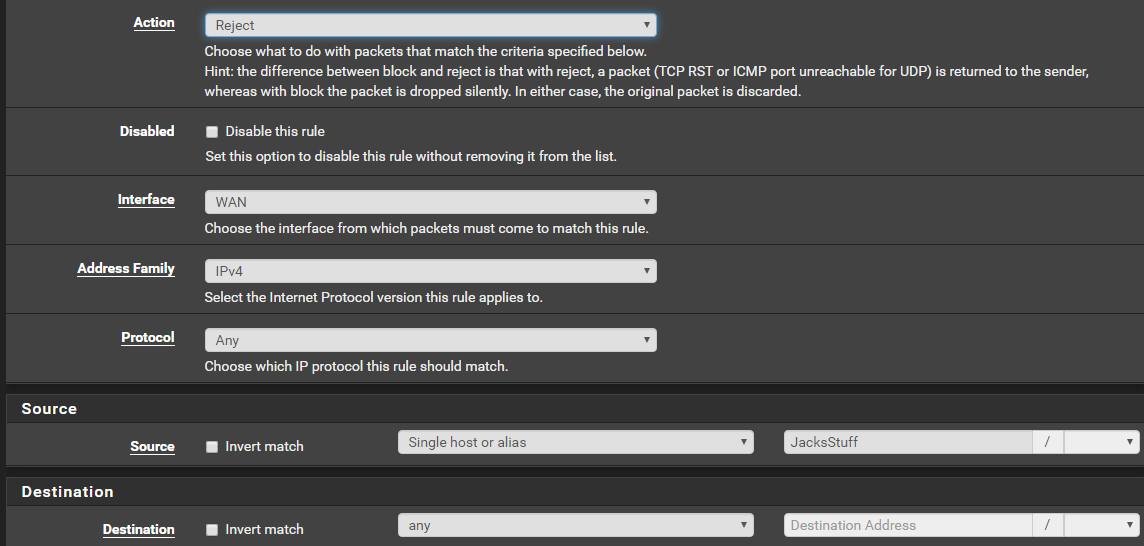
-
Remove your allow rule and let only the reject one.
I have several VLAN with internet/VPN, so I put a floating rule like this one:

-
@YannTKO If I remove the allow rule than how does it know to allow internet on that schedule?
And if I add the schedule to the reject rule the time will be inverted no?
-
The rule is not on the wan but on the LAN. By default on the lan everything is permitted. So just a reject rule works
-
@YannTKO I had it on wan! ive changed the rules to lan thanks lol