[SOLVED] NAT not working
-
Hi i have a rule nat create but not work, well i try access cant make it. Please help me and only work my access on pfsense dashboard created on rules tab also the ping
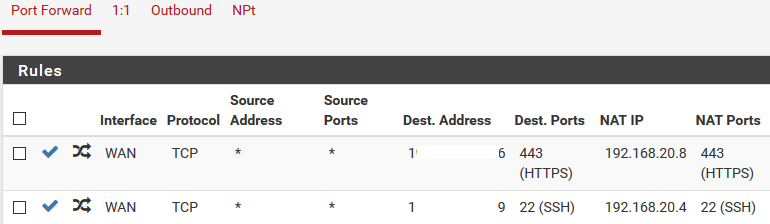
Also i execute this command:
pfctl -s nat
no nat proto carp all
nat-anchor "natearly/" all
nat-anchor "natrules/" all
nat on vmx1 inet from <tonatsubnets> to any port = isakmp -> 19.23.4.50 static-port
nat on vmx1 inet6 from <tonatsubnets> to any port = isakmp -> (vmx1) round-robin static-port
nat on vmx1 inet from <tonatsubnets> to any -> 19.23.4.50 port 1024:65535
nat on vmx1 inet6 from <tonatsubnets> to any -> (vmx1) port 1024:65535 round-robin
no rdr proto carp all
rdr-anchor "relayd/" all
rdr-anchor "tftp-proxy/" all
rdr on vmx1 inet proto tcp from any to 19.3.1.16 port = https -> 192.168.20.8
rdr on vmx1 inet proto tcp from any to 19.3.1.19 port = ssh -> 192.168.20.4
rdr on vmx1 inet proto tcp from any to 19.3.1.19 port = smtp -> 192.168.20.3
rdr on vmx1 inet proto tcp from any to 19.3.1.19 port = ssh -> 192.168.20.3
rdr-anchor "miniupnpd" allPlease help me.
-
Why do you think, it does not work?
Use the packet capture tool in the Diagnostic menu to investigate and check if you get packets on the WAN interface and how the are leaving on the internal interface.
-
Yes i probed the tool in diagnostic but not appear a result, also in the log of firewall not appear conections external to my ip public of the mail server (190.x.z.y/29); also all my server are in dmz network. Only can access to my ip public wan (190.a.b.c/29) my others ip not accessibles.
-
-
Hi, i dont have alias, i haved all worked perfect but happened a trouble and i reinstall the firewall, them i create all my policys, that before have but now i have this trouble. I think that mabe my ISP provider can make sonthing in your cisco router, well i read this link and say me same.
-
Hi, well at final all this it was by my ISP they make a wrong configuration in your cisco modem but well now all is right. Thanks to viragomann