Can't access DLNA Server from WAN through VPN
-
Hello,
At my office, behind a pfSense router, I have a PC with windows 10. I've installed a Twonky media server which is working fine. At home I have a router with a VPN server configured. I've connected the PC from office to my home router and is working fine except the media server. I can't find it in my home network. I've tried to find a topic on this forum but I couldn't find one with my problem.
Thanks
-
Hi,
if it is OpenVPN, then this can help: https://superuser.com/questions/987023/minidlna-local-and-over-openvpn
(just interpret it for your own devices and settings)

-
@DaddyGo said in Can't access DLNA Server from WAN through VPN:
Hi,
if it is OpenVPN, then this can help: https://superuser.com/questions/987023/minidlna-local-and-over-openvpn
(just interpret it for your own devices and settings)

My home router is a TPLINK ER6020 and the VPN server is L2TP with IPsec encryption. I've read the post but it doesn't help me...
-
That's why I asked,......
 so if it's OpenVPN
so if it's OpenVPN
it really doesn't help because it's about the more modern OpenVPN and no L2TPthe situation very bad, so I know this TP-Link router (the last FW is 2018, it says a lot) , in fact, the situation is bleak (this is in addition to L2TP VPN + IPsec)
if I were you, I'd build a home pfSense with a pcEngines APU4D4 board (100 - 150USD)and I would use OpenVPN as described in the link.
-
@DaddyGo I've changed the test method. Now I'm using VPN in pfsense and I've connected an external PC to the mediaserver LAN using openVPN. And I still can't find the media server. The RDP to that PC is working and also filesharing. I can access the mediaserver in browser using the LAN IP and port 9000. The external PC I'm using for tests can access the mediaserver if I put it in the same LAN.
-
Also I've replaced the TPlink router from the other network with a MikroTik 2011UiAS-2HnD-IN with default config.
-
@foravis said in Can't access DLNA Server from WAN through VPN:
Twonky media server
I'm glad you finally replaced that TP-Link miracle...
Now you can follow what the colleague wrote on the Supruser_com blog (the same applies to the miniDLNA server as it does to Twonky or vice versa )-
- The OpenVPN connection in bridge mode: https://community.openvpn.net/openvpn/wiki/OpenVPNBridging
(so there is no VIP on the route, which hinders the DLNA server)
- The OpenVPN connection in bridge mode: https://community.openvpn.net/openvpn/wiki/OpenVPNBridging
vagy
-I don't know the Twonky media server and its configuration, should be checked in its settings to see, if it can run two daemons at the same time.
One for internal LAN and another for OpenVPN VIP (virtual IP)
The second case is valid, if the OpenVPN bridge described in point 1 has not been set up. -
-
@DaddyGo Hello,
I've followed https://docs.netgate.com/pfsense/en/latest/book/openvpn/bridged-openvpn-connections.html and I've made OpenVPN bridge but now I can't access anything in LAN except the pfSense in browser.... no RDP, no file sharing, even my esxi in browser I can't access with this config.
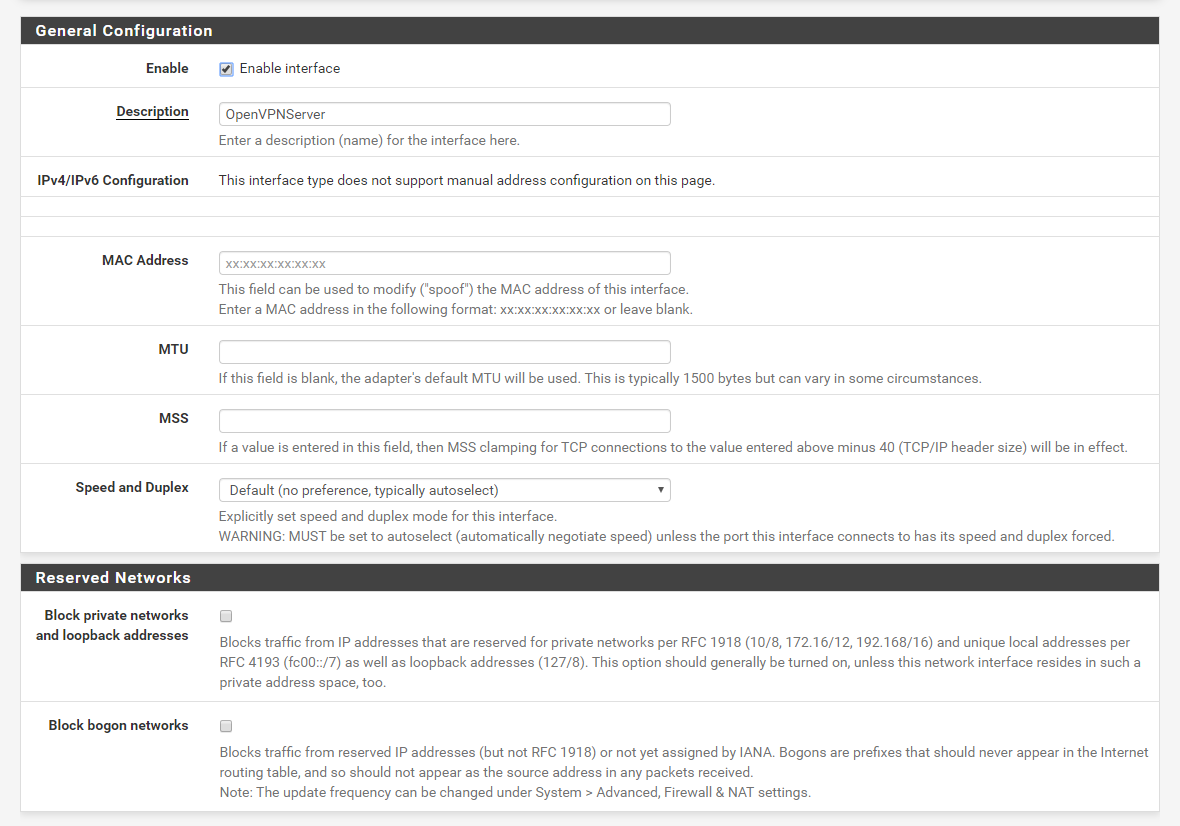
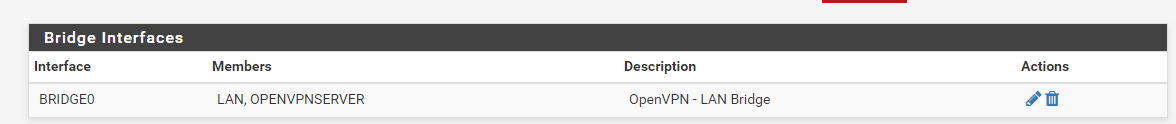
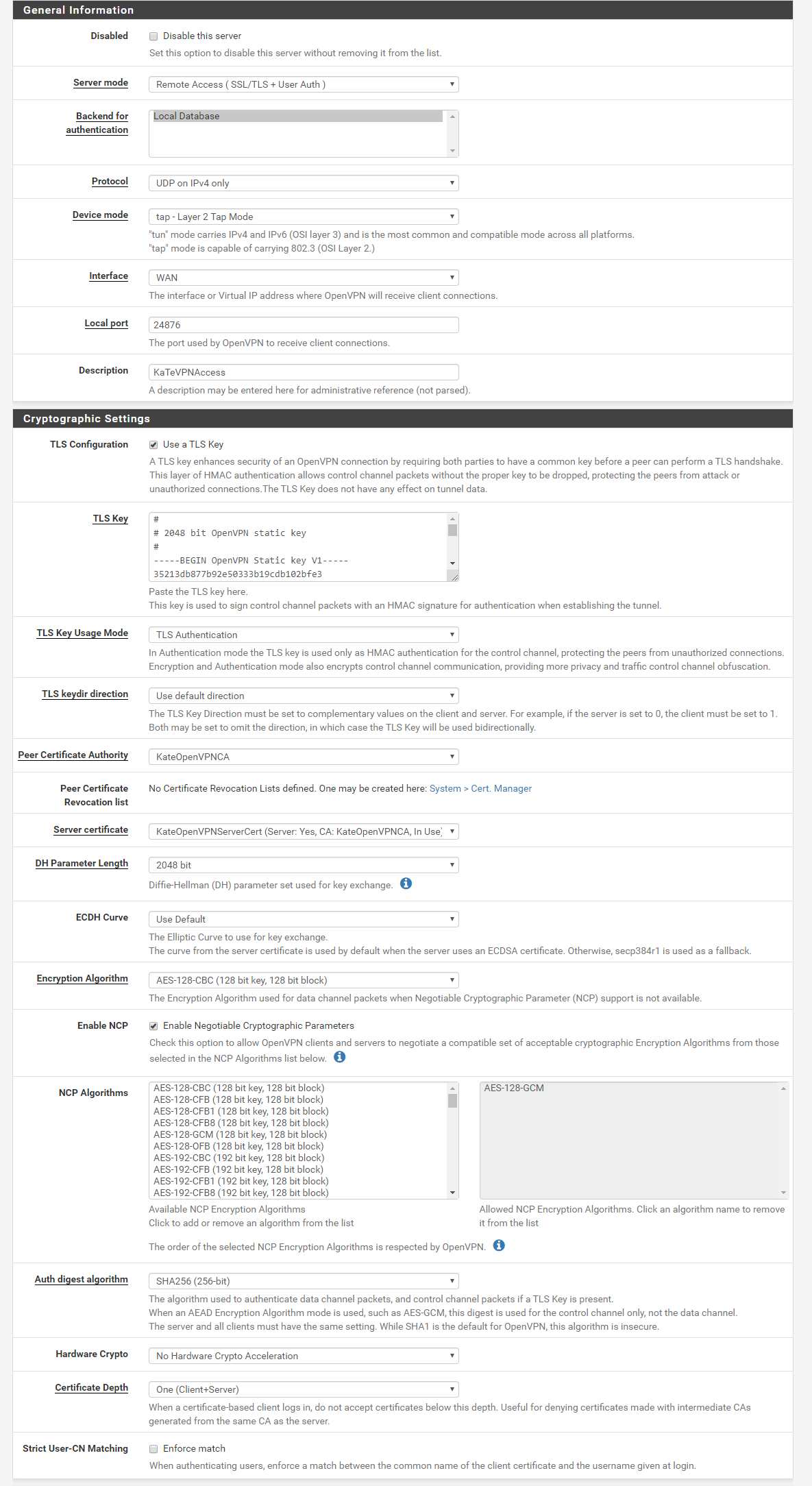
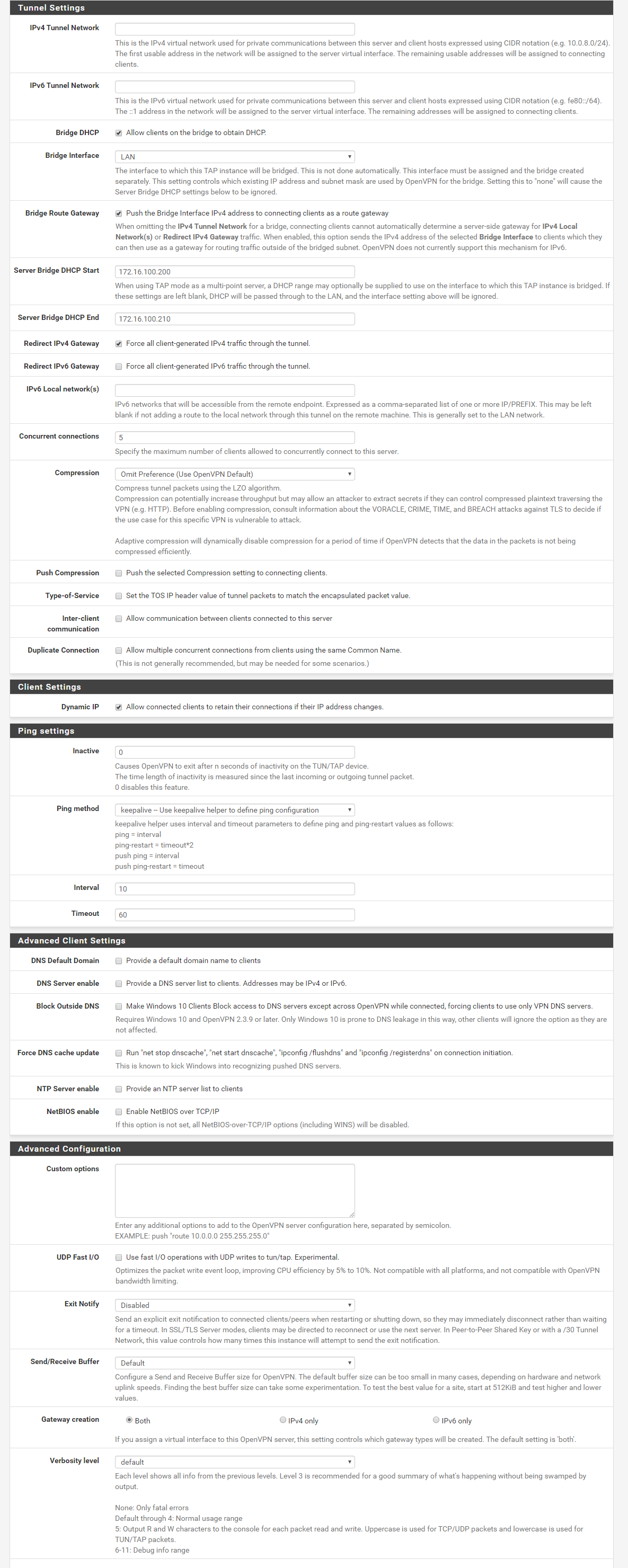
-
Bridge mode can hide multiple pitfalls, but it needs to work
Does DHCP work well for clients?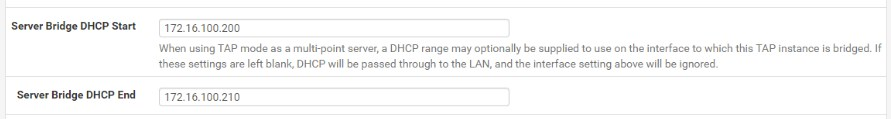
When it comes to DNS resolution?
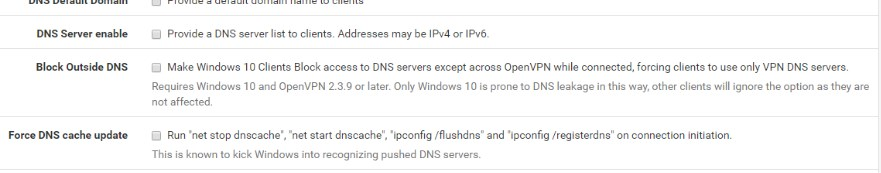
and finally, what can be seen in the relevant logs?
-
@DaddyGo
the dhcp works well... for LAN and OVPN clients I get valid IPs"When it comes to DNS resolution?" - I'll add some IPs
"and finally, what can be seen in the relevant logs?" - what logs are relevant to you?
-
I'm a little behind my job....

I found you a description that looks good, please check it out:
https://forum.netgate.com/topic/42698/how-to-openvpn-tap-bridging-with-lan
https://hardforum.com/threads/pfsense-2-0-1-openvpn-configuration-guide.1663797/in the logs I thought about when the connection starts and then stabilizes, what you see in the VPN logs
-
check this out, it is a really easy way to get your DLNA server reachable though your VPN connection
https://youtu.be/dx2gHOnEpo4