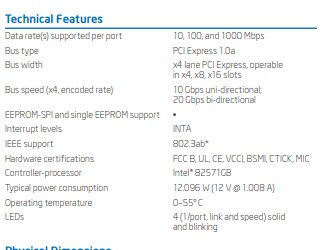Feel like giving up on pfsense
-
They all look to be on cd0 so bad install CD or probably dust in the optical drive.
-
Hello @stephenw10 and @Rico ..Today i just got my shipment of the INTEL PRO PT 1000 Quad Port Network Adapter and was so excited to try it out...When i installed it on my box, the box does not boot, neither do i get any errors, what i get is nothing..Just the start up screen of HP..and it freezers. The card also is warmer, is there any problem with the card or ? By the way, the box is hp compaq dc7900 small form factor..Please help
-
That would probably be a better question for HP support or support for the NIC. If it is not even getting through POST there is not much pfSense can do about it.
-
Indeed, that's some low level incompatibility. You may be able to get more information fro the BIOS by disabling the splash screen for example.
Steve
-
@stephenw10 if i may ask, will that work ? When i disable the flash screen ?
-
If you disable the splash screen you might see the BIOS report an error that could help you diagnose the issue.
-
@stephenw10 Let me share the screenshots after i disabled the flashscreen and then you could judge what might be wrong
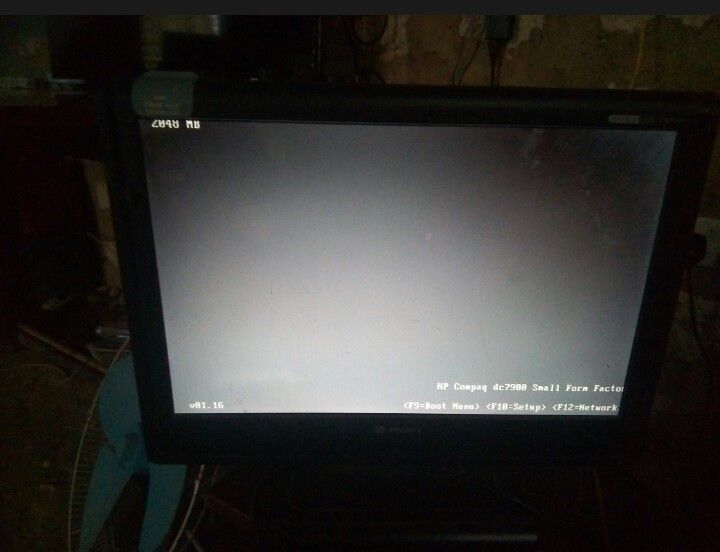
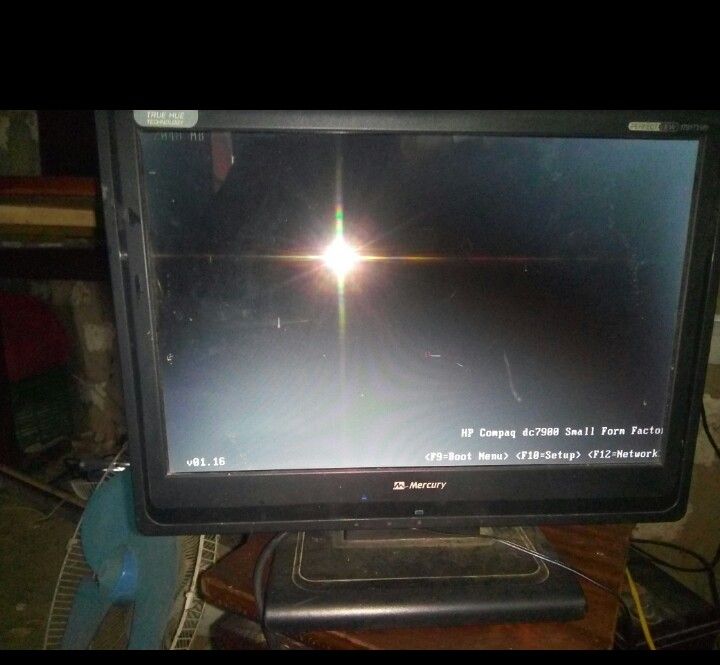
-
remove the new NIC and if the self test runs (POST power-on self-test), your new addon card will definitely cause the problem
(as it is currently stuck at POST) -
@DaddyGo kindly elaborate..What does POST mean ? I am still a noob at this. Haha
-
https://en.wikipedia.org/wiki/Power-on_self-test
-
it’s not a problem, everyone starts somewhere

in which slot (on MOBO) do you put the new NIC, what version of HP device do you have?
HP Technical Reference Guide according to Google
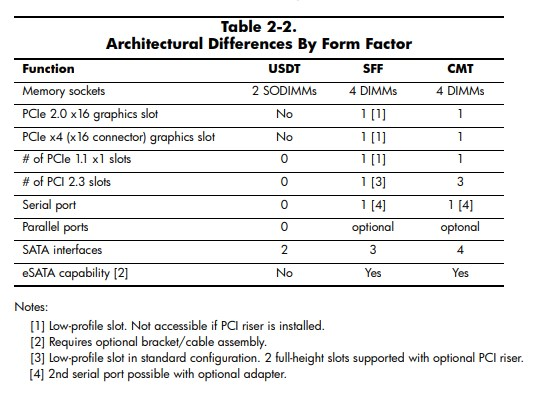
INTEL PRO PT 1000 Quad Port Network Adapter