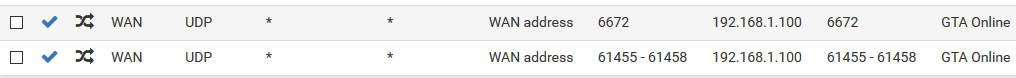GTA Online ports, NAT settings, what am I doing wrong?
-
It doesn't matter what you play (PS4 / XBox One / PC) these want the ports from you...
because you are behind pfSense therefore it is necessary to follow rules -
Yes, that's what I have done, I created port forwarding rules.
If you don't want to help me then don't post at all. -
No problem, then that's it, even though the help is there you just can't see it .... good luck

Jahhh, remember, this is not a SOHO router, the more you need!
Sorry, I still wanted and finished this:
 as you can see it, is full of forum GTA players who will help
as you can see it, is full of forum GTA players who will help -
This can be confusing, but the router is set to be secure by default.
To make UPNP less secure, but more game compatible do the following:https://docs.netgate.com/pfsense/en/latest/nat/static-port.html
Setting Static Port using Hybrid Outbound NAT
Follow those steps.
-
@yaminb said in GTA Online ports, NAT settings, what am I doing wrong?:
This can be confusing, but the router is set to be secure by default.
To make UPNP less secure, but more game compatible do the following:https://docs.netgate.com/pfsense/en/latest/nat/static-port.html
Setting Static Port using Hybrid Outbound NAT
Follow those steps.
But I disabled uPnP just like everyone and his mother recommends. I am confused for sure.
What's even more confusing is the game works today with the same rules I mentioned in the original post. AND on top of that, I can see the game making connections on the 6672 port while ALSO seeing blocked traffic on the same port in the pfSense firewall log. -
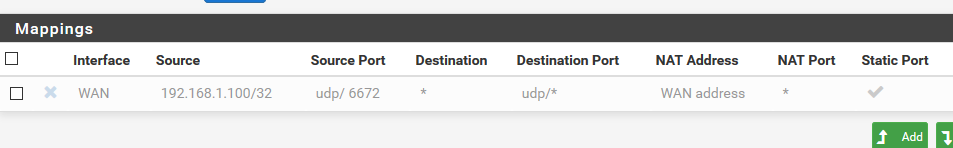
I added this and it's stil weird. -
What I also don't understand is whether I only (theoretically) need the static port or the port forwarding set up as well.
-
UPNP is just automatic port forwarding.
So you can either setup port forwarding manually, or use UPNP.
Considering your use case is GTA and you're asking this type of question, I'm going to suggest UPNP for you.Get rid of all your port forwarding rules you have tried to get this working
Turn on UPNP in both the router and in game (if it has the option)
Follow my link to make UPNP more compatible as above.Focus on securing PNP AFTER everything is working.
Look at Services-UPNP-UPnP Access Control Lists\You can choose which computers can use UPNP (make this your gaming PC)
If you know which ports GTA uses, you can restrict that too.That's just my suggestion to make life easier.
If you really want security, go ahead and setup port forwarding manually. -
Yup, I'd like to do it manually, I THINK I did it correctly, but I am still confused.
Do I need to set a static port and port forwards both?
The game works, but I still see all this ins the logs
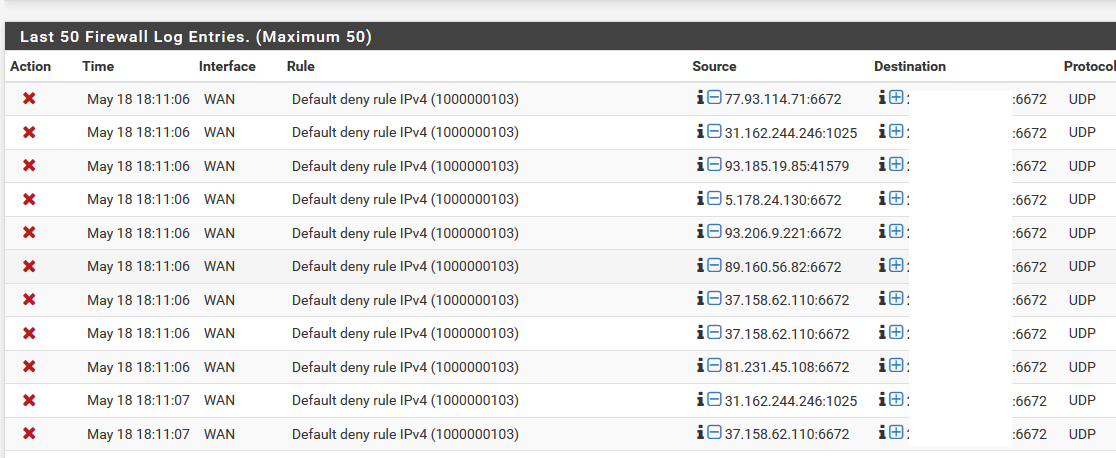
-
I am majorly confused about the source and destination fields.
Plus Rockstar never specified whether the ports are for incoming or outgoing traffic.
Anyway, I created a port alist with all the mentioned ports.
Does this look correct?
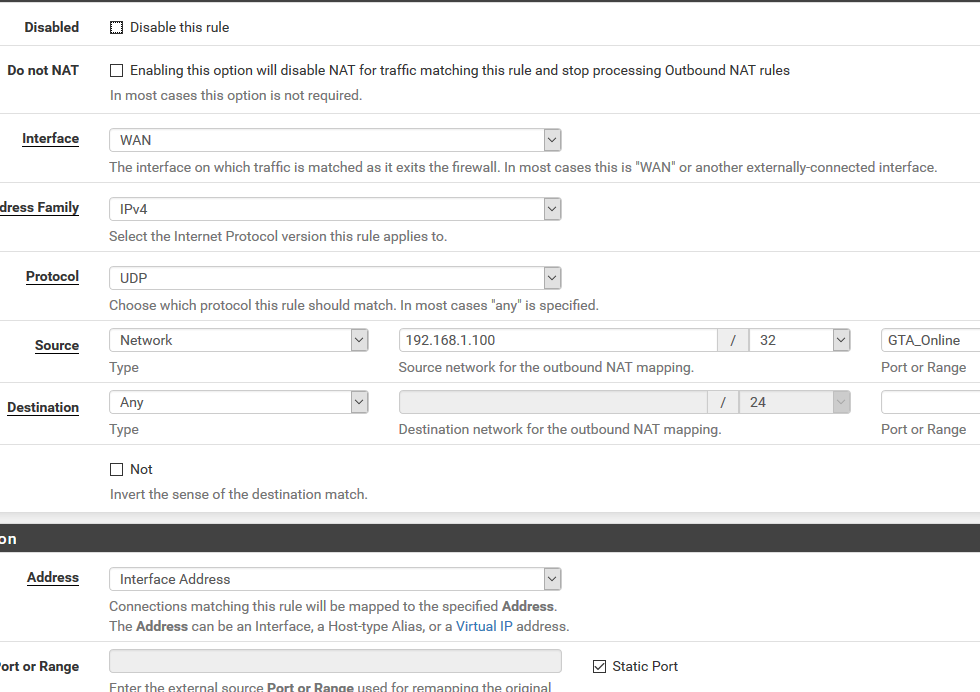
Plus my previous question stands - do I need the usual port forwards in addition to this?
-
Really noone?
The above posted screenshot from the logs is what typically happens when I try to look for a new session.
Sometimes I end up with one with players and more often I don't. I don't get it. If the connections were completely blocked, I would never get into a session with any other players. -
Believe me, people here are dealing with more serious theme than the GTA (I wanted to help, but you didn't let me):
https://www.tweaking4all.com/network-internet/pfsense-strict-nat-xbox-one/ -
How many times and languages do I need to explain I will NOT use uPnP to you?
-

-
You're an idiot or a troll, I don't care. I don't have patience for people like you. Blocked.