NAT Issues when playing games on two computers
-
Yes, I’ve run into a lot of obstacles, because of the games (PS4, XBox, etc) in the past, so I think this path of experience is appropriate.
Because of these dangers (NGFW / UPnP & NAT-PMP), so without UPnP & NAT-PMP it would be a serious job to configure everything, I would further segment the network, if you needed to customize the game locations separately.
Different game vendors, programmers - they use different ports (once for different purposes), so without UPnP & NAT-PMP it would be a serious job to configure everything. -
@DaddyGo I already did what you instructed over Teamviewer (@work at the moment), so I will check to see what the result is when I get home tonight. Are you suggesting doing a VLAN with just open access to UPnP for the gaming machines and a separate VLAN for the devices I wish to protect? To be honest I really only game on these computers and I am not terribly worried about security. My work stuff stays at work for the most part. This is more just me trying to learn a bit more about networks as I am traditionally a hardware/client-side technician. Also my old Nighthawk was garbage compared to PFsense when it came to download speeds!
-
That's exactly it, so remember in today's world, you will be best surprised, if you experience an attack at home.
You always have to be prepared, it’s no longer a joke, so there’s pfSense must be used properly.We are now past an SSH attack from 800 to 1000 IPs, it was because the networks are interconnected.
Home to corporate / corporate to home -
if I can help you with anything, you know where to find me

in case I helped you and you feel this, send one to me this

-
So it is still doing the same thing. I can actually go through the steps and track it back to when the problem starts. It's as soon as I switch to Hybrid NAT and set the mappings. Maybe I am doing that wrong?
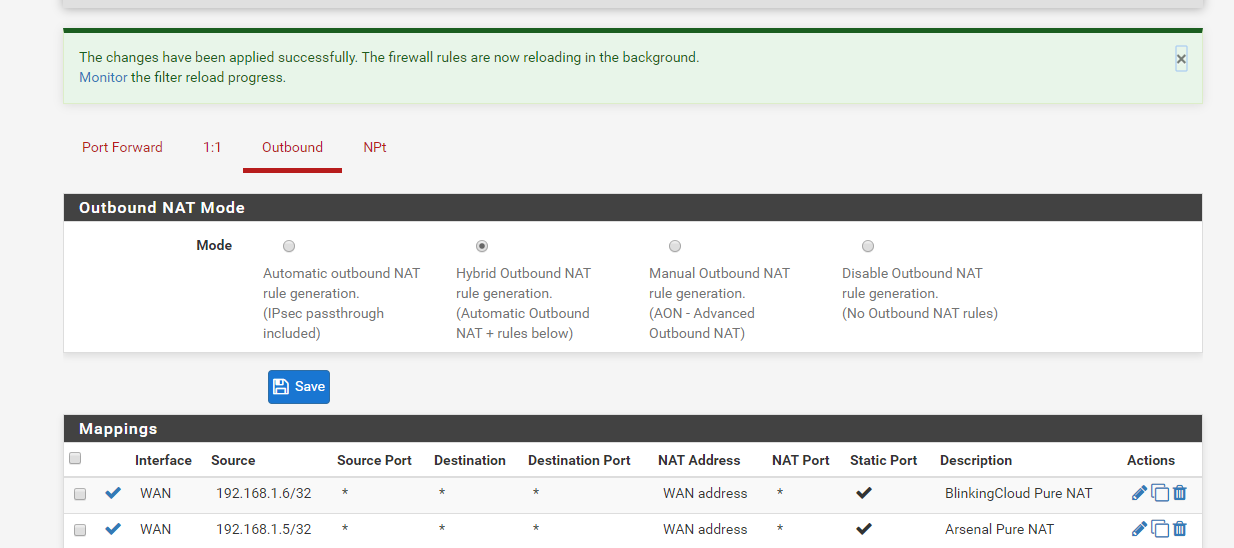
-
Here is a screen shot of my desktop (192.168.1.5) successfully connecting to online services while my wife's desktop (192.168.1.6) is unable to connect.
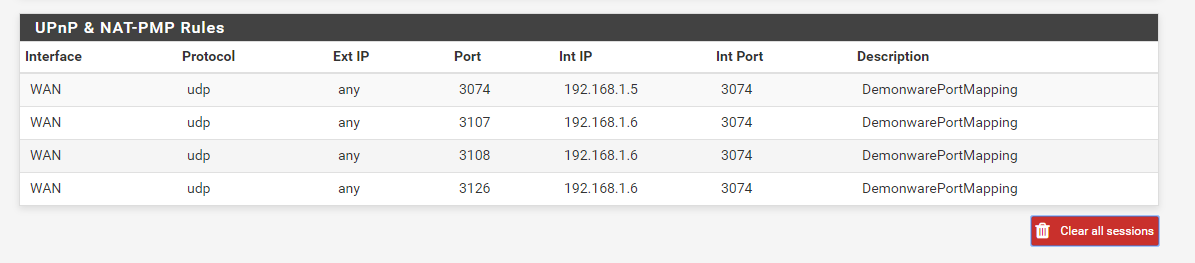
-
Hi,
This seems very strange, because it seems like a good setting.
Well, then now comes the golden question ??? hihihihiWhat games are these, on what hardware?
Afterwards, we need to read the game descriptions and cummunity experiences.
For a long time, I had similar problems in an acquaintance’s system with the following Dead by Daylight (these are individual cases).
Inside, it puts all game requests on the same port, hmmmm??? (as if it were just one game)
I think games cause this incompatible behavior, what exactly do you experience?please add this
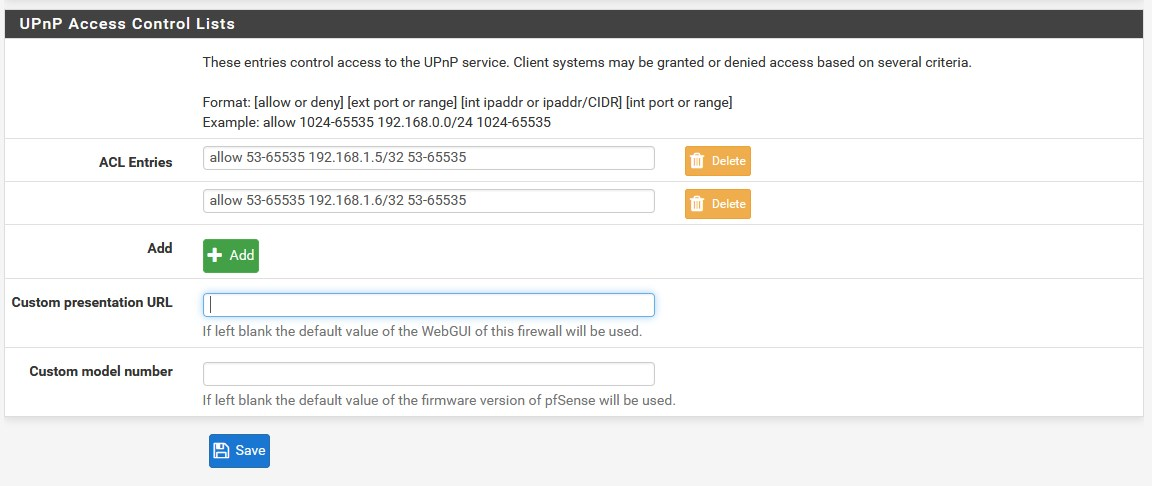
-
I am only experiencing this on Modern Warfare 2019, though I haven't checked other games yet. That will be my next step. I will get this information to you as soon as I am out of work!
-
This question is very interesting, as you will have time and you want to continue and then write down what you have come up with.
I’ll read a little bit about Modern Warfare in the meantime, maybe I will find out something that can cause such a problem.BTW, are we talking about two PCs or MACs? These are not consoles?
-
These are two Windows 10 desktops. Maybe it has something to do with anti-cheat seeing something weird on the network? Their anti-cheat is really strict. I don't get a "cannot connect" error, rather a "You've been disconnected" error.
-
@dmd1234498 said in NAT Issues when playing games on two computers:
anti-cheat seeing
Does this happen, if you run the same game in a similar environment (win10) on the same network?
So what you say makes full sense: "anti-cheat seeing"
Have you tried to find out about this from the game manufacturer or publisher? -
I'm still thinking of a solution, but it's likely that the game server is monitoring your public IP as well, because it's a pattern for old LAN games.
-
That would really suck because I can't have UPnP going if it's going to screw with that title. It's the only one we play to be honest. You're saying they may be monitoring the WAN instead of the LAN? Forgive my ignorance, I am winging it here lol
-
One question, both versions of the software (on the two win10 pc) paid versions?
because it can cause problems if not ....
LAN - WAN question, the game manufacturers monitor the IP address and game serial number of those logging in to the server, so entering from one address with two identical IDs is not very possible.
Older games, in which case only the internal LAN mode was allowed and it was not possible to play them online -
They are both paid versions of the game
 I wanted to look a bit more into it last night however we just got evacuated due to some local dam failures and flash flooding. I will get back to you as soon as I can actually go back home lol (assuming my PFSense box isn't under water right now).
I wanted to look a bit more into it last night however we just got evacuated due to some local dam failures and flash flooding. I will get back to you as soon as I can actually go back home lol (assuming my PFSense box isn't under water right now). -
I hope everything is fine with you?
Such an "accident" is never missing.
Pls let me know, if everything has returned to the old track -
Hello,
I think I am having a similar issue (at least with just 1 computer), I have a pfsense setup with 2 vlans I am using, 1 vlan is for the rest of my house and the 2nd is basically for all of my devices. I was able to open NAT for my PS4 and Xbox One without issues following instructions I have found. However (following the same steps I did for my consoles) on my Gaming PC when I go to open multiplayer in Modern Warfare it keeps saying my NAT is strict. I have not tried other games though.
-
Hi,
As I described above, there is no better way to more open the NAT for the game.
Many games will not work either, because there may be / are hidden telemetries in the background and they do not work behind the firewall, for example.Detecting and explore this is a big job and requires a managed switch (mirror port) and Whireshark.
++++: I can't say this enough, beware of NGFW / UPnP & NAT-PMP!!!
this is the only way you can play, but always split your (always segment) network into a separate game VLAN
-
Hello,
by jimp: https://forum.netgate.com/topic/154153/test-request-upnp-fix-for-multiple-consoles-playing-the-same-game-static-port-outbound-nat
-
I had the same issue with Warzone and moved over to OpenWRT for the time being as its just a tick box for UPnP and it all works.
I'm following the work done on MiniUPnPd which DaddyGo linked to and will be moving back over to PF once I get some downtime on the network