Setup remote syslog: Can't receive anylog from pfSense
-
Hi, as the topic
My environment:- pfSense 2.4.5 - 192.168.1.23
- rSyslog Server : CentOS 7.5 - 192.168.1.17
rsyslog.conf:
$ModLoad imudp $UDPServerRun 514 $template RemoteServer, "/var/log/%fromhost-ip%/%SYSLOGFACILITY-TEXT%.log" *.* ?RemoteServer & ~ss -tulnp | grep "rsyslog" udp UNCONN 0 0 *:514 *:* users:(("rsyslogd",pid=28634,fd=3)) udp UNCONN 0 0 [::]:514 [::]:* users:(("rsyslogd",pid=28634,fd=4))Config on pfSense

If you know any solution to check & resolve that issue please share with me
Thanks & Regards -
Hi,
I just tried it.
I have an old Debian 8.11 server.
I found# $ModLoad imudp # $UDPServerRun 514in the /etc/rsyslog.conf file, I removed the "# " and restarted rsyslogd.
Added the IP 188.165.2x1.1x3 of my Debian server to the list of remote servers for pfSense 2.4.5 :

192.168.1.4 is a Windows 2018 server running the Kiwi remote logger for pfSense, locally on LAN.
That's all I did.
I tested on pfSense
[2.4.5-RELEASE][admin@pfsense.my-local-domainl.net]/root: logger testThis is what I saw on the Debian remote rsyslog server ( tail -f /var/log/messages ) :
May 22 08:38:57 lmontsouris-659-1-108-244.w32-117.abo.wanadoo.fr admin: testand more log lines added up quickly.
Btw : this was the fast and thus dirty test : my server is now open to receive log from entire planet earth ^^
-
Hi, I dont see you specific port on pfsense config. Is it possible?
-
@tienpro113396 said in Setup remote syslog: Can't receive anylog from pfSense:
Is it possible?
The port - as shown between brackets [] - has the default 514 value.
-
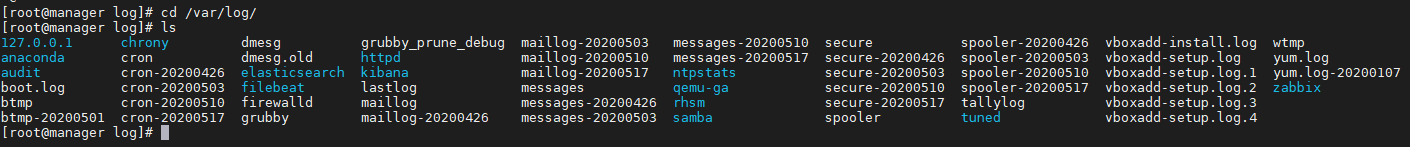
I check the /var/log folder but nothin here
-
ls ?
That shows file names, hiding all the other extreme useful details.
I would use 'll' (which is my alias to ls -al)
Even better would be "ls -alt" which puts the last modified file on top.Or, as I did, tail the "messages".
admins spend half their lives tailing files (no joke here).To be honest : I did not even look or check where rsyslogd would place logs coming from "outside" syslog clients ...
Maybe a default log file doesn't exist on your OS/install, and it would have to be set up by you first.Anyway.
All depends how the rsyslog process is set up.
Info can be found in /etc/rsyslog.conf.
Probably in /etc/default/rsyslogd
Probably in /etc/rsyslog.d/Note also that my Debian is 'old' (version 8.11) and that more recent packages of rsyslogd could exist (Debian is known as conservative).
It's a matter over reading the 'man' pages I guess.
-
I use Centos 7
And my config here$template RemoteServer, "/var/log/%fromhost-ip%/%SYSLOGFACILITY-TEXT%.log" *.* ?RemoteServer & ~will create a dir with IP. after config and restart service I don't see any dir named 192.168.1.23
-
Before adding nifty stuff, first, get the basics working.
-
my rsyslog.conf under ubuntu rsyslogd 8.32.0
# provides UDP syslog reception module(load="imudp" timeRequery="8" batchSize="128" threads="2") # needs to be done just once input(type="imudp" port="514") if $programname == 'dhcpd' then /var/log/pfsense-dhcpd.log & stopcat /var/log/pfsense-dhcpd.log May 20 19:29:37 172.16.0.254 dhcpd: Internet Systems Consortium DHCP Server 4.4.1 May 20 19:29:37 172.16.0.254 dhcpd: Copyright 2004-2018 Internet Systems Consortium. May 20 19:29:37 172.16.0.254 dhcpd: All rights reserved. May 20 19:29:37 172.16.0.254 dhcpd: For info, please visit https://www.isc.org/software/dhcp/ May 20 19:29:37 172.16.0.254 dhcpd: Config file: /etc/dhcpdv6.conf May 20 19:29:37 172.16.0.254 dhcpd: Database file: /var/db/dhcpd6.leases May 20 19:29:37 172.16.0.254 dhcpd: PID file: /var/run/dhcpdv6.pidyou also need to check centos firewall/selinux