Speedtest CLI. Run speedtest on pfSense box
-
@johnpoz you made a point regarding speedtest on the router. I still say the the most accurate ISP speedtest is on the router itself, eliminating the rest of the network hops.
I found the best explanation on this post so I did a little test myself. My i5 CPU usually sits on 1% usage (yes, overkill pfSense box). While running speedtest it peaks to 6%.
So I guess that the "problem" is indeed CPU utilisation on inferior hardware and not that speedtest shouldn't be run on the router as a rule of thumb.
It is perfectly ok to run a router on a lesser CPU, routing is not CPU intensive task, but for those who have it then it is great to be able to use your machine to do some more for you.And if anyone will be looking for this information in the future then it is here. There is no need for disclaimers, popups or anything else to explain it.
-
@aln said in Speedtest CLI. Run speedtest on pfSense box:
still say the the most accurate ISP speedtest is on the router itself, eliminating the rest of the network hops.
Logic is flawed... I just showed where the router is not showing the full speed of the connection, yet a client routing through said firewall router is..
The problem with doing such tests on a "router" is the router normally is not designed to do such testing - its a router.. not a client... It routes packets, it firewalls traffic. It not meant to be a client doing speed test. Now if you have some low speed connection or a BEAST of router then sure you might not have a problem.. As per the example in this thread.. JFC I5-7600 cpu for a "router" That is nuts for any sort of soho network... That cpu has a tdp of 65W.. Why would anyone want such beast to firewall/route.. Just sucking juice!
If your switches are hindering your speed, you got ISSUES! If your wifi is reaching your max isp speed... That is normal for any decent speed connection.. Since wireless is just not really capable of full gig speeds - be it the AP capabilities, or quite often just the client not able to do it..
Testing isp speed via a wifi client is normally never a "good" test.. What you should be testing is if your wifi client can do what your wifi network should be able to do.. Normally something lower than your isp speed.. Unless you got some low speed connection.
-
@johnpoz I don't know how your logic works, but if I want to test my ISP then I want to exclude switches and wifi APs from the test.
Your explanation on how a router (yes, pfSense is basically a router, no need to use parentheses) is not a client is completely wrong. A router is first of all a client, it connects to a network and being served an IP address. Therefor it's a client!
Your test on the router shows slower results because your CPU doesn't have the juice to run the test, that's all. For many others it works perfectly. And why do we use those over sized hardware? Because we can afford it, we don't care about the electricity bill, we like playing with it and ... we can run speedtest on it :) -
Also, in some cases, especially in remote support, it is not practical to have access to internal resources to run browser based speed test or cli over unix terminals.
So, yes, if we are optimizing things, probably it won't cut it.
But if we need a broad estimate if things are more or less within expected performance, this comes handy.
A problematic wan connection will be revealed immediately if there is packet loss, errors etc., before even touching any access cpe.Certainly, there is no one size fits all answer to this :)
-
@aln please start a new thread. This needs a new thread.
-
I guess I have some apologies to make,
first, sorry for providing the original instructions for the how to make the gui to show the speedtest, I feel it may have divided the community over whether it should exist, allowing for the user to test speed from the router itself or a device behind it. my need came about because every time I had an issue with my ISP I was forced to unplug everything from their device and plug in a single laptop/desktop which after a period of time became a pain point.
secondly my website is back online at a new address www.some-useful.info, sorry it's took a while, but having seen the progress made by the likes of aln and his script, it's not really relevant anymore as we've moved on from the original I came up with.
As a request to aln can you look to include a check for updates button on your implementation or have the script check for updates periodically, save me looking for posts that say an update has been issued.
regards
Zak -
@adamoutler, sorry i've missed loads on this thread and the general bigger picture, but how does starting a new thread help?
-
Hi @RaidArray ,
To be honest about it I didn't even see your earlier post before jumping into this thread.
I did read it now. There is one problem with your approach, embedding a widget the way you did still doesn't perform the test from the router but rather from the client. All the test is done from the browser and by this you miss your original goal, that is to test your ISP.
If you have the traffic graphs widget on the dashboard and you monitor WAN and LAN networks you can see that running my widget will show traffic only on the WAN interface. With your approach you will see the traffic on the LAN as well.
My reason for creating a widget is exactly as you describe it, testing my connection directly on the line so my ISP cant BS me and ask me do disconnect half of my equipment.
This is really quick and dirty work, but your idea of including update (or even autoupdate) is great! TY. -
This post is deleted! -
@johnpoz said in Speedtest CLI. Run speedtest on pfSense box:
JFC I5-7600 cpu for a "router" That is nuts for any sort of soho network... That cpu has a tdp of 65W.. Why would anyone want such beast to firewall/route.. Just sucking juice!
I have no idea who you're talking about


-
@RaidArray because this is for CLI. @aln is a GUI. It needs its own thread for updates, support, contribution, and feature requests. Each separate item should have its own thread. Also, it helps with advertising.
-
@jimp said in Speedtest CLI. Run speedtest on pfSense box:
That looks nice, though it's usually better to test bandwidth through the firewall and not from the firewall itself. pfSense has been optimized to work in a routing role, so sometimes you might see reduced numbers when pfSense itself is acting like the client.
Point-
On my "made to be a router" Watchguard XTM5 box with a 4 core 3ghz proc running pfsense I only see about 50% of my speed on the router itself. But full speed + on the LAN.I still like this idea and plan on using it on some remote sites where I have no computer on site to access and test.
-
Hi All,
Hearing the comments here I did a complete rebuild.
The new version on github is using Netflix'es fast.com and not Ookla's speedtest.net, it is single threaded and should be easier on lesser cpus.
It also does not depend on the speedtest-cli package.
Feedbacks are welcomed. -
Yeah that is even more of difference..
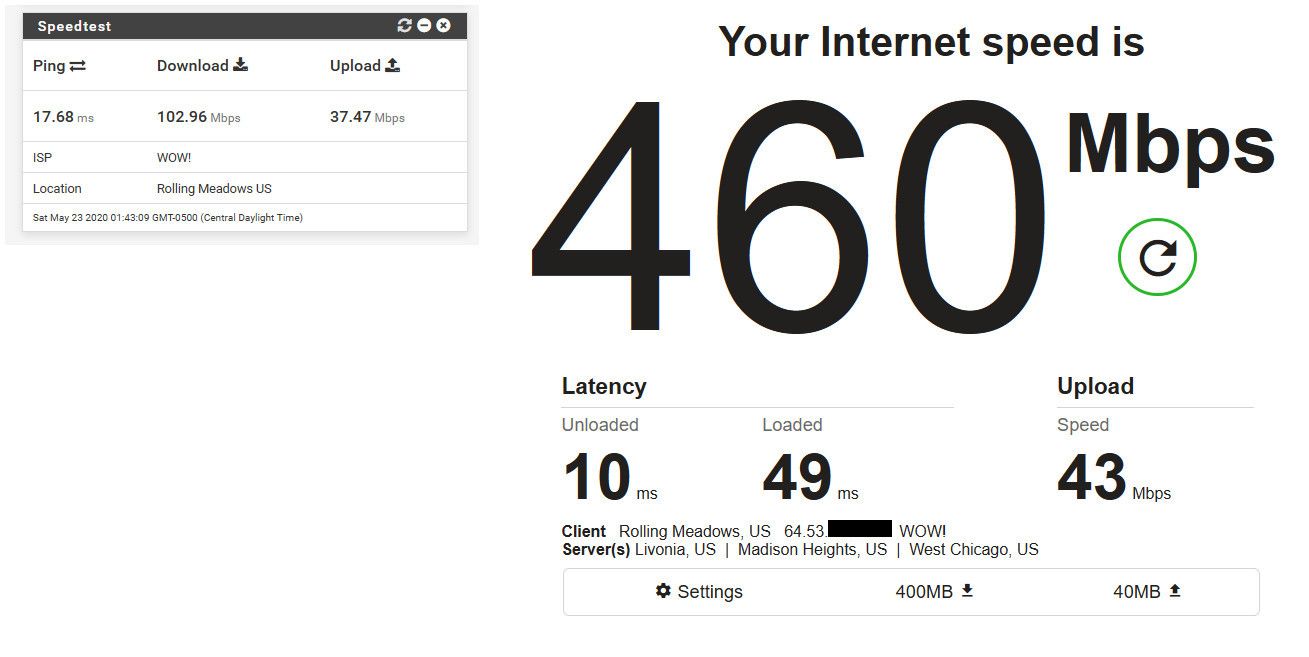
Let me say this once again!!! Speed test on "routers" is not valid... You with your I5 freaking ROCKETship desktop/server box is not a "router".. Even if your using it as one ;)
So while such test have use, its going to cause users to question.. Why is pfsense slow... Has been doing so for years.. Ever since the first time the php client was shown that it would run on pfsense.
-
@aln and everyone -
Has anybody tried using the official Ookla Speedtest.net FreeBSD CLI package on pfSense instead of the third party speedtest-cli package?
https://www.speedtest.net/apps/cli
I'm curious if this could just be a drop in replacement or has the potential to cause issues. Thanks in advance!
-
@aln you really need to start a new thread
-
@aln After a few runs, new speedtest seems not to report new values. I see it generates traffic, seems to complete but no new output is reported. Tried removing it and re adding and it comes with same results, even without running.. Any ideas?
-
@tman222 i tried it on osx, seems to lock my computer. also if you are on freebsd on non x86 architecture then you're out of luck.
-
@netblues difficult to say. Do you get any errors on your browser's dev tools? can you maybe paste the request and response that the widget generates?
-
@johnpoz got it, it doesn't work for you. Did you notice that a widget has an uninstall (-) button?