LAGG On LAN
-
He is talking about the uplink from his switch to pfsense (router).. While in a specific scenario it could make sense.. If the goal is failover support if a port goes bad on router or switch.
Or if your going to use this lagg for multiple vlans and intervlan traffic.
Or if you wan is higher than 1ge, and you want to be able to leverage the faster wan connection with multiple clients using it...
But without some more details to actually describe what he actually hopes to accomplish.. It could well end being just complexity up his network for very little or no benefit.
-
Thanks for all the reply, the main reason i want to increase my LAN bandwith is because my Synology NAS setup LAGG to my cisco sg300 switch. NAS setup for LAGG ok no problem my cisco sg300 able to detect my NAS as LAGG 2x1gb=2gb, so do i need to set my Pfsense box LAN to LAGG in order to maximize for my network bandwith connection?
-
Traffic meant for other devices on your LAN do not pass to the router.
-
got it, so to say that nothing to do with my pfsense box. if i able to to do a LAGG on my desktop pc my speed to
my NAS will be better...thanks. -
To do that, your PC will need to have multiple NICs, as well as the NAS.
-
@lhock98 said in LAGG On LAN:
Thanks for all the reply, the main reason i want to increase my LAN bandwith is because my Synology NAS setup LAGG to my cisco sg300 switch. NAS setup for LAGG ok no problem my cisco sg300 able to detect my NAS as LAGG 2x1gb=2gb, so do i need to set my Pfsense box LAN to LAGG in order to maximize for my network bandwith connection?
You'll still only get a maximum of 1Gbps between your nas and client, its only when multiple clients connect to the nas you'll see a benefit as the connections will load balance across both LAGG connections.
-
@lhock98 said in LAGG On LAN:
if i able to to do a LAGG on my desktop pc my speed to
my NAS will be better...thanks.Maybe not.. Lagg to your nas would allow for more bandwidth with multiple clients accessing the nas at the same time.. Now if you have a lag on your pc and your nas.. Then its possible that smb3 multichannel would work and leverage both physical connections. But that could depend on the specific nics in your machine.. And what OS your running on this pc and its settings.
Here is what I can tell you for sure.. Since I am doing it.. I do not have lagg setup on my nas or my pc.. Just 2x1 gig connections with their own IPs 192.168.9.10 and 192.168.9.11 on nas
Now my pc has 2 gig connections 192.168.9.100 and 192.168.9.101 (where this 101 interface has no gateway set)..
I then enabled smb3 multichannel on the nas via edit of the smb.conf file.. With this setup I can move files to and from the nas at about 220MBps.. maxing out at 226
I wanted even more speed ;) Since my nas can not do 10ge (kind of shoot myself in hindsight in not getting a nas that had support for it).. But for my ds918+ there is 3rd party support for multigig usb interfaces. So I picked up a couple them (40$ each 2.5gig models).. Connected 1 to my nas, and one to my pc.. Setup a isolated transfer network 192.168.10, where pc has 192.168.10.9 and nas is 192.168.10.10
Now the pc uses this connection for smb transfers to and from the nas..
PS C:\WINDOWS\system32> Get-SmbMultichannelConnection Server Name Selected Client IP Server IP Client Interface Index Server Interface Index Client RSS Capable Client RDMA Capable ----------- -------- --------- --------- ---------------------- ---------------------- ------------------ ------------------- nas.local.lan True 192.168.10.9 192.168.10.10 3 8 False False nas True 192.168.10.9 192.168.10.10 3 8 False False PS C:\WINDOWS\system32>If this connection goes down, which it does from time to time.. I don't think the driver is all that stable :) So now and then the usb interface on the nas just goes offline.. When this happens my pc falls back to using the 2x1 connections for smb3 multichannel and I get 220MBps.. Also the usb is using realtek, so that is a given its not going to be all that stable ;)
With this connection I see 280MBps to and from my nas and my pc.
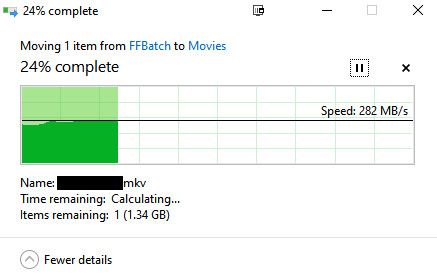
Is this the "best" solution no - but to be honest its less complex than setting up lagg on your pc and your nas (just another interface with an IP on it).. The better solution would be to have either true multigig nics, or full 10ge nics in both the pc and nas.. And switch that supports these connection types.
But it was a cost effective way to get the fastest connection between the pc and nas.
$ iperf3.exe -c 192.168.10.10 Connecting to host 192.168.10.10, port 5201 [ 5] local 192.168.10.9 port 49964 connected to 192.168.10.10 port 5201 [ ID] Interval Transfer Bitrate [ 5] 0.00-1.00 sec 274 MBytes 2.30 Gbits/sec [ 5] 1.00-2.00 sec 283 MBytes 2.37 Gbits/sec [ 5] 2.00-3.00 sec 283 MBytes 2.37 Gbits/sec [ 5] 3.00-4.00 sec 283 MBytes 2.37 Gbits/sec [ 5] 4.00-5.00 sec 283 MBytes 2.37 Gbits/sec [ 5] 5.00-6.00 sec 283 MBytes 2.37 Gbits/sec [ 5] 6.00-7.00 sec 283 MBytes 2.37 Gbits/sec [ 5] 7.00-8.00 sec 283 MBytes 2.37 Gbits/sec [ 5] 8.00-9.00 sec 283 MBytes 2.37 Gbits/sec [ 5] 9.00-10.00 sec 283 MBytes 2.37 Gbits/sec - - - - - - - - - - - - - - - - - - - - - - - - - [ ID] Interval Transfer Bitrate [ 5] 0.00-10.00 sec 2.75 GBytes 2.36 Gbits/sec sender [ 5] 0.00-10.01 sec 2.75 GBytes 2.36 Gbits/sec receiver iperf Done.You could go the lag route.. But for sure your going to have to setup smb3 multichannel if you want to leverage either method. For faster transfers between your pc and your nas.
The windows side, you shouldn't have to do anything the smb3 multichannel is pretty automatic.. But depending on what nas your using.. You might have to make some tweaks outside the normal software.. Synology doesn't as of yet actually support smb3 multichannel in the gui.. Maybe when dsm 7 finally comes out.
-
@johnpoz
thanks for all the bros sharing the value informations here, thumb up. -
Let us know how it turns out, and post up some results of your faster than gig transfers ;)
If you go the multigig interface route, then no need for smb3 multichannel.. That is only needed when you have more than 1 connection be it independent nics or a lagg setup. Without smb3 multichannel your box is never going to transfer to the nas be it you had 1 or 10 connections.
As you see from my smb3 connection output, the pc is just using the 1 physical connection to the nas (2.5g) but it shows smb3 multichannel because I have that enabled on the nas.. And if this connection goes down.. It switches over to using the 2x1 interfaces.. I would turn if off and show that - but in the middle of moving some files back and forth ;)
Lagg for sure has many uses.. But its not really helpful for file transfers between specific devices.. Now if you wanted to leverage both interfaces on your nas for a total of more than 1 gig of bandwidth to be used by multiple devices then yeah that works great.. But if your goal is faster between 1 pc and the nas.. Its not really going to help without smb3 multichannel.
-
I did this by running 10g SFP+ cards in my desktops and NAS here through a 10G switch. Probably the best option. You can just run SFP+ cards and connect them direct as well.
-
Yup that would be the BEST option if you can do it for sure..
In my case no way to add 10ge to the nas.. And I don't have a 10ge switch :( as of yet.. When its time to retire this nas.. .I will for sure be upgrading to 10ge.. But I would hope I can get 3 more years out of it.. As long as I can get 1 more out of it would be ok with that..
I would hope in the next year or 2 we see a drastic reduction in 10ge pricing in switches... I would really like to just use copper..
-
@chpalmer said in LAGG On LAN:
10g SFP+ cards
i just checked a Mellanox ConnectX-3 MCX311 single port 10g pci-e desktop card plus 3 meter cable cost is about usd 70. how much do you paid for your 10g desktop card?
-
https://www.amazon.com/gp/product/B01LZRSQM9/ref=ppx_yo_dt_b_asin_title_o08_s00?ie=UTF8&psc=1
Do not remember what the price was in 2018 but these are them.
https://www.amazon.com/gp/product/B00U8Q7946/ref=ppx_yo_dt_b_asin_title_o08_s00?ie=UTF8&psc=1
Transceivers for the desktops..https://www.amazon.com/gp/product/B01MYGOS1R/ref=ppx_yo_dt_b_asin_title_o04_s00?ie=UTF8&psc=1
These are in my switch..Factoring in the switch this is a bit spendy but machine to machine I was in under $200 at the time. I added/replaced my main switch later.
$70 is a bit cheaper.
-
This just popped up on my recommended search..
https://www.amazon.com/MikroTik-CRS305-1G-4S-Gigabit-Ethernet-RouterOS/dp/B07LFKGP1L
Could come in handy..
I don't think its going to be to long before 10g is common place.
https://www.amazon.com/s?k=sfp%2B&i=electronics&ref=nb_sb_noss_1
-
i am using the ciso sg300-20 with 2 port SPF, so for me is easy if want to upgrade to 10g spf.
-
@lhock98 said in LAGG On LAN:
sg300-20 with 2 port SPF, so for me is easy if want to upgrade to 10g spf.
Yeah that switch doesn't support 10g spf, which would be spf+ btw.
spf has tech max of 4.25gps, and I have the same switch just the 28 port model.. It only support gig spf modules.. AFAIK...
Cheapest way to get 10ge between your pc and your nas would be cheap cards you can put in them.. That can talk the same flavor.. be it copper or fiber.. Most likely the cheapest way would be some spf+ card you can add into your PC and then connect to your nas with fiber.
Reason I had to settle for 2.5g was fastest cheap nic I could find work with my nas was the $40 ones.. No switch, and current pc doesn't even have any slots open ;) So 2x usb nics and cat5e cable laying around and was talking 2.5 for 80$.. Now talk of the different card that could do 5, but it was 80 something each.. And pretty much at the limit of drives anyway in the nas doing 280.. So settled for the under $100 option ;) While some people might say it wasn't worth it for the extra 50MBps - but that can make a big difference when your moving multiple gig sized files back and forth.. To me was money well spent to go from 226Max to 282 I have seen.. Very satisfy when get a straight line 281MBps copy.. Now depending on what else the nas is doing, or the pc.. That fluctuates, etc.. But was seeing that as well when just doing smb3 multichannel over the 2x1 gig connections.. So its not every copy all the time.. But more times than not its past the 250MBps mark..
I got 3 people streaming movies off the nas currently - so no don't get that pretty 280MBps full speed transfer.. But hey happy with 250ish, etc.. ;)
Once you break the 113MBps gig barrier.. It's really HARD to go back.. Its like watching paint dry ;) even if full boar 113MBps flat line copy.. Had to copy like 50GB of stuff from work laptop via wireless to the nas.. It was doing pretty steady 50MBps - my gawd its like freaking dial up ;) hehehehe
Can understand it with the internet.. But locally want to see max the hardware is rated for... Freaking ethernet interface died in the laptop.. Was stuck with wifi.. Was thinking about grabbing the 2.5 usb out of my pc.. But that would of been too much trouble for the amount of data I needed to get off..
-
@johnpoz thanks for reminded me, too many things need to consider when intend to purchase hardware? Sfp+ max speed is 10g, am i right?
-
spf+ tech specs are up to 16gbps.. But yeah highest modules you will find prob 10ge max.. Atleast at any reasonable price, etc.