Ping spikes, latency and packet loss (when iPhone connects to network)
-
Hi all,
I'm now busy for i think three months to figure out what kind of issue i have in my network. I now figured out that when my iPhone is connected to the network i got ping spikes and packet loss. (See screenshots).
It looks like something with a burst on states, and then something goes wrong...
I reinstalled my iPhone to figure out if it was the software on my iPhone but it wasn't.
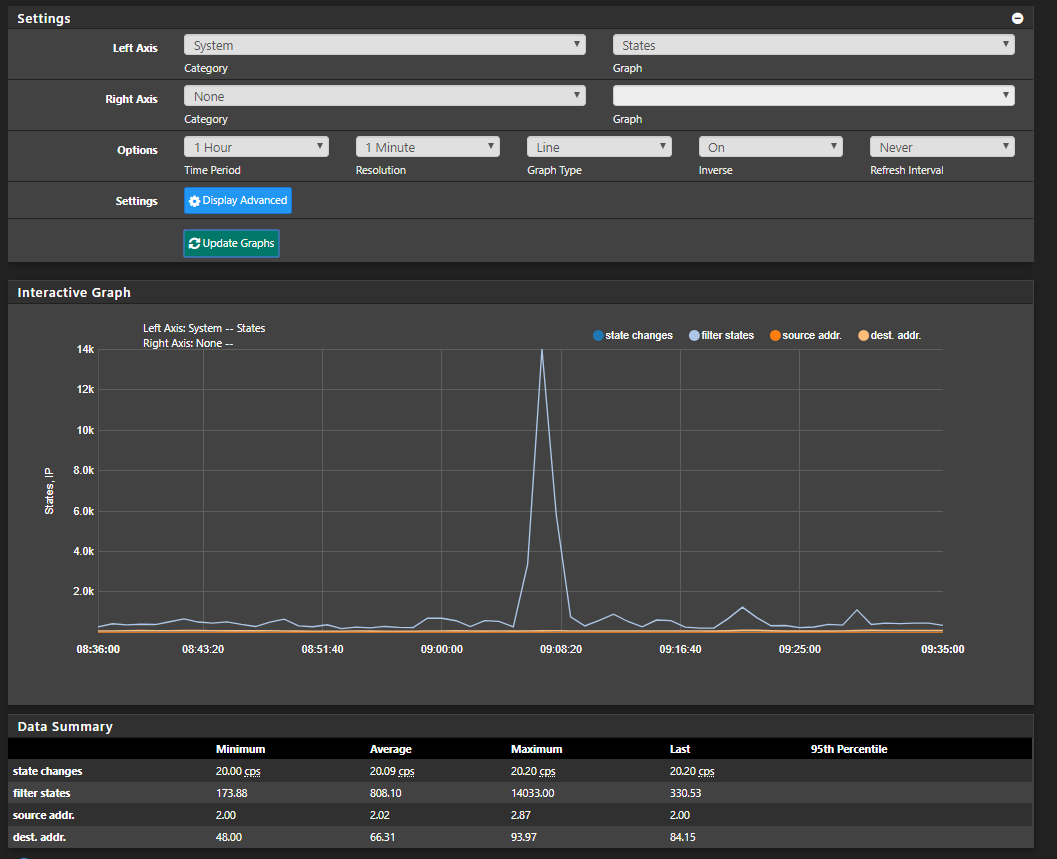
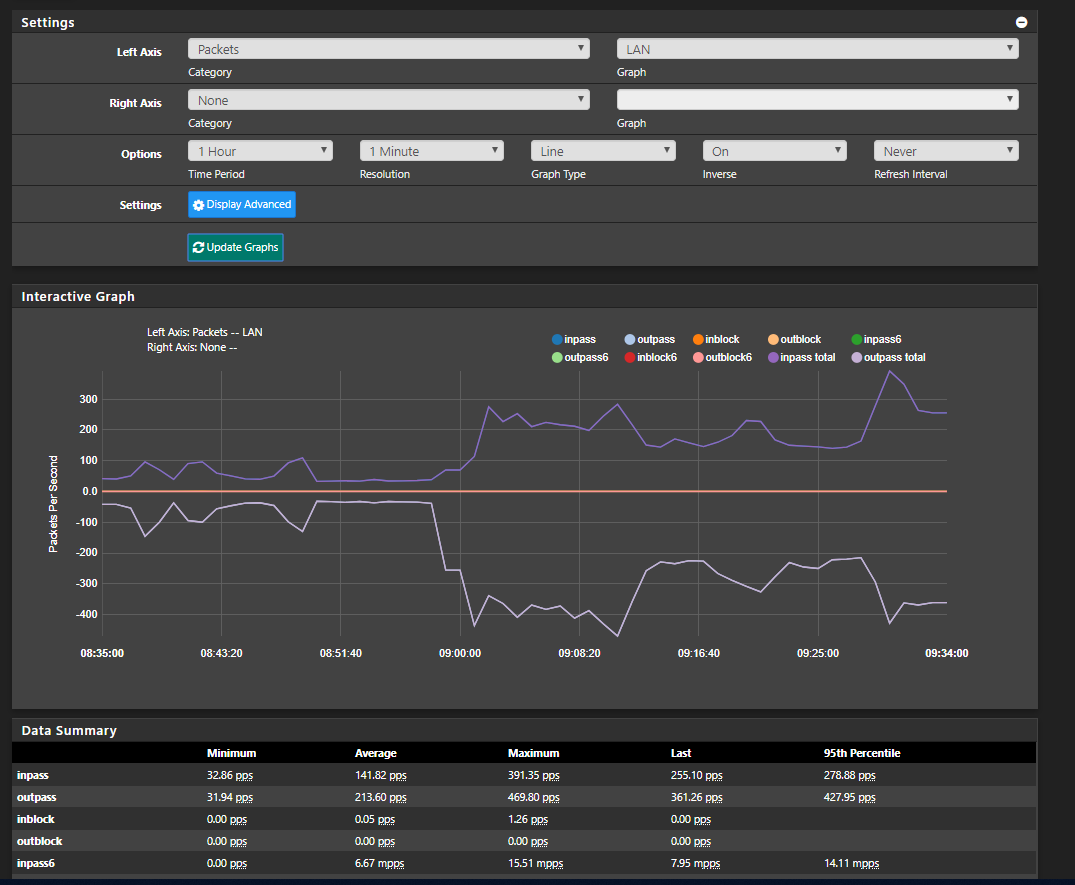
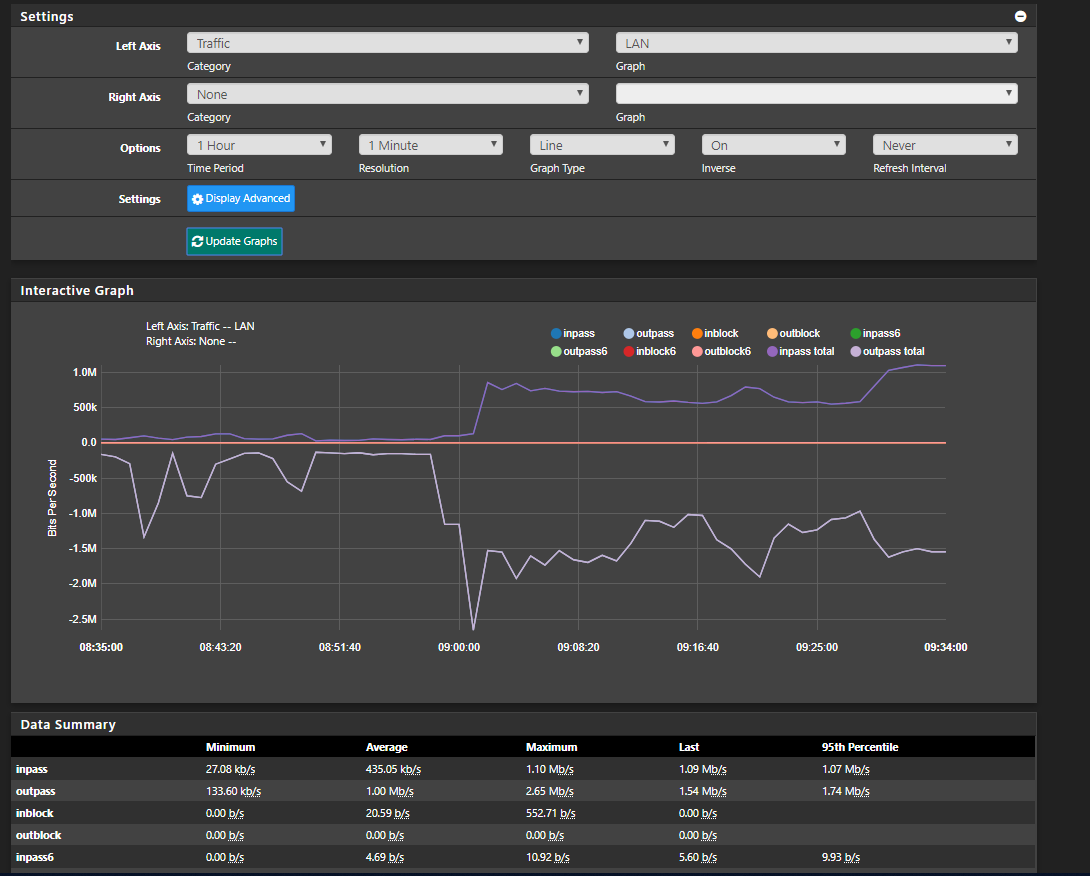
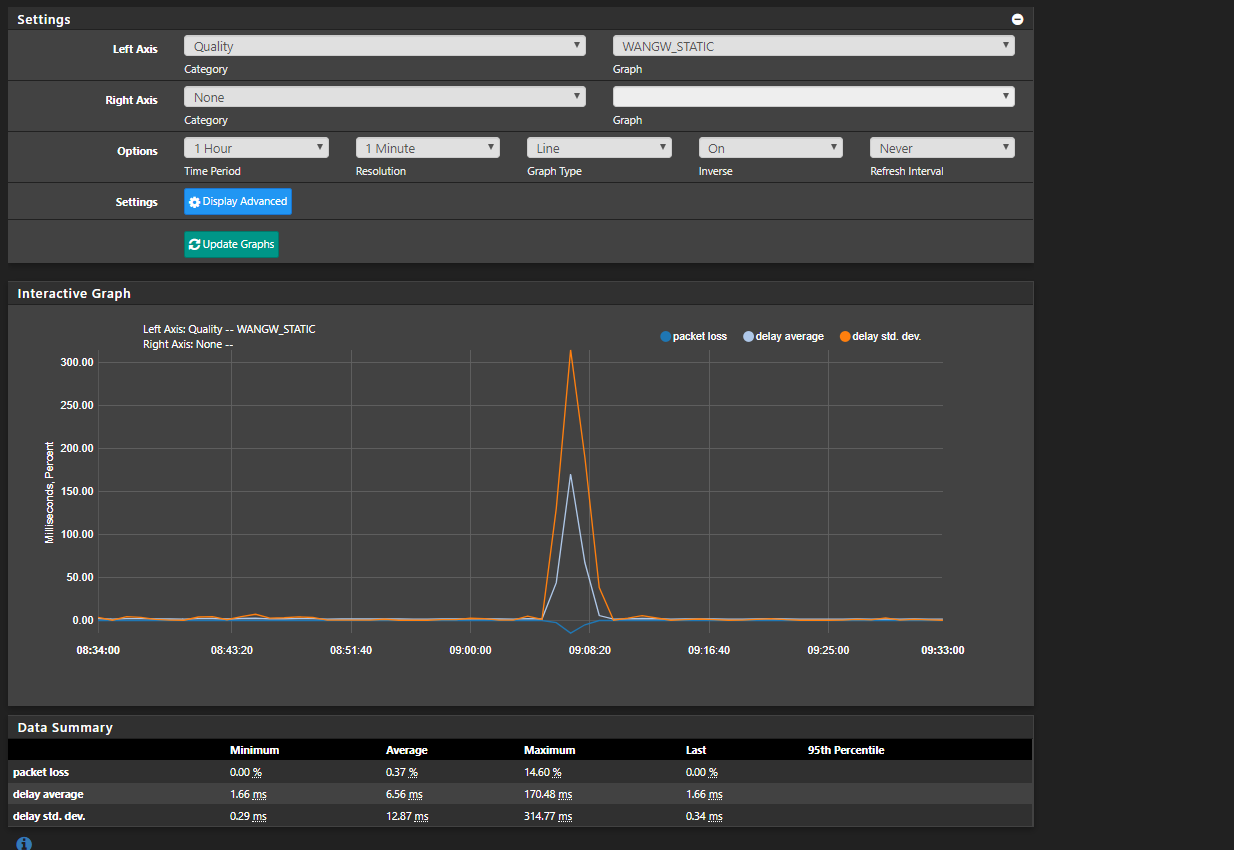
-
Hi,
@thoompje said in Ping spikes, latency and packet loss (when iPhone connects to network):
I reinstalled my iPhone to figure out if it was the software on my iPhone but it wasn't.
I guess we all have multiple iPhone, iPad's, whatever connected to our networks.
An iPhone itself will connect for update requests, time, and some other maintenance stuff.
If there is an issue, it's an App ....
Install again, but this time : no Apps - none. You'll see that things become normal again.
Add one App after the other and when it start to burst again, you know what App it is.Keep in mind : example : activating iCloud and your entire iPhone start to sync / backup again .... this can have an impact for some time.
Other Apps with huge remote database like Telegram : same thing.
Just to name one or two.
Keep in mind : these spikes won't last.You should also have a look at this : http://www.dslreports.com/speedtest
Go for something like this :
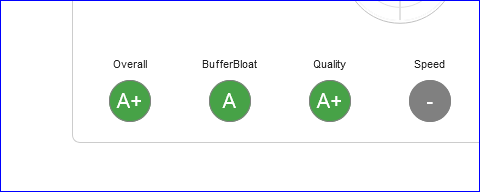
If there are no "A" but less, go here :
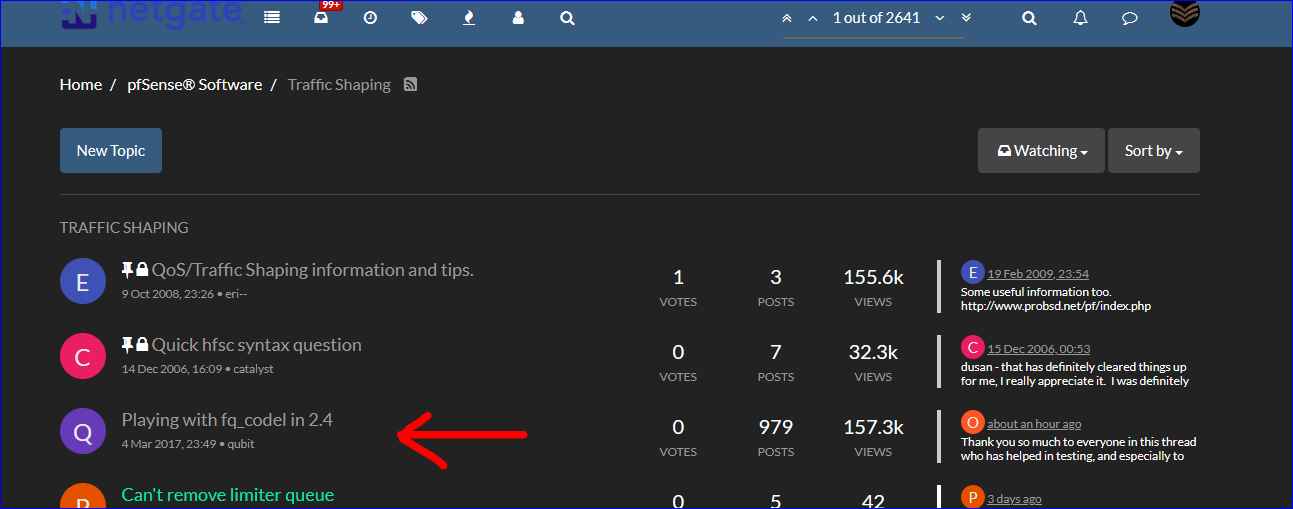
read the entire thing (sorry) - apply what's is explained and you'll be fine.
Just applying this https://forum.netgate.com/topic/112527/playing-with-fq_codel-in-2-4/957 with reading won't help much. Understanding what happens and why quueue's help is important.
-
Hi, thanks a lot for this information. I followed the instructions and i still facing this issue. And also the reinstall from my phone was without new apps or any software or connections to icloud etc.
Hopefully we can check something else?
-
@thoompje said in Ping spikes, latency and packet loss (when iPhone connects to network):
I followed the instructions and i still facing this issue
Really, you have all A's ??
So, no more buffer bloat for you.
The limiters (traffic shaping) mentioned in the thread mentioned above resolves that issue.
If that doesn't work, then your problem might be upstream = out of your reach.Btw : took me two days to find the right settings ... you've done it in one hour ???
-
Hi, yeah i already had those rules but just a little fine tuning with this instruction (see screenshot for my stats).
But it is really weird that when my phone is giving 5 - 10K states to the router that i got timeouts...
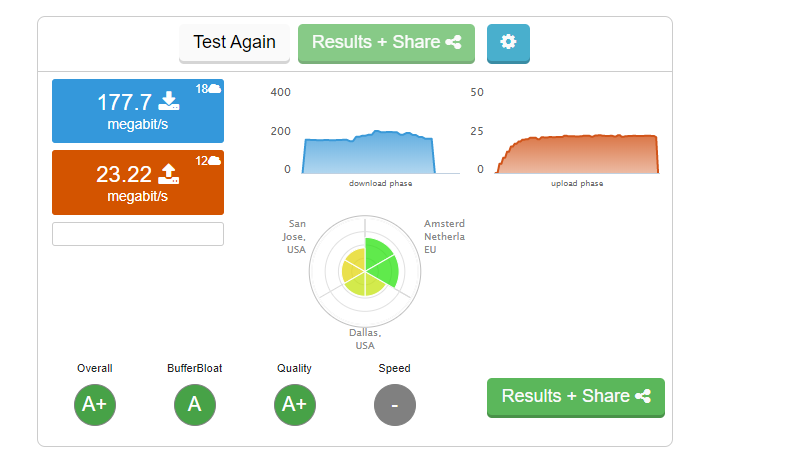
I already contacted the ISP and got a new modem, but it not solved it. I really don't know what to do...
-
The way a iPhone backs up is over WiFi and plugged into power typically.
Have you taken pictures on the phone in between you connecting to WiFi? If so there are options to immediately send to your photo stream to be seen on all your devices
Is your phone set to backup to iCloud, if so I’d say that is the spike in usage
-
hi thoompje,
this is the craziest thing I've ever seen. same thing when I connect with an iphone to the wifi I get packet loss on the WAN interface/ WAN gateway!?Have found a solution to this problem?
Thx!
-
Hi,
It's the most craziest thing ever! I did not fix this on pfsense, but my feeling is that the hardware was the problem. I had an mini pc (router) from aliexpress and I think that was the problem, because I tried literally everything!
Now I have from unifi a USG because I was done with the bad performance.
Regards, Thomas