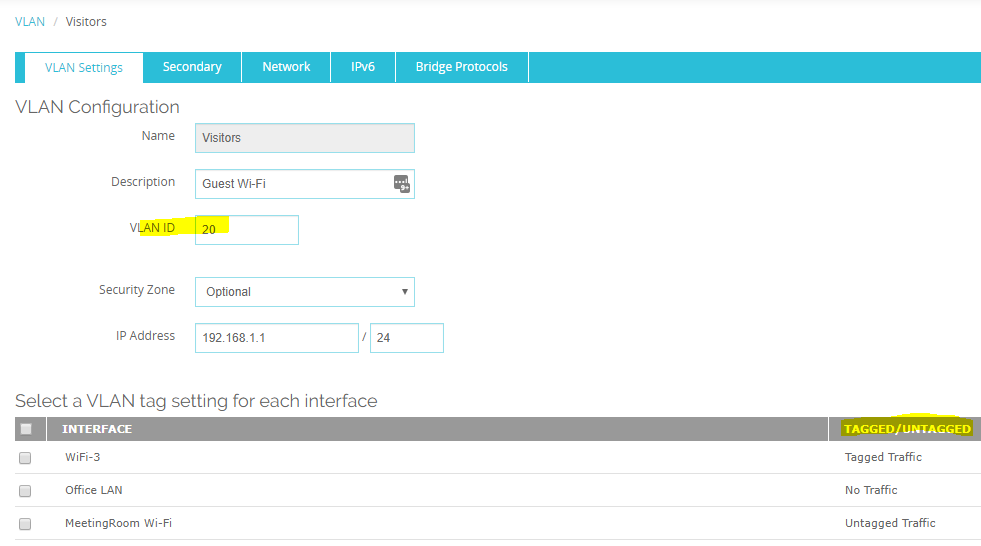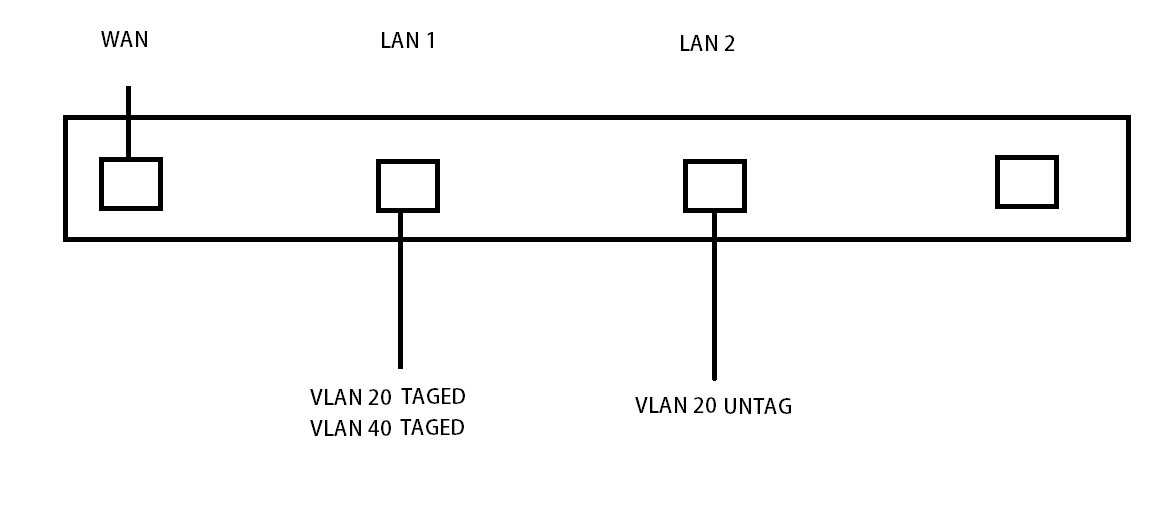VLAN tag on more than 1 interface
-
Yes, I am aware of that and know there is no data connection between them, unless set up in routing. However, the way you wrote what you said left the question open. Regardless, we still need to find out what he wants to do. Earlier on, I got the impression he wanted VLANs on more that one interface, which is certainly possible, even with the same VLAN ID.
-
Please see the above scenario,
I can use LAN1 interface goes to VLAN switch and LAN2 interface to the non-manage switch so the bandwidth will use both interfaces?
-
So, you want the unmanaged switch to be on VLAN 20? If so, then you'd have to create a bridge between LAN 1 & LAN 2. However, the better way would be to just configure a port for VLAN 20 on the managed switch, which would then connect to the unmanaged one.
-
@ncm-com said in VLAN tag on more than 1 interface:
so the bandwidth will use both interfaces?
But your pfsense is virtual... You handle the physical interfaces in esxi... let it do the tagging.. All pfsense needs to know is that its the "lan" and on vnic x
vmx is internal and would be 10ge interface to pfsense..
-
@johnpoz said in VLAN tag on more than 1 interface:
But your pfsense is virtual...
Forgot about that.
-
@johnpoz
I actually connect them to physical adaptors from the esxi
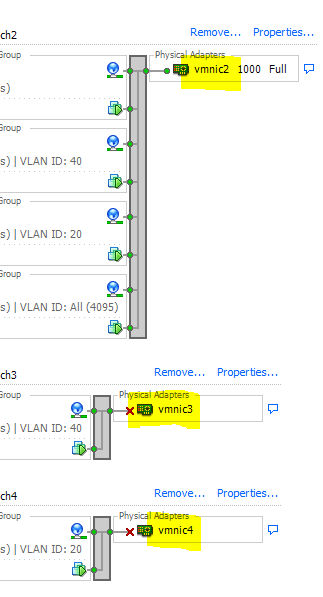
they are gigabit interfaces -
Also what is the bandwidth getting you? Is where this traffic going more than 1 gig? Your wan, multiple other vlans?
Traffic between devices on the same network traffic doesn't even flow through pfsense... So why do you think you need more bandwidth and more than 1 connection into pfsense to leverage that more bandwidth?
Connect both of the physical nics to the same vswitch/port group..
This makes ZERO sense to setup..
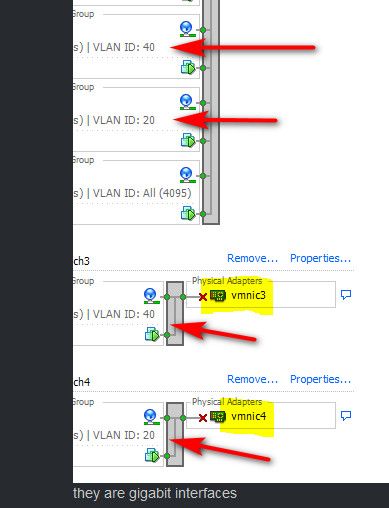
What exactly do you think that accomplishes???
Connect your physical nics to same vswitch, and then break out your different vlans via port groups.
-
@johnpoz
the pfsense is a VM on the host, and I'm trying to send traffic out to different physical adaptors let say vmnic 2 and vmnic 3Connect both of the physical nics to the same vswitch/port group..
I tried the above but no luckI got it, I could untag VLAN 20 using the Vswitch connected to the vmnic2,
but let say if the traffic between VLANs reaching 500mbps it will create a bottleneck on one interface that would not be the case if the traffic using two ports?
-
@ncm-com said in VLAN tag on more than 1 interface:
and I'm trying to send traffic out to different physical adaptors let say vmnic 2 and vmnic 3
For what purpose? The connect vmnic2 and 3 to the same vswitch and setup whatever load balancing or load sharing you want in esxi..
-
@ncm-com said in VLAN tag on more than 1 interface:
but let say if the traffic between VLANs reaching 500mbps it will create a bottleneck on one interface that would not be the case if the traffic using two ports?
And how does putting 2 interfaces in the same vlan solve that problem?
but let say if the traffic between VLANs reaching 500mbps it will create a bottleneck on one interface that would not be the case if the traffic using two ports?
Use different uplinks for your difrerent vlans.. vmnic 2 vlan X, vmnic 3 vlan Y... Putting vlan X on both vmnic 2 and 3 does what?? Put all your vmnics into same vswitch.. Use your port groups to break out the vlans. setup lagg of these 4 nics to your switch from esxi