RTSOLD <sendpacket> sendmsg on igb0: Can't assign requested address
-
I only see one DHCPv6 packet on the WAN side and it appears to be a solicit. What I'd like to see is the response. Also, what size prefix are you requesting in pfSense?
-
I don't know why just one. I'll leave it capturing for a longer period let's see if something shows up.
I have WAN set up as showed below
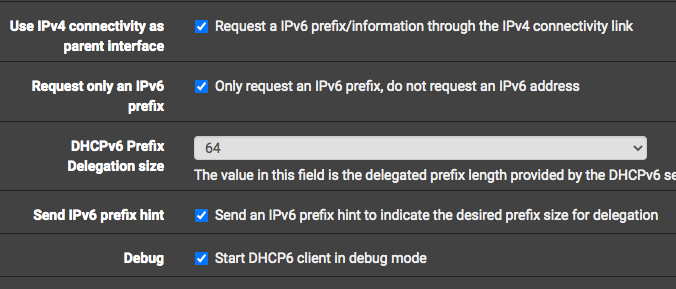
The LAN is Tracking WAN.
Should I use something smaller than 64 ?
-
This is a capture of 10 minutes.
Only soliciting, no replies.
There are IPV6 blocked by the FW at the LAN side
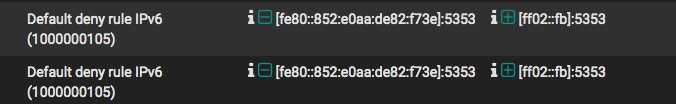
It seems a DNS query, not sure if it relates or not to the problem
-
Some other info from the logs
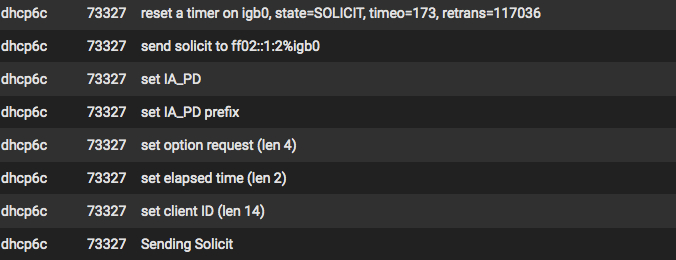
-
Start Packet Capture, filtering on DHCPv6 on WAN. Then pull the WAN cable and plug it back in. That should cause DHCP to kick in. As I mentioned last week, DHCP only occurs at long intervals, depending on the lease time.
-
-
Here's another one. I started the capture, disabled DHCP6 on the wan interface. Applied the change, went back to the dashboard and could see that there was not IPv6. Went back to the interface and enabled DHCP6, applied the change. At the dashboard it has an IPv6.
This is the capture of it
-
In your WAN captures, I'm only seeing the Solicits from pfSense, but nothing coming back. The ISP should be responding.
Here's what a normal 4 step DHCPv6 process looks like. It has solicit, advertise, request and reply steps. You only have the solicit. You should be getting an advertise next.
-
I know.
It's driving me crazy. I tried again to disable DHCP6.When I went on the dashboard the IPv6 of the WAN continued there.
I disabled the interface, enabled it again without enabling DHCP6 and it stayed with an IPv6.
The only way to get rid of it was to reboot the pfsense.
Any new idea ?
I have another problem that this HW is not working as PPOE. I read something about an issue with APIC that causes the PPOE not to work. I'm thinking if there is something related to it too on the IPv6 side.
-
Not really. All I can suggest is to try reconfiguring pfSense from scratch. After so much, it's hard to say what you might have done. Does your ISP provide any info or support?
-
Tks for your support