pfSense is unable to recover WAN whenever WAN connectivity is lost momentarily and restored
-
Our district is suffering from poor internet signal as the result of COVID-19. Our WAN connectivity is lost momentarily and restored several times a day. pfSense is unable to recover WAN whenever it occurs.
When logging in to the web interface, it retrieves the network info only to lose it one second later. It continues to do it in a loop until we restart the firewall after which the internet can be used normally again.
We have tried disabling and reenabling the WAN interface. We have tried manually releasing and renewing from the status page. A reboot is what it takes. Restarting the firewall so often is becoming a real chore.
During my search, I’ve come across several posts that seem to be about the exact issue we’re having with no known solution. We’ve never experienced it before 2.4.5 though. How can we diagnose the issue? Is downgrading pfSense the way to go?
-
What is your WAN configuration type? What box/NICs are you running?
Anything interesting in the logs?-Rico
-
Thanks for your reply. Sorry I did mean to include our set-up.
- WAN configuration type: DHCP
- DELL PowerEdge R210 II
- Broadcom/QLogic NetXtreme II BCM5716 1000Base-T
/boot/loader.conf.local:
hw.bce.tso_enable=0 hw.pci.enable_msix=0 kern.ipc.nmbclusters=1000000 net.inet.tcp.tso=0 net.isr.direct_force=1 net.isr.direct=1Anything interesting in the logs?
arpresolve: can't allocate llinfo for xxx.xxx.136.1 on bce0Also seeing the following once for each and every device after reboot:
rc.bootup: The command '/usr/sbin/arp -s '10.201.0.62' '54:ee:75:6c:40:ed'' returned exit code '1', the output was 'arp: writing to routing socket: Cannot allocate memory'Static ARP is not enabled. All IPs reside within an existing subnet. No issues whatsoever until the moment WAN drops momentarily.
This blog post also describes the issue we're having.
-
Sounds like a NIC driver issue to me.
Possible for you to try with another NIC? But no Realtek please, try Intel. ;-)-Rico
-
@Xu said in pfSense is unable to recover WAN whenever WAN connectivity is lost momentarily and restored:
Broadcom/QLogic NetXtreme II BCM5716 1000Base-T
Is this a modem ? Router ?
If it's a modem, check out these WAN DHCP options :
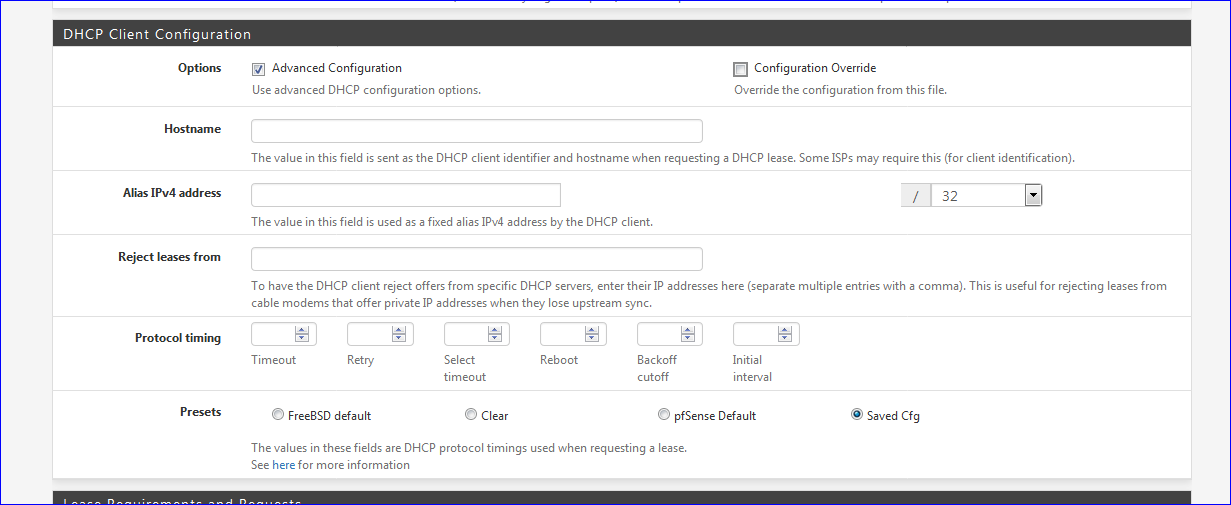
Example : when the WAN NIC comes up, the "Back-Off" timer could be used to give the modem some time to "stabilize" before pfSense starts firing DHCP requests. See manual for more options.
Later on, when the connections goes bad again, the gateway monitor will 'reset' the WAN connection, reset the WAN interface, a new, delayed DHCP will kick in etc.