Just changed carrier router and pppoe is not working anymore
-
I had a very stable pfsense setup with my carrier. As you can read in the referenced thread I use pppoe authentication to replace my carrier router, and everything worked great.
I changed house and my carrier installed in. my new house a new router. This is the exact same model as the previous, jus the username and password for pppoe are different.
I changed the settings updating the username and password and I tried to reconnect.
It doesn't connect and surprisingly I don't see any activity log under ppp section. It looks like it doesn't even try to connect.
The only thing "strange" is that thedpingerservice is not working. It doesn't even start.I'm a bit lost and I don't know where to start to look at for debugging.
Any ideas? -
@gabric098 said in Just changed carrier router and pppoe is not working anymore:
I changed house and my carrier installed in. my new house a new router. This is the exact same model as the previous, jus the username and password for pppoe are different.
Your ISP gave you a new router and it doesn't connect.
Make that work first.
Only then it time to focus on pfSense.@gabric098 said in Just changed carrier router and pppoe is not working anymore:
It doesn't connect and surprisingly I don't see any activity log under ppp section.
Your connection is managed by the upstream (ISP) router. pfSense uses a DHCP or static IP on it's WAN interface.
Not some 'ppp' protocol...... or, do you have it all wrong ??? describe you ISP router.
@gabric098 said in Just changed carrier router and pppoe is not working anymore:
using VLAN setup
Where does VLAN comes into play here ?
-
If it's really a router (not just a modem), you have to switch your router to "bridge mode" or "modem mode", otherwise it wants to do PPPoE on its own.
-
I apologize @Gertjan and @HG
I haven't added all the relevant information.
The ISP is providing FTTH connection. So I have an ONT and a router provided by ISP, 2 separated devices.
If I use the ISP setup, without pfSense, I have no problem connecting.
If I try to remove the ISP router and use pfSense, in the exact same way I was doing in my previous house, with the same ISP, it doesn't work (see my previous post for the details).ISP setup:
ONT -> ISP routerMy setup
ONT -> sg-1100 (pfsense)My ISP uses pppoE authentication, so when I ditch the ISP router, I have to use a pppoe connection with a particular VLAN setup that is described in details in my old post https://forum.netgate.com/topic/148741/pppoe-using-vlan-setup
Apologize for not being more detailed in my initial post :)
Thanks,
G -
If pfSense is the same.
If you would use the ISP modem / router - it is the same as the old house.
The ISP is the same.
The ONT device is the same ??
User login / password probably changed (new hous == new connection identification).As you did in the other thread : it's time to sniff.
Like pppoe needs to send over some special ID ? -
@Gertjan Thanks for the reply.
Yes, all is exactly the same, same ont, same ISP modem, same ISP.
As I said I've the new login and password. I had asked them to the technician and I also sniffed again to make sure they are correct. So, I'm 100% sure all is set up properly but, for some reason I don't see any activity in the ppp logs.
If there was an auth error, I would see a connection attempt in the logs, but I don't see anything, no activity at all... really strange.Thanks,
G. -
Let me try this :
My actual setup is :
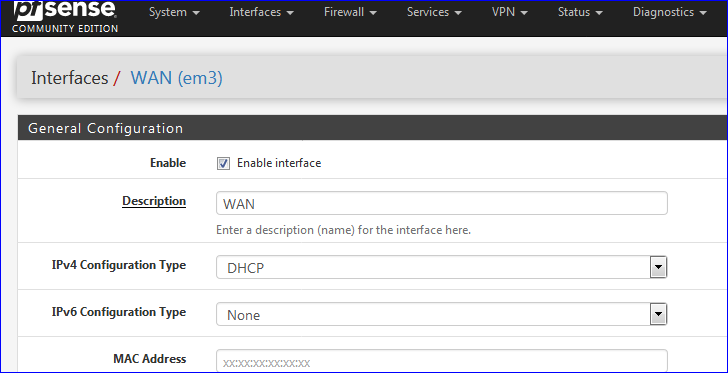
That is, I have a ISP router in front of my pfSense. This router has the famous config : an AP, a switch, a router, a firewall, and a VDSL modem all in one. Because the VDSL is ISP specific, I can't change this ISP router for a ordinary off-the-shelves VDSL modem, which will permit me to use PPPoe.
( no "PPP" because that one asks about phone numbers etc )I set my access to PPPoe, set a user and password and Save / Apply.
Now, of course, my connection is totally broken, but I do see log lines on the PPP log page :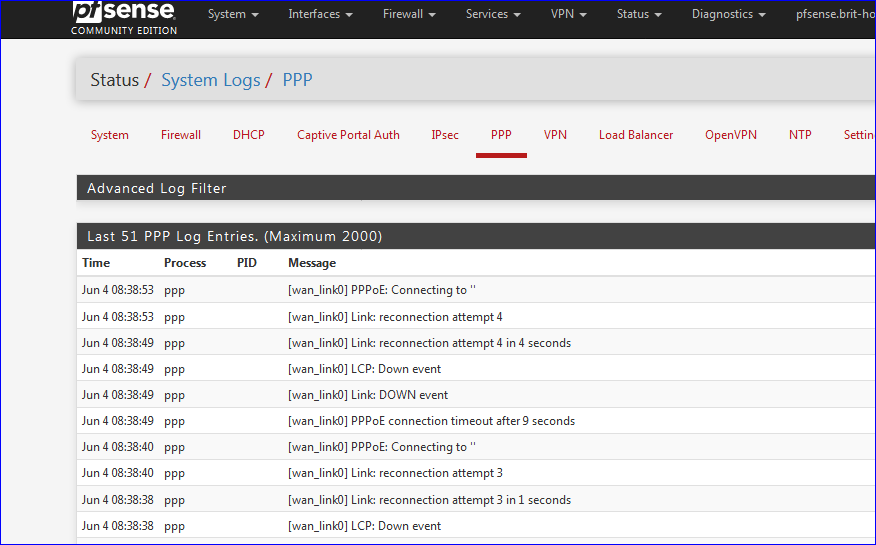
-
@Gertjan thanks for trying that out.
Eventually, I've restored a pfsense config backup since 1 month ago. I changed the password for pppoe and now it just worked.
I still don't know what I did wrong the first time I tried but the important thing is that now I have pfsense correctly configured and working.Thanks for the support!
G.