Seamless roaming
-
@johnpoz I live in the country side the nearest house is 100 yards, the only thing I can think of is a 4G modem else there is nothing. btw I opt for a new Synology DS718+
-
Hope your going with more than 2GB if you want to run vm.. Wow that doesn't look cost effective - what price did you get it at.. I show the 918+ for only 50$ more on amazon..
Comes 4GB vs 2, has 2 more bays - you can never have enough bays.. And you can setup nvme cache - which tell you is big plus when running vms..
Its just the 918 baby brother.. But I don't think the cost difference makes up for 2 bays and more preinstalled ram and the ability to add nvme caching..
-
@johnpoz You are quit right, here the ds918+ is about €100 more expensive and as I want to use docker it seems a far better choice. Btw here 4GB ram D3NS1866L-4G costs €74 and you are right on the bays. I can of course, for now only use 2 bays and maybe later expand. Do have exprience with the ds918+ in combination with docker and unifi?
-
Other than lack of 10ge support I could not be happier with the ds918+.. Oh and wish it had 8 bays vs 4 ;) hehehe
I always have 2 VMs running.. The controller and ombi (plex request system) running on 2 different VMs - I should really prob just merge that to 1.. But also have other VMs on there that I fire up when needed.. Other than 8GB limitation and its not some 8 core i9.. It works just fine for vms.. I have notice that with cache they are much snappier that is sure.. I run 256GB read/write cache via nvme... I do notice that plex interface is a bit snappier with it as well..
Also running 2 dockers.. Tautulli (plex thing, sends out newsletter and such for when I add stuff) And gives me insight into how much stuff is being watched, and what, etc. Pretty eye candy graphs for that sort of thing.. And updatetool, also another plex thing.. It runs an update for imdb ratings every 12 hours.. Plex is pretty shitty in getting current and updating the ratings for movies and shows.. That docker directly goes out to imdb and or moviedb and directly manipulates the plex local db with the correct and current info.. It really is quite slick ;)
I currently have 3x4TB in a raid 0, and then another 8TB on its own.. So about 20TB - I am over the 60% mark, and that is with lots of maint on my part moving stuff to 265 vs 264 to save a bit of space here and there.. So the growth rate is not as steep as it could be.. But already planning on upgrade strategy to move that raid 0 array to 8TB or larger disks.. Which I will just do as jbod vs any sort of array.. I have time but keeping an eye out for any screaming deals on disk - maybe with all this SMR stuff that has come out - might see some sales on those models? They are fine for my use I would think.
I am sure the 718 will work great, it is the little brother of the 918.. But for the cost difference seeing to me make more sense to just get the bigger brother is all.. The bump in preinstalled ram prob worth it alone - and again, you can never have enough bays ;) hehehehe
-
@johnpoz II just bought a ds219+ and collect It tomorrow and will report back, kudos for the good advice
-
You mean the 218+ ?
-
@johnpoz typo, I followed your advice and instead of the ds718+ I went for the ds918+
-
Ah ok that makes a bit more sense ;)
Hope your happy with it, I have been other than always wanting more than you have - hehehe.. More bays, faster ethernet..
Im curious what dsm it comes with.. Can tell you how long its been on the shelf in a round about way.. I would think it should come with 6.2.3.. But curious - if you don't mind take note of what it comes with before you update it..
You going to bump the ram from 4 to 8?.. I keep wanting to try going with 16 - but all kinds of conflicting reports.. And have not had any limits with the 8..
There seems to be lots of conflicting stories out there.. I always am curious what is actually going on behind the scenes.. People saying don't run smb3 multichannel... Can cause corruption - ran it for like 2 years.. 100's if not 1000's of movies/TV/Music moved back and forth using it.. Never seen any issues. When first got it was like 3 or 4TB of used space, and now over 11TB so good 6 or 7TB of data moved with smb3 multichannel and zero issues found..
People say not to run read/write cache - again possible corruption.. 2 some years, and have even had 1 of the sticks go offline a few times so it drops to read only mode.. And no issues with any sort of corruption..
So maybe it can use 16GB of ram - but then again I haven't really ran into any issues where was running out of memory.. So no real reason to test that out.. From what I can tell intel says only 8..
-
@johnpoz I will check the version before I update, no problem. It’s a shame I cannot change the FS to btrfs.I have a 2HDD WD red and make a backup to an external usb of which I have 2, which I replace every odd and even week. So one attached for external backup and one in the vault. Why should I need more bays?
-
Huh you do understand to run VMM you need btrfs right ;)
You need more bays for more space - duh ;)
https://www.synology.com/en-uk/knowledgebase/DSM/help/Virtualization/requirements_and_limitations
Create Btrfs volumes to be used as storage for virtual machines:Before installing the Virtual Machine Manager package, please set up at least one Btrfs volume on each Synology NAS server. The volume will be used as the storage on which the virtual machines will be stored.
-
@johnpoz no I don’t understand I need btrfs to run vmm. Btw It takes a lot of time to load the forum when I run it the first time, is it me? I thought it was pfBlockerNG, but I seems it doesn’t
-
Not having any issues with forum.. Pops!
Yeah to run VM on synology you have to have atleast 1 btrfs volume... Why do you think you can not run that? You hoping to just plug your disks from your old nas into the new one? If so convert one of them to btrfs - or now that you have a 4 bay, get a new disk.. Say a SSD, which would be great for running VMs off of..
BTW btrfs is way better than ext4 anyway... You would want to switch all of your disks to it..
-
You think btrfs is better than zfs?
-
Synology doesn't support ZFS so how is that even an option? Amount of ram isn't there either. For the size of the arrays you could setup..
So what your suppose to have like 1GB per 1TB.. I throw 4 8TBs into the thing.. When it comes with 4GB and only expandable to 8.. And the 14TB disks are out.. What if I have 4 of those in there..
If you want to run ZFS you would really need to DIY nas..
-
@johnpoz I know Synology does not support zfs, it was just academicly zfs or btrfs, I am glad my apu2c4 uses zfs on pfs It has ECC memory, thus it safe guard 100% a powersurge.
-
@Qinn said in Seamless roaming:
thus it safe guard 100% a powersurge.
Yeah not going all in on that sort of statement ;) UPS is the best thing to do against power issues if you ask me..
As just an academical question on zfs vs btfrs - are you talking openzfs or zfs? ;)
Not sure why btfrs got such a bad rap when it came out.. I have had zero issues with it.. But then again I have not put any filesystem through its paces in years and years and years.. So anything I said would be mostly speculation and opinion of what I have read, etc. I haven't had to deal with storage as the admin guy for a good 10+ years..
And I really don't use any of its extra features of taking snapshots of my data, etc. I take snapshots of my VMs - but not my media files.. No real point.. That is more for enterprise when you have 100's or 1000's of users storing files that are stupid users.. And then they call you and say hey I overwrote my presentation with the wrong file, can you restore the one from 3 hours ago ;)
That sort of thing doesn't happen when your the only user of the NAS and your not an idiot ;) hehehehe
So those sorts of features are hard to actually "test" Guess could be taking snapshots to protect against some sort of ransomware.. Then again not an "idiot" I don't run code on my machines that I am not 100% sure about.. And then even then so what if it overwrote my media.. I have backups off site and not sync'd of my critical stuff. And to be honest have more fun collecting and maintaining the media than actual use of it.. My friends and family might be pissed that the library went from almost 2500 movies to like 100 overnight (Stuff that really hard to find!) And oh don't get me wrong - I would be kicking myself in the ass for sure.. But in the big picture it wouldn't be the end of the world.. And give me excuse to rebuild ;)
So wouldn't be the guy to ask other than just beer chatter to which one you think is the best.. I have more experience with btfrs - so that currently would get my vote.. And then again in current setup its moot.. My nas doesn't support zfs - and sure not going to change everything out for feature X of zfs that btfrs can not do - which is what anyway? They really just do things a bit differently.. What feature is in either of them that the other one doesn't also say they can do? So one might say we do X better, or we do it faster.. But is there any feature that one can do that the other just says - sorry we do not support anything like that.. I don't think so..
-
Hi @johnpoz my ds918+ has arrived, I want to migrate is there a way to seen the version before I migrate as it wants to update during process?

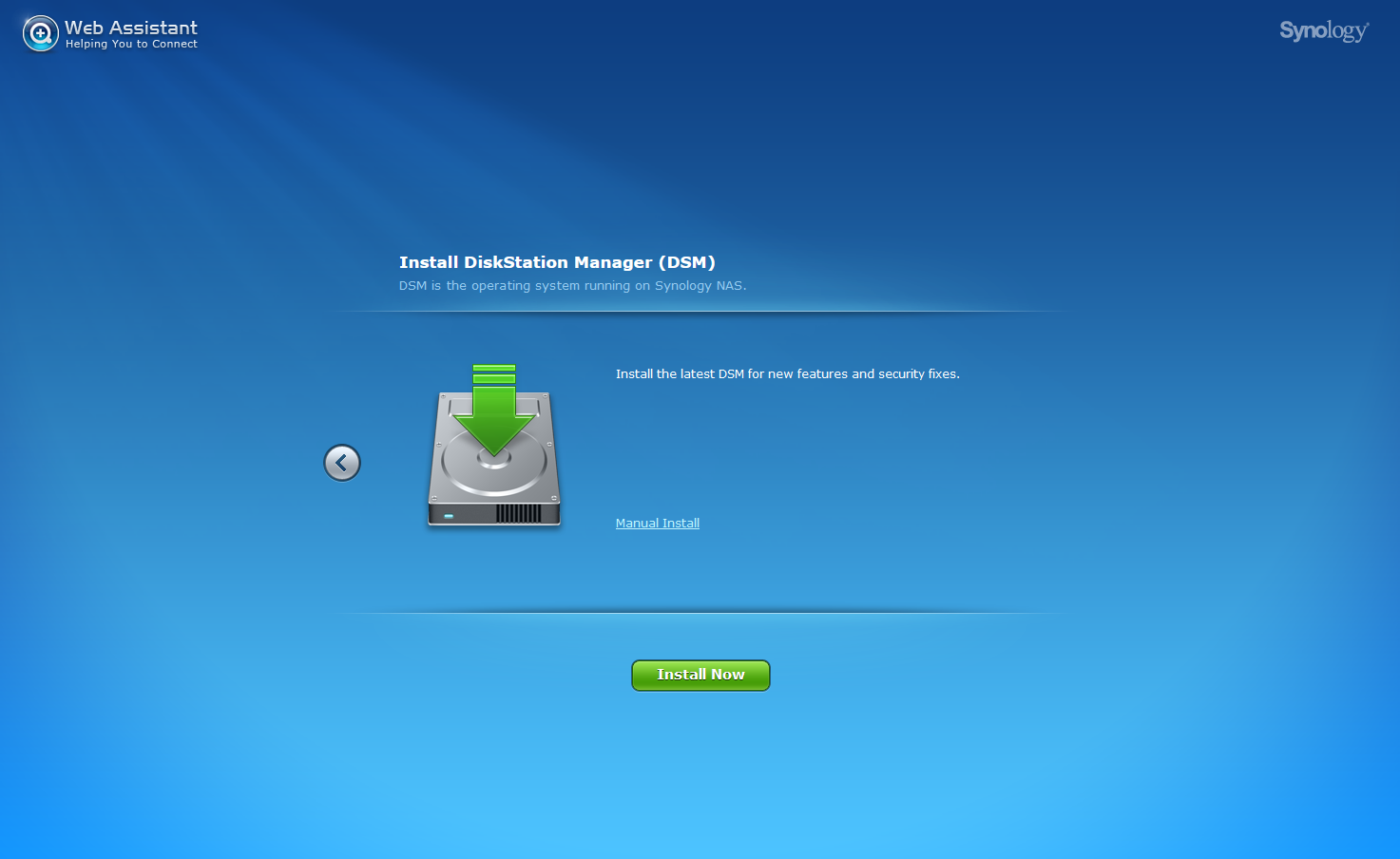
-
...did it using the Synology assistent ;) , as promised here it is...
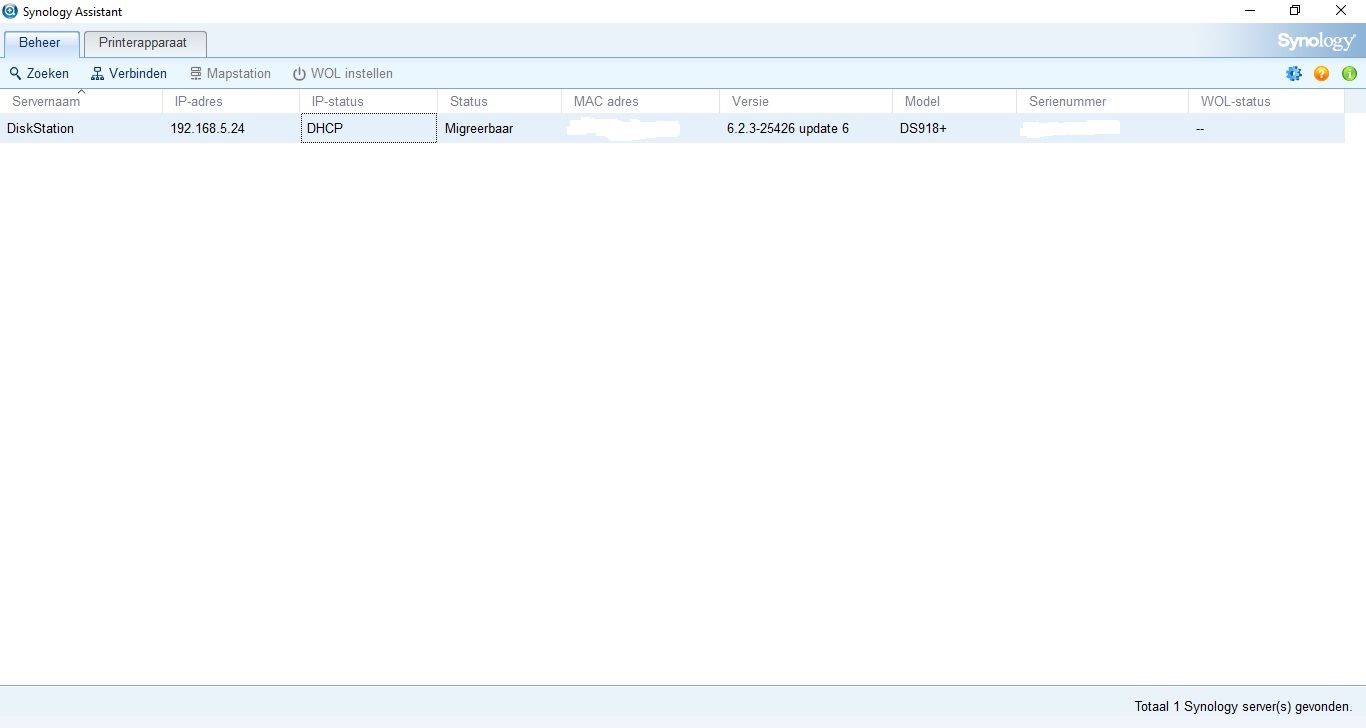
-
I installed docker and unifi , follow this video https://www.youtube.com/watch?v=FUfruORHRdw without de firewall tweaks, then tried to login and restored The config after it completed, I tried to login and saw that the UAP’s are disconnected. When I login From a desktop using the Software everything is nice, any idea what’s wrong?
-
Docker would normally be on their network network... Not going to be able to talk to the AP..
I really wouldn't run the controller in a docker, I would run in own VM.. Much easier to take snapshots that way when you want to update, etc. In case something goes funky.
6.2.3-25426 update 6?? Where is that?? That makes no sense.. There is no update out that I am aware of for 6.2.3..
https://www.synology.com/en-us/releaseNote/DS918+