DNS resolution for OpenVPN cleints
-
i tried that so far with no luck :(
my Subnet 192.168.90.0
i enabled in VPN-OpenVPN-Servers - "DNS Server enable" "Provide a DNS server list to clients" and added "DNS Server 1" 192.168.90.1
looks ok?
-
I have this enabled too: Redirect Gateway - Force all client generated traffic through the tunnel.
See if that changes it for you.Plus this setting, Force DNS cache update.
-
i had "Redirect Gateway Force all client generated traffic through the tunnel." enabled
and enabled "Force DNS cache update" and no love still -
Are you accessing the hostname with the FQDN like printer.mydomain.com ?
-
Are you accessing the hostname with the FQDN like printer.mydomain.com ?
i do now!!!!
seems working, thx a million !
-
Great ! :)
-
Had to dig out this old post, but it's exactly the same issue, so hope can be resolved ...
I made a copy of my existing OpenVPN server and added a second one.
All same settings. But no matter what I do I can't get host names DNS resolutions on the second server !Wonder WTH and how to troubleshoot it ?
-
Either I missing something or it's a bug in VPN sever setup
What else has to be set in order to pass host names to a VPN client?
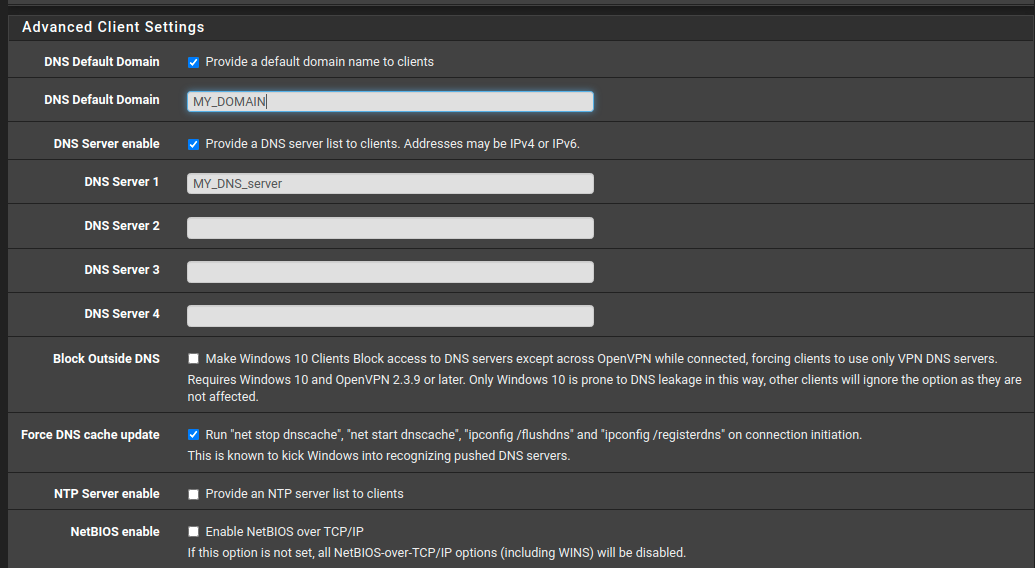
Looking for experts...
-
It's always worked for me with just the domain and the DNS servers specified. (No force cache update checked). What does ipconfig /all show on the TAP adapter client side?
-
I’m on iPhone OpenVPN client
Shows my tun ip -
@chudak said in DNS resolution for OpenVPN cleints:
I’m on iPhone OpenVPN client
Sorry, I've got nothing for that. I've only had to deal with the name resolution on Windows and Android devices.
Edit- the OpenVPN connect client (at least on Android) shows the domain and dns pulled in the connect log. -
I think it would not matter what client.
In my case this is how I test. Connect to cellular network on iPhone, connect to VPN and ping host by name. And my 1st server works as expected, but the new server does not !!!
-
@chudak said in DNS resolution for OpenVPN cleints:
my 1st server works as expected, but the new server does not !!!
This would seem to indicate a problem with the new server on the DNS server. If you're testing from the phone, maybe get an app that does nslookup or dig.
-
Well after lots of testing and trying here is why.
I had DNS Resolver options checked for:
'Enable Forwarding Mode'
'Use SSL/TLS for outgoing DNS Queries to Forwarding Servers'Un-checking them and checking back fixed the problem!
I suspect that reboot will help as well, but I not very often reboot my router.
Hope maybe beneficial to somebody else.