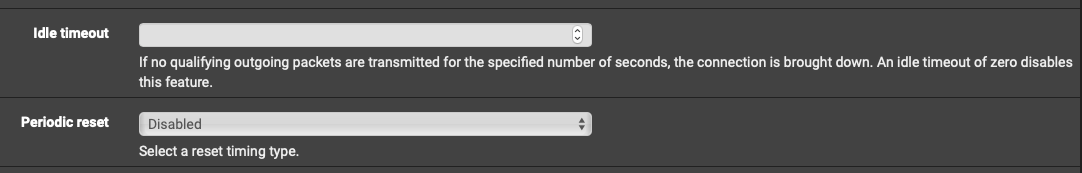Can't load Web GUI when WAN is down
-
Like https://redmine.pfsense.org/issues/8987 ?
edit : 2.4.5-p1 should be better ;)
-
@northwarks said in Can't load Web GUI when WAN is down:
t it was down for >2hours and PFSense failed to negotiate a new WAN IP so had to be manually power cycled this morning.
Has anyone got any pointers as to what I can do when the WAN goes down to access the GUI or config changes I can make?can you ssh in ?
-
@Gertjan said in Can't load Web GUI when WAN is down:
Like https://redmine.pfsense.org/issues/8987 ?
edit : 2.4.5-p1 should be better ;)
dammmm toooo slow ! ;)
-
The SSH process isn't doing any DNS , or at least, doesn't wait for it.
SSH always works.It's a GUI thing - the web server, that executes PHP script that executes tasks like 'update check, 'motd' update, bogon files, etc.
-
after ssh checkin top ...
for something like this :(
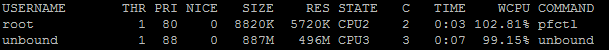
than the classic DHCP release renew IP problem on WAN
after that the upgrade to 5-p1
-
-
@northwarks : Have a look at the settings of your WAN interface :
These settings :
"DHCP Client Configuration" and check "Advanced Configuration".
Here you can try some time delays.
Like the hold-off when the modem because unreachable after an ISP outage, and re creating the connection takes minutes, to long for the pfSense DHCP client - or give a list with IP networks it should not accept ( typically, RFC1918 ). -
@Gertjan said in Can't load Web GUI when WAN is down:
@northwarks : Have a look at the settings of your WAN interface :
These settings :
"DHCP Client Configuration" and check "Advanced Configuration".
Here you can try some time delays.
Like the hold-off when the modem because unreachable after an ISP outageThanks @Gertjan - I don't see any options for "Like the hold-off when the modem because unreachable after an ISP outage" ?
-
One of these :
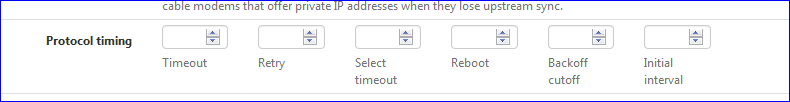
euh .... back-off !
-
@Gertjan - Interesting I don't have that ?
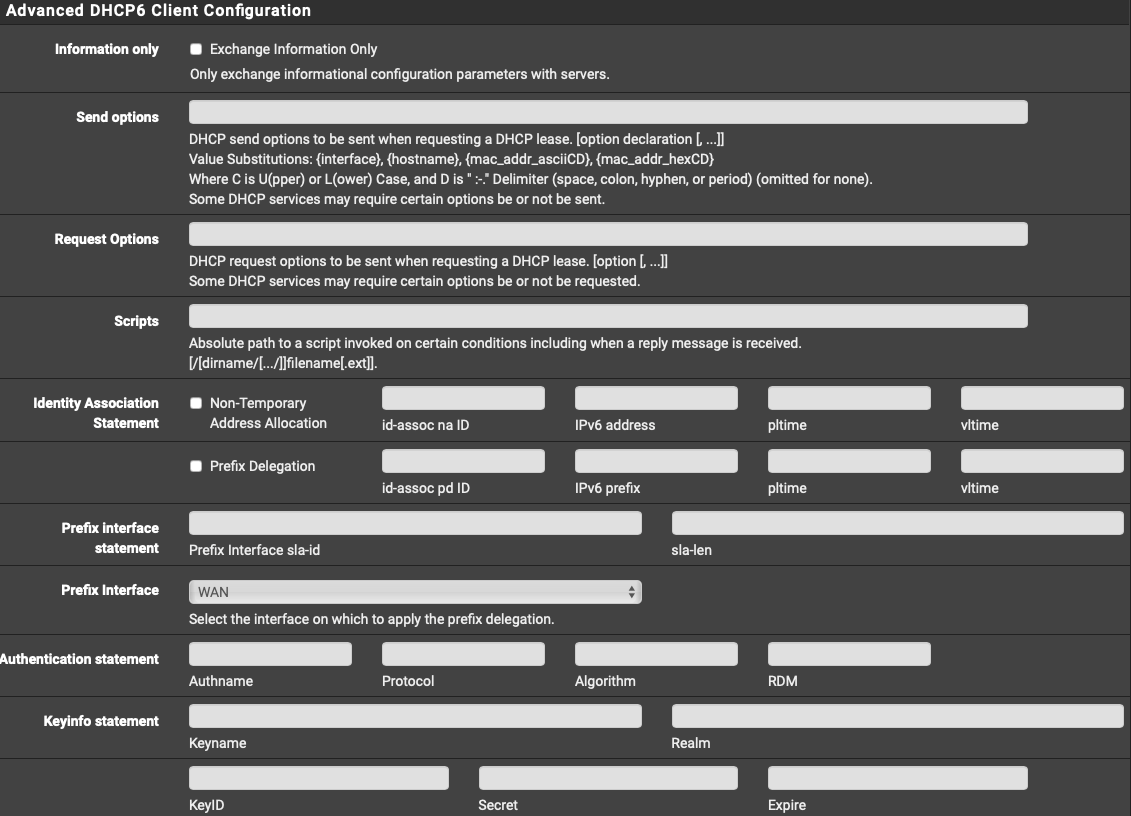
-
You showing the Advanced option for the DHCP IPv6 client.
Just above you have the DHCP Client Configuration option (IPv4).
-
@Gertjan - I don't have the IPv4 option or should this be under the PPoE settings somewhere?
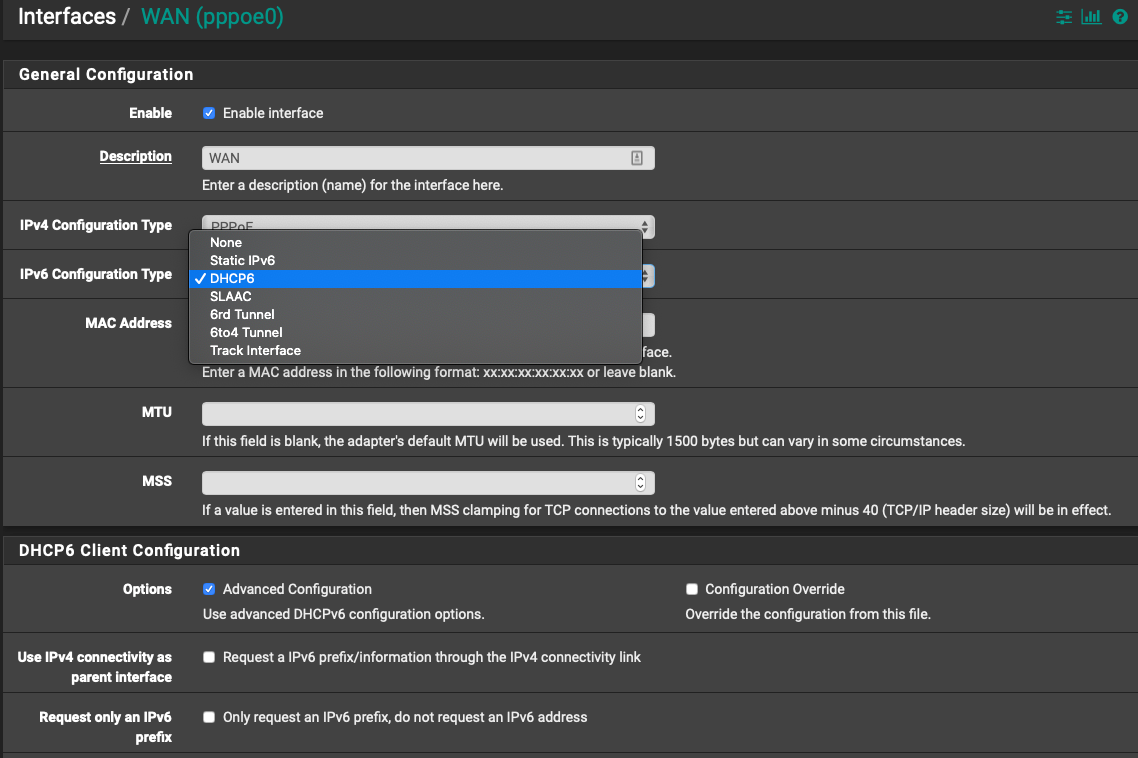
-
@Gertjan
DHCP Client Configuration" and check "Advanced Configuration".
Here you can try some time delays.
Like the hold-off when the modem because unreachable after an ISP outage, and re creating the connection takes minutes, to long for the pfSense DHCP client - or give a list with IP networks it should not accept ( typically, RFC1918 )or in the other way round, when a cisco cable modem not getting
an officical IP it hands out a private IP to the WAN If of pfS
so am I gettin this right I can block this IP-Range anda) WAN shows offline as long as no other (not blocked IP ) reveived
b) pfS still tries to get an IP on the WAN port (sends request to Modem)cuz its monday i prefer to talk first then test and cut the wire ;)
brNP
-
-
Correct.
You just mentionned some new, cruicial info.
You're not using DHCP (IP4v).
You're using : *

PPPoE.
That one tries to connect itself using a indefint loop.
It will try, and failed, pause 10 seconds, try again, etc.This protocol implies that the upstream modem re connects itself, so that 'PPPoE' works.
But something failed to connect.I've been using PPPoE myself for years. Don't recall much issues, although it's a "protocol over a protocol". All or most depends on the modem used, the ISP - and more factor you actually don't control.
Except one maybe : hook up to an UPS both pfSense and the modem.edit :
@northwarks said in Can't load Web GUI when WAN is down:
I just noticed I have an idle timeout in PPoE
Don't use that one.
It exists for ancient reasons : have the connection drop if there is no traffic ant more. usefull when people apid for every bit they send and received. It's all flat based they days, this option isn't really needed any more and doesn't bring a solution for you. probably another problem. -
So another outage early this morning, resulting in yet another power reset of the box, I can't access the GUI, doesn't ever load even after 30/60/90 seconds.
It responds to a ping, my network monitor box is seeing snmp as up and no data passing. I can't SSH into the box but port 22 is up, it just times out.
As this looks like an issue related to DNS what can I look to add to the settings to get the 3100 to timeout and give me GUI access?
-
System > Update > Update Settings > Disable the Dashboard auto-update check
-Rico
-
really ... awesome !
@northwarks plz keep us posted brNP -
-
@northwarks said in Can't load Web GUI when WAN is down:
I can't SSH into the box but port 22 is up, it just times out.
Insist on having this one working.
The ssh is as important as the GUI.ssh is running ?
ps ax | grep '/sshdListens to port 22 ?
netstat | grep 'ssh'Connect from LAN, the default firewall that (was), there permits the access.