SG-4860 jumper layout
-
Does anyone have the jumper descriptions for a SG-4860? I need to reattach the hardware reset cable/button .
Thank you.
-
probably ... i'm not sure ..

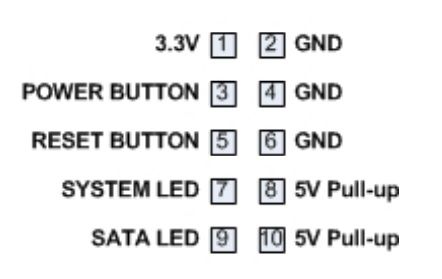
-
The cable connecter is configured for two pins that are adjacent. Jumping 3-4 or 5-6 don't do anything.
-
This post is deleted! -
It should be pins 3-4. See step 3 here: https://docs.netgate.com/pfsense/en/latest/solutions/sg-4860-1u/msata-installation.html
Steve
Copyright 2025 Rubicon Communications LLC (Netgate). All rights reserved.