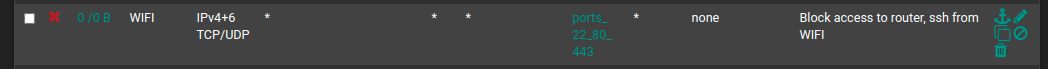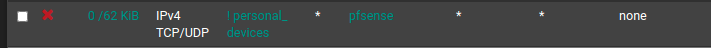WebGUI access on all interfaces ?
-
@Rico said in WebGUI access on all interfaces ?:
Oh btw, you posted
I don't dare to look neither ask : I was answering there also ?
My memory said that the same question was ask a couple of days ago.
The answer wasn't clear ... ? -
Your answer there was clear as crystal.

-Rico
-
@Rico said in WebGUI access on all interfaces ?:
Your answer there was clear as crystal.

-Rico
Guess @chudak doesn't share that opnion.
-
Hi. You can create an alias of "pfsense ports" (such as webgui port, ssh and etc.), and the ip address of admins and create a floating rule and select the interfaces that you want to allow or disallow.
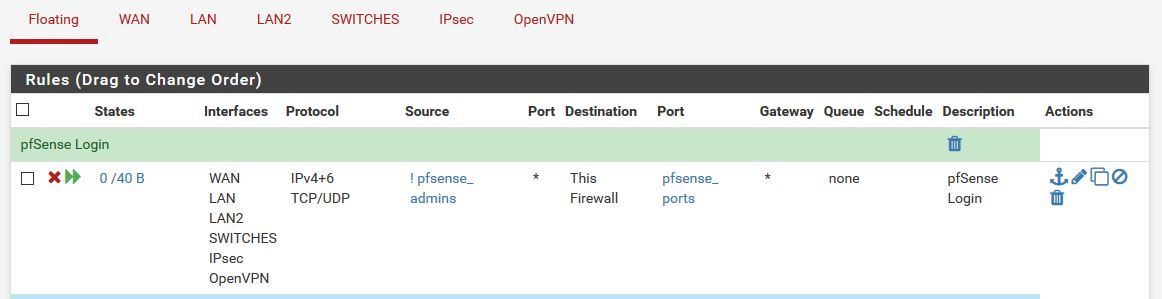
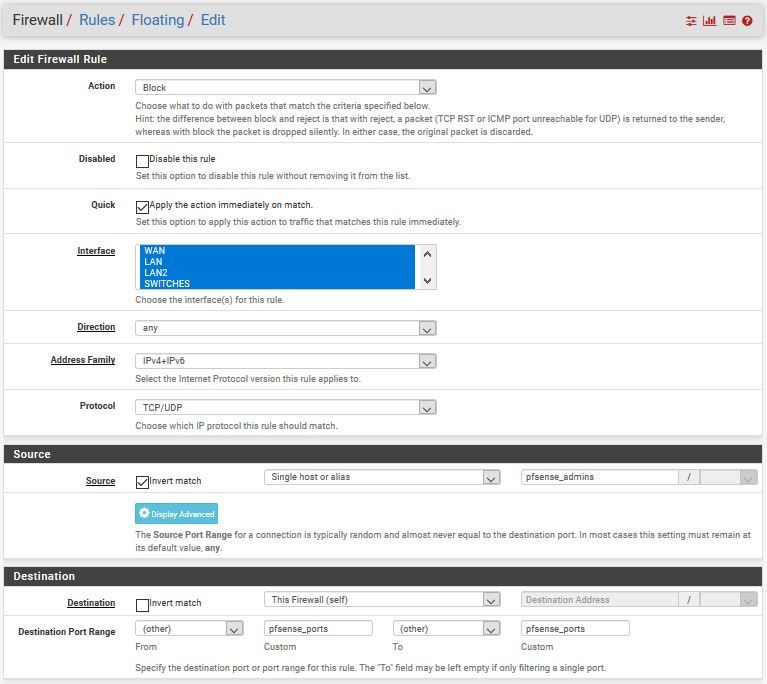
-
-
Check "Apply the action immediately on match".
-
@chudak : @emammadov proposed a rule that blocks the access to the webgui of pfSense.
You forgot to copy half of all settings, and created a rule that blocks the access to any web site on planet earth. -
-
Close to perfect

Instead of creating your own alais called pfSense - the one you forget to change when you change the IP of the LAN of pfSense == potential pitfall, use the alias that was designed for this "This firewall".
-
This is interesting.
The reason I have alias called pfSense because it lists LAN addresses like 192.168.90.1 etc as well as DDNS addresses.I did not see "This Firewall" blocking external DDNS IPs. Did you?
PS: Thinking about it I'd say it should block ANY IPs, maybe a good feature request ?
Thx