NTP system and log time mismatch
-
I'm having the problem where my pfsense device (installed on watchguard xtm 5 series) is majorly out of sync. On system start it's saying the date is:
March 24th on the startup message
March 24th on the device itself (home screen)
June 7th on the logs when I enter a correct/incorrect passwordWhat I've tried:
Factory resets
Changing NTP servers
Literally hundreds of restarts
Looking at google extensively (nothing helped)Any assistance?
-
1: Boot offset could be your Bios (hw) clock being wrong.
Check & Correct2: Investigate the NTP peers
Diagnostics -> Command prompt
Run the command : ntpq -p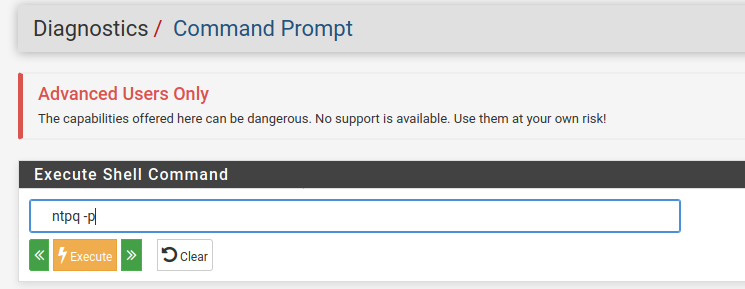
Paste output here
/Bingo
Copyright 2025 Rubicon Communications LLC (Netgate). All rights reserved.