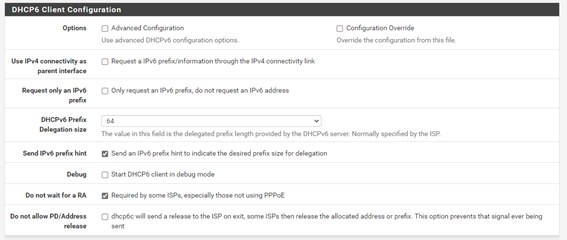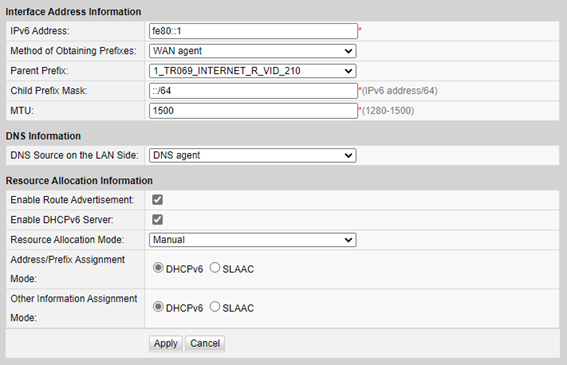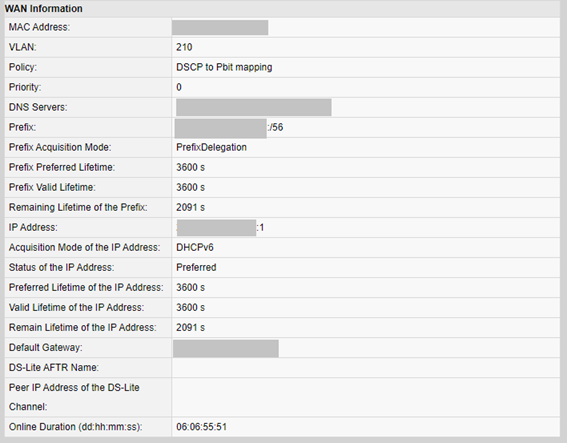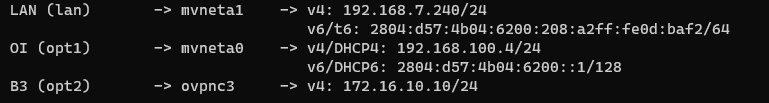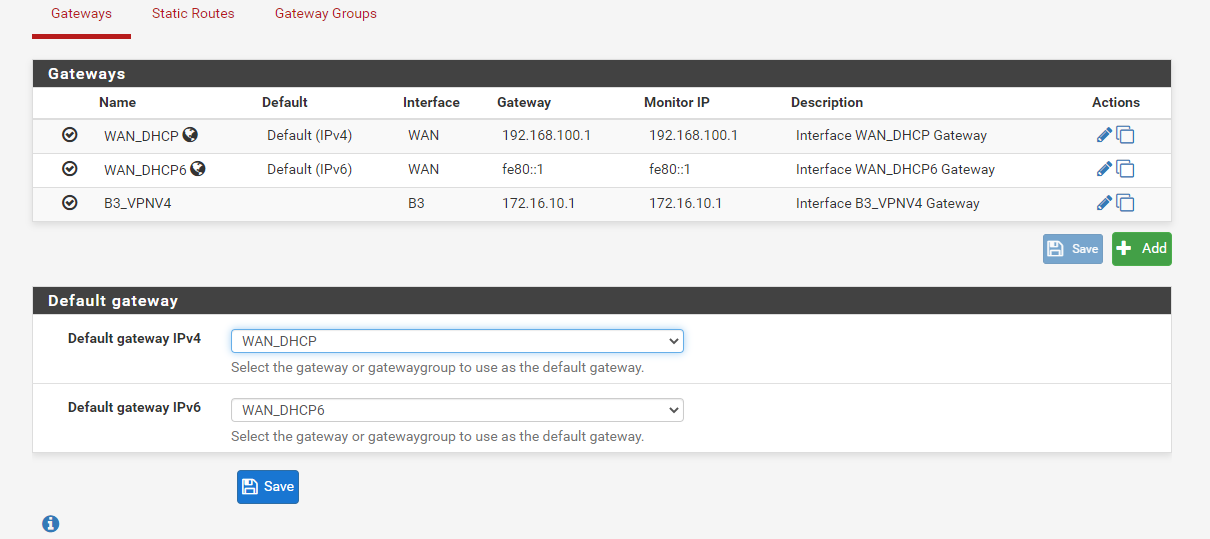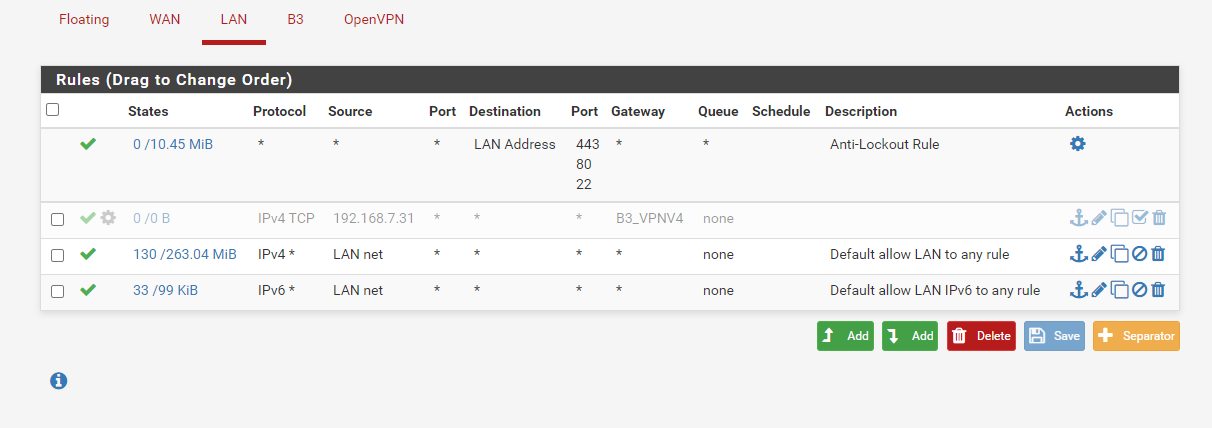Loosing IPV6 connectivity after 1 hour with HG8245Q2 (OI Firmware)
-
????
How are you getting a prefix for your LAN? That's normally done with DHCPv6-PD, but that's generally not provided by gateways.
However, that might explain the strange things in your packet capture. Your prefix is 2804:d57:4b04:6200::. Is your WAN address within that range?
-
-
Changed some settings at the gateway and now got this
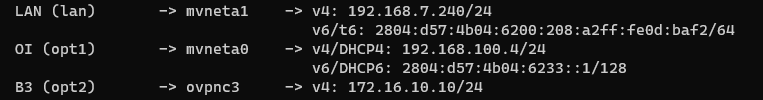
But still lost connectivity after the lease expires...
The same on the capture, no responde to RENEW, REBIND and SOLICIT after the interface is UP. -
@Katan said in Loosing IPV6 connectivity after 1 hour with HG8245Q2 (OI Firmware):
But still lost connectivity after the lease expires...
That's because something strange is happening when those renews start. I haven't seen those before but, then again, I haven't looked. I've been leaving my notebook running Wireshark all day and having seen anything since the original DHCP sequence when I rebooted my firewall this morning. I expect I'll see something happen in the middle of the night tomorrow. As I mentioned, Packet Capture times out long before that, so I have to use my "data tap" and notebook computer to watch for that. What's the lease time for IPv4 DHCP? One hour seems short.
-
I just got something a little over a half hour ago. I see 2 renews and 2 replies, all within about 1/10 second, with both the renews and replies using my link local address.
-
I changed last night the gateway from OPT1 to WAN port (mvneta1 to mvneta2) and the dhcp client seem to be working on this port, dhcpv6 is using link-local address and is getting responses for SOLICIT and RENEW at least, without restarting the interface.
Looks like it´s something related to the OPT1 port.
now the computers no LAN side get a global IP of the provided prefix, but does not have connectivity.
-
Next you have to look at filters and routing. IIRC, only the interface you originally configure as WAN works out of the box. Beyond that, you have to configure to allow the traffic to pass.
-
-
One thing that caught my eye is that fe80::1 gateway. Is that actually what you're supposed to use? My ISP uses a regular link local address.
-
@JKnott said in Loosing IPV6 connectivity after 1 hour with HG8245Q2 (OI Firmware):
One thing that caught my eye is that fe80::1 gateway. Is that actually what you're supposed to use? My ISP uses a regular link local address.
That´s what came from DHCPv6, but I can change the HG8245Q2 link-local address.
If I run a Ping from PFSense interface to ipv6.google.com ir works, but not from LAN.
And thanks for your help so far.
-
@Katan said in Loosing IPV6 connectivity after 1 hour with HG8245Q2 (OI Firmware):
And thanks for your help so far.
I don't know what you've done so far, but sometimes it's easier to start from scratch,rather than try to find the cause of a problem, particularly if you've been trying a lot of things.