DNS wont resolve "one" website
-
I had to upgrade from an SG-2440 that died to an SG-3100. I had the .config backed up and applied it to the new SG-3100. The new unit had more interfaces so I changed the names and everything seemed to go well. However, I think something is wrong. Our systems now cannot access the website SBA.GOV. Everything else resolves. If I manually configure a client to use the same (same ones configured in PFsense) DNS servers 8.8.8.8 or 9.9.9.9 it will resolve. Not sure if DNSSEC was enabled originally but it was on the 3100. I turned it off and it did not fix the issue. Thus far this one website is the only one we have come across that wont resolve. Whenever we try we get DNS_PROBE_FINISHED_NXDOMAIN. I am unable to ping SBA.GOV also. I am not sure if the old SG-2440 running the same config would access the website or not, but the new SG-3100 cant. Any thoughts would be appreciated.
-
@apothecaryjohn I am having the same issue for one client. They are using ATT. I have other clients with Spectrum and have no issue accessing that web. Who is your ISP if you dont mind me asking?
-
We are with COX.
The only fix I can find, and I don't really understand why it works is to enable the DNS forwarder.. then it works fine.
-
@apothecaryjohn hmmm...enabling dns fowarder makes it work, huh? I guess that is the workaround but it does not explain anything. thank you for your input.
adding: I just checked on other clients settings and they do not have DNS Forwarding enabled.
-
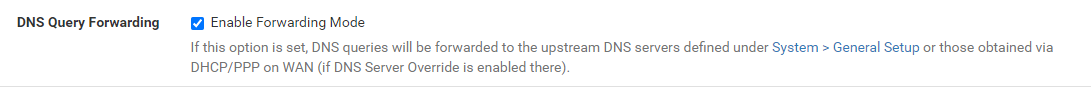
I click on this and it has worked.
-
@calical
So enabling the DNS forwarder resolved the issue for you as well?