Seamless roaming
-
@johnpoz Finally on latest beta


Do you have automatic firmware update enabled? Running the controller on docker is very stable, rather nice that you can always access it and don't have to startup some software, the smartphone app is also kinda neat. I must admit Unifi is great, kinda (semi-)enterprise and nothing to sneeze at for < 200 bucks

Also kinda happy with the new DS918+, thanks again for the good advise.
-
I wouldn't steer anyone wrong.. All equipment I have or have used would really be the only I would suggest to anyone ;)
I would classify unifi as prosumer or entry level, or low budget enterprise... While you prob won't see fortune 500+ using them, or maybe in branch offices or something - depending on how much leeway and budget local IT has..
They are freaking fantastic for that smb that wants to get away from some isp router or soho router as their wifi, but doesn't have budget or say skillset for cisco equipment..
For the enthusiast they are for sure just fantastic - feature set that is way above anything you pick up at your computer store, for really not much or even less money.. Say a sg1100 ($180) smart switch $40 and $80 AC lite.. and for like $300 pretty much nothing you can't do for a home setup.. You could drop that on this years shit model from XYZ, and they prob won't have any firmware updates or feature updates after next years model comes out.. You need more coverage just pick up another AP, etc.
Unifi is always adding features and fixing issues.. Why I run the beta stuff..
Glad your happy sofar... Lots of stuff to play with - should keep you busy for a bit ;)
Combo of pfsense and unifi for wifi is yeah a enthusiast wet dream for networking in the home ;)
-
@johnpoz I can only concur with what you say. The only thing I have noticed since I am on the bleediing edge ;) firmware, is that the top interference on one of my nanoHD has dropped from between 12-15% to 3-6%, could not find any release notes of these versions and from what I see there release strategy is stable, rc and beta.
Rolling update is also a nice feature. I saw that when I customize columns they are not saved,, am I right?
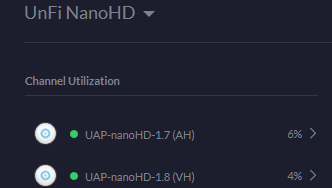
-
No when you customize they save.. Your talking about the columns for what is shown when you look at devices or ap right? Yeah if add something or remove something when I come back.. They are how I left them, like 99% sure that is the case.. Will check real quick.
yeah they stick, I had added that fast roaming column for a post a while back, just logged back in and its still there.
-
Huh now you both make me wonder what cool new features for my homelab I'm missing by still sitting on stable versions... grml

-
@johnpoz said in Seamless roaming:
No when you customize they save.. Your talking about the columns for what is shown when you look at devices or ap right? Yeah if add something or remove something when I come back.. They are how I left them, like 99% sure that is the case.. Will check real quick.
yeah they stick, I had added that fast roaming column for a post a while back, just logged back in and its still there.
Strange when I press devices, I see the 2 nanoHD's, then press I press
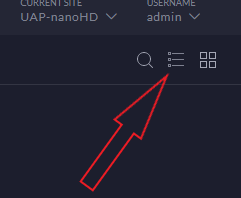
Then I customize the columns, in my case enabled MAC Address and Version
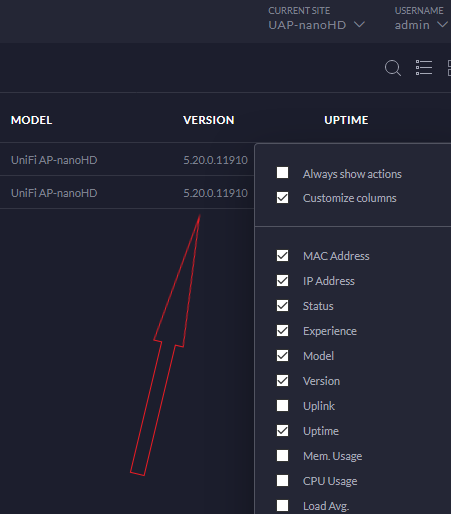
Exit and close the web browser, then restart and enter en these customization's are gone
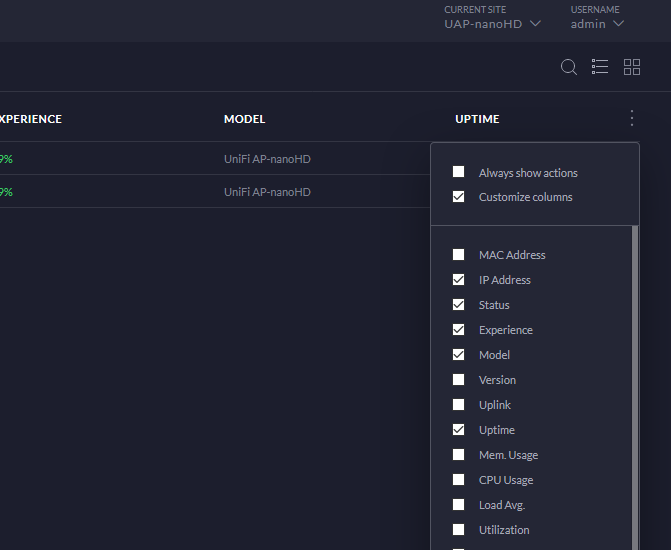
Btw in Firmware settings do you have auto upgrade enabled or do you manually?
-
Maybe that is a docker issue? Or a browser thing? Can tell you for sure columns stay customized here.
I would guess browser problem. You not letting it set cookies? What browser you using - latest firefox 78.01.. Never seen that issue before.
-
@johnpoz I am on FF 78.0.1 also no idea what it is, tried Brave and all is well.
-
Docker thing then?? Never seen such an issue.. If I would have a beef about the settings - it would be that are not different per site ;) I have my site, and my sons on the same controller.. And when I set column for my devices/clients - and then switch to his site the settings are the same.
Would be nice if they were independent..
But they for sure saved, and when I come back even after closing the browser completely they are there.. But not sure if they are cookie based, or something in the controller itself.. Never had need or desire to look into ;)
-
@johnpoz Doesn't seem a container thing, as of today i am using another container, which has the latest version.
-
From this
https://community.ui.com/questions/5-10-12-Stable-Release-Not-Saving-User-Interface-Changes/1dd1d1b2-7bdf-4a9d-a0dd-76f62a6b53b3?page=1
Which sounds exactly like you problem - its a cookie related thing..
So something in your browser settings?
edit: So took a look at the cookies, and yeah they are right there what columns you have selected, etc..
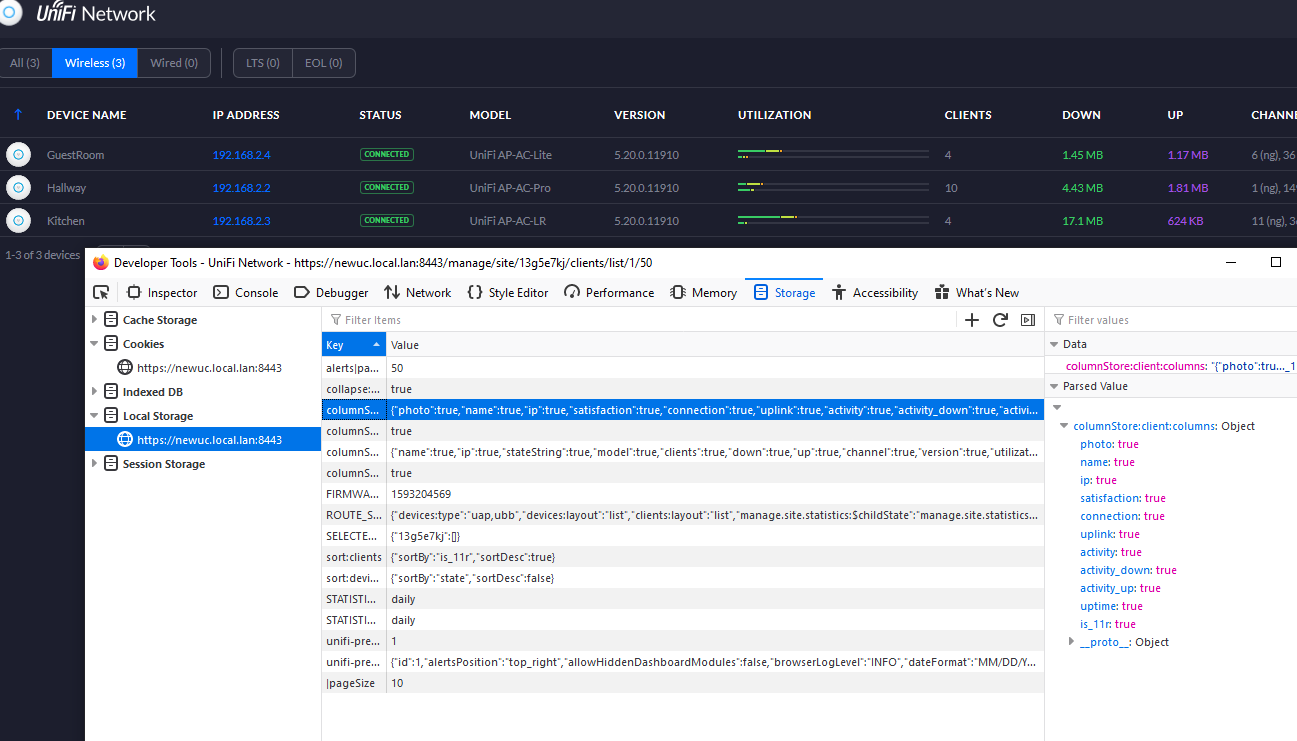
-
@johnpoz Thanks for digging that one up. I think it's a "faux pas" that settings and customization are stored using cookies and not in the controller. As I also purge cookies, using a few plugins so, I tried to whitelist the ip address of the controller, disabled them -nothing then configured FF until now zilch, keep trying...
-
Yeah the debate of where to store such settings could be seen from both sides I think..
But since they are stored in cookies and you have settings to remove cookies, or filter them I would have to believe that is why your seeing the issue your seeing with your settings not surviving sessions..
I am not seeing such issues, but I don't delete cookies and have the settings in FF set in "Enhanced Tracking Protection" just on standard. Nor any addons or such, or any 3rd party security software that would mess with cookies..
-
@johnpoz Solved and this is one in the category " if at first you don't succeed ;)
https://support.mozilla.org/en-US/questions/1200198
the only thing that worked was
For #2:
You can use the Exceptions button on the Options page, but the formatting can be particular. It may be easier to use the Permissions panel of the Page Info dialog while you're on the site that should be allowed to set cookies. You can call that up using either:
right-click a blank area of the page and choose View Page Info > Permissions
(menu bar) Tools menu > Page Info > PermissionsScroll down to "Set Cookies" and uncheck the "Use default" box, and then select the permission you prefer (in this case, "Allow").
Changes are saved as you go, so you can close this dialog when you're finished.
-
....and added it to the community ;)
https://community.ui.com/questions/5-10-12-Stable-Release-Not-Saving-User-Interface-Changes/1dd1d1b2-7bdf-4a9d-a0dd-76f62a6b53b3?page=2
-
Nice way to give back!
-
@johnpoz I just saw update beta 5.24.0.11950, do you use auto update or not?
-
I never auto update anything ;) But yeah I updated to 5.24 on my 3 AP... have not updated my son's flexHD as of yet.. waiting for good time to take his network down ;) Just in case something goes wonky... He is working from home and he would kill me if he lost internet because of me updating his firmware remotely ;)
Most of the updates seems geared towards the new uap 6's but everything working fine on that firmware on my 3 aps..
-
@johnpoz I'm using that 5.24 firmware, found it to be stable.
However, the throughput in my 5GHz network is around 300Mbps using the 80MHz width.
In previous firmware, I was getting around 550mbs in 80MHz .
My RF scan is working, but it seems that it's only working in MTK chips, like nanohd.. -