L2TP: Control connection 0x803859310 destroyed
-
Older versions were not properly propagating the Secret field value into the L2TP config. If you set that incorrectly, the misconfiguration would not have been a problem until now.
Check your L2TP server config and erase anything in the Secret and confirm box next to it, then save and see if clients can connect.
-
Yes, i solved problem by clearing field "Secret".
Previously, when I was set up L2TP/IPsec, it think the "Secret" completely mean IPSec secret.
Thx!
-
This time it doesn't work with radius @jimp :(
There are users added manually, but not with radius. The secret in Radius cannot be saved when it is left blank.
-
@erselbey said in L2TP: Control connection 0x803859310 destroyed:
This time it doesn't work with radius @jimp :(
There are users added manually, but not with radius. The secret in Radius cannot be saved when it is left blank.
Can you explain it more detail?
I can see radius secrets in both config.xml and mpd.conf:/cf/conf/config: <l2tp> <radius> <server>192.168.1.10</server> <secret>123</secret> <enable></enable> <accounting></accounting> <radiusissueips></radiusissueips> </radius># grep radius /var/etc/l2tp-vpn/mpd.conf set radius server 192.168.1.10 "123" set radius retries 3 set radius timeout 10 set auth enable radius-auth set auth enable radius-acct -
@viktor_g said in L2TP: Control connection 0x803859310 destroyed:
Can you explain it more detail?
I can see radius secrets in both config.xml and mpd.conf:Thank you for your answer, Victor. I will try this as soon as I get to the computer.
-
@viktor_g said in L2TP: Control connection 0x803859310 destroyed:
grep radiu
Hi @viktor_g
config.xml output >
<l2tp> <radius> <server>x.x.x.x</server> <secret>xxxx</secret> <accounting></accounting> <enable></enable> </radius> <remoteip>x.x.x.x</remoteip> <localip>x.x.x.x</localip> <l2tp_subnet>28</l2tp_subnet> <mode>server</mode> <interface>wan</interface> <n_l2tp_units>16</n_l2tp_units> <paporchap>chap</paporchap> <dns1>x.x.x.x</dns1> <dns2>x.x.x.x</dns2> <user> <name>invio-dev</name> <ip></ip> <password><![CDATA[xxxx]]></password> </user> <secret></secret> </l2tp>mpd.conf output >
grep radius /var/etc/l2tp-vpn/mpd.conf set radius server x.x.x.x “xxxx” set radius retries 3 set radius timeout 10 set auth enable radius-auth set auth enable radius-acct -
@erselbey said in L2TP: Control connection 0x803859310 destroyed:
There are users added manually, but not with radius. The secret in Radius cannot be saved when it is left blank.
It looks like the Radius secret was successfully saved in your config
Please try this patch: https://redmine.pfsense.org/issues/10710
-
@viktor_g Sorry, it didn't work =(
-
???
-
-
@viktor_g I applied but the result is the same. It doesn't work with Radius.
-
I tested 2.4.5-p1 L2TP VPN server with RADIUS (local FreeRADIUS pkg) authentication - client connected successfully
Server:
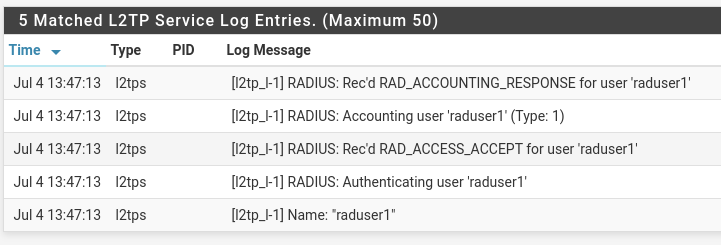
Client:
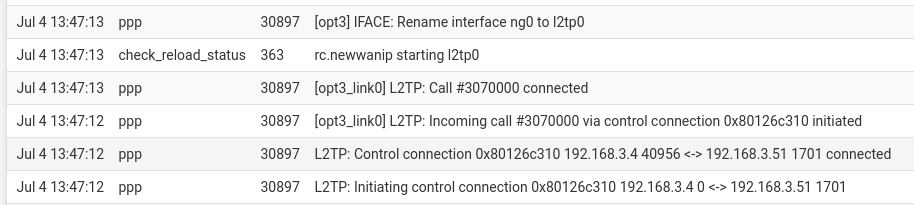
pfSense 2.4.5-p1 (KVM) L2TP VPN server (w/o IPsec)
pfSense 2.5 L2TP client -
I'm using a different radius server but it didn't work.
-
@erselbey said in L2TP: Control connection 0x803859310 destroyed:
I'm using a different radius server but it didn't work.
Please provide more info - RADIUS server version, configuration, logs
-
Nothing has been done on the radius server and the latest version of freeradius is being used. I don't think there will be a situation there.
-
-
Have you tried https://redmine.pfsense.org/issues/10710 patch?
Are there any changes on your clients?
Why aren't you using IKEv2 for your clients?
Are you able to connect from other pfSense appliance?
You can install pfSense VM and check L2TP connection as meAlso try to use FreeRADIUS pkg for testing
-
@viktor_g Hello Viktor
I trying this methods and not running. Sorry.
-
I started to tamper with the problem and I could not understand what to do with this method. I understand that I just need to delete the secret key. Is it correct? If it is true, it does not work, unfortunately.
-
@erselbey You need to apply Patch ID 58b9baeef7281ba19fafdc790344d4c3d03e1541 first, see https://docs.netgate.com/pfsense/en/latest/development/system-patches.html, then delete Secret key
You can also test it with another pfSense appliance as L2TP client