LACP LAGG Poor Performance & Errors
-
OK that sounds more like it's exhausting something. mbufs maybe. That would likely be shown on the console.
It certainly should log something.
-
I set the mbufs to 10000 as recommended on the Tuning guide. So you think I should enable LRO then look at the logs?
It is just strange when LRO is enabled the errors are just counting up.
-
mbufs should be set to 1000000 unless you have low available RAM.
https://docs.netgate.com/pfsense/en/latest/hardware/tuning-and-troubleshooting-network-cards.html#mbuf-nmbclusters
Steve
-
That is what I've done. Machine has 4gigs of RAM but only 35% is used.
-
And all NICs are still failing when LRO is enabled?
You should try to find out what's actually failing when that happens.
-
I know it's not a hardware issue as I have tried different motherboards, with Cpus and network cards with different memory I have tried moving the Lagg ports on the switch to other ports and different cabling still the same issue.
-
Can you manually change the interface settings to full duplex in the GUI??
I would like to see if that makes a difference.
Run ifconfig -a afterwards
-
i only have these options.
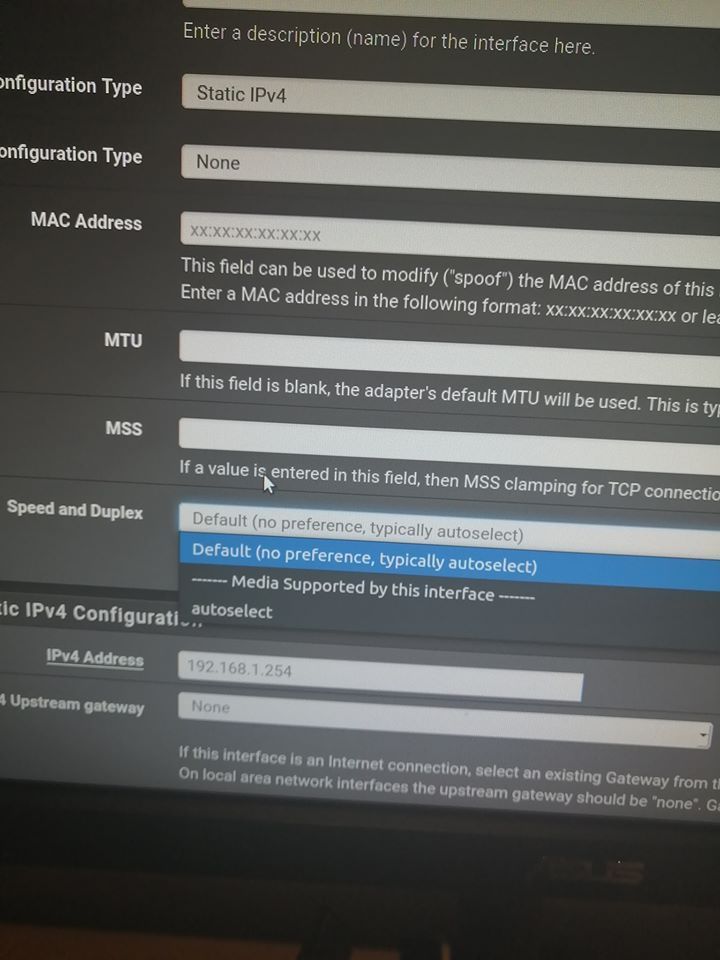
-
You would need to set that on the parent interfaces. And that's tricky because you can't assign them when they're in a lagg. You could only do it using ifconfig directly.
So you don't see any errors if you remove any one of the four links?
If you have 3 links in the lagg and enable LRO does it still stop responding?
Steve
-
I get no errors with only 3 Ports assigned to the LAGG. The issue with everything isnt a problem with LRO because it still happens when it is disabled. Something is seriously broken here i did update to the latest version of pfSense which is when this problem started happening with drop outs. When the drop outs happen VLANs are not reachable and the internet is not reachable everything drops out for a min or so then comes back on for a few hours and then drops out again but none of the links or WAN is dropping out.
-
This post is deleted! -
Not sure why you deleted your message. But the network cards i have here are the HP NC360T all Genuine the Quad NICs are the HP 364T and genuine. The onboard Ports are on the Intel Server Board.
Update,
Whether LRO is disabled or not the firewall becomes unresponsive on all its interfaces, LAGG is not accepting any packets. Cannot ping the Firewall or neither the VLANs although VLANs still work providing the Server and Client is on the same VLAN cross VLANs do not work, SplitDNS does not work so cant connect to Web Servers or Mail Servers. Local Domains do not work. This is a firewall problem can access the Servers on the same Subnet via its IP Address. This problem has started happening since updating to 2.4.5 i have also tried a reinstall and still the same issue, different hardware from network cards, boards, memory, Power Supplies etc but still the same problem.
When drop outs occurs it is for a minute then comes back online. Strange thing is that if your on a skype call the call does not drop, if your playing a live tv stream from tvheadend that continues to play. Problem is on WIFI as well so not a client problem
-
I'm guessing that Derelict misread the output packets as idrops because the columns were all borked.
 I went back and tidied up the netstat output.
I went back and tidied up the netstat output.If existing connections stay functioning but you cannot opem new ones that sounds more like exhausting the state table. Does it show anywhere near the limit?
I would expect that too to be logged though. What exactly is shown in the system log when it fails and then comes back?Steve
-
@VioletDragon said in LACP LAGG Poor Performance & Errors:
netstat -i
Update.
Just done a fresh install and only connected only 2 Ports and still errors. Heres the output of netstat -i
Name Mtu Network Address Ipkts Ierrs Idrop Opkts Oerrs Coll
em0 1500 <Link#1> 00:1b:78:59:7c:60 0 0 0 0 0 0
em1 1500 <Link#2> 00:1b:78:59:7c:60 0 0 0 0 0 0
em2 1500 <Link#3> 00:1b:78:59:7c:60 695 0 0 521 0 0
em3 1500 <Link#4> 00:1b:78:59:7c:60 764 1 0 952 0 0
enc0* 1536 <Link#5> enc0 0 0 0 0 0 0 -
@stephenw10 Which section of the System logs do you want the output of?
-
Another update.
After a fresh install LRO doesnt make any affect to speed so i just disabled it and errors dont seem to be as frequent but still have errors.
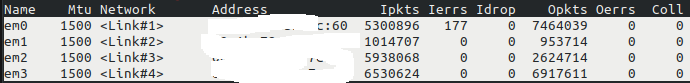
-
@VioletDragon said in LACP LAGG Poor Performance & Errors:
@stephenw10 Which section of the System logs do you want the output of?
The main system log for the time covering the event. Any sort of exhaustion would normally be logged there. Something must be logged if it fails to open new connections.
Steve
-
will keep an eye out. will see how this fresh install goes.
-
@stephenw10 Hi Stephen, the problem has been solved by doing a fresh install of 2.4.5 P1 not having any dropouts but i am still getting errors on the LAGG but not as bad. Waiting for my 8GB DRR3 UDIMM ECC RAM to come then ill upgrade from 4GB. Cheers.
-
@stephenw10 this can be marked as solved
Hi Stephen just a Update. Problem has been solved by doing a fresh install then a restore from backup file. Speed on the VLANs is also fixed and no more dropouts.
Actually I'm getting better speeds than I ever did switching to this new hardware from a H81 system. Pays to have proper Server hardware.
Cheers.
Jack.